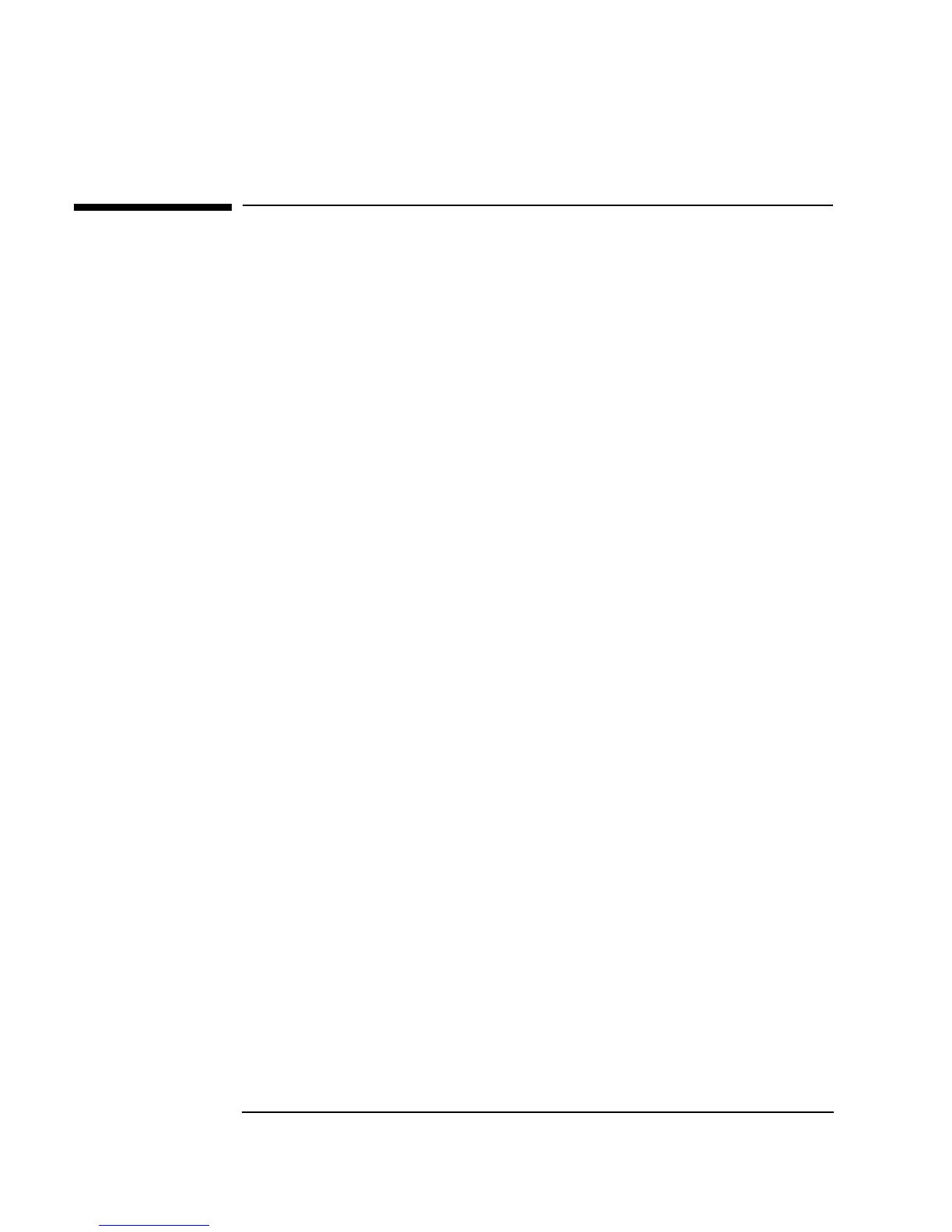iv
Conventions Used in This Manual
This manual uses the following typographical conventions:
Getting Started Italicized text is used for book titles and for
emphasis.
Dialog Box Bold text is used for the first instance of a word
that is defined in the glossary.
File
Computer font represents text that you will see
on the screen, including menu names, features,
buttons, or text that you have to enter.
dir filename In this context, the text in computer font
represents an argument that you type exactly as
shown, and the italicized text represents an
argument that you must replace with an actual
value.
File ⇒ Open The “⇒” is used in a shorthand notation to show
the location of Agilent VEE features in the menu.
For example, “
File ⇒ Open” means to select
the
File menu and then select Open.
Sml | Med | Lrg
Choices in computer font, separated with bars
(
|), indicate that you should choose one of the
options.
Press
Enter In this context, bold represents a key to press on
the keyboard.
Press
Ctrl + O Represents a combination of keys on the
keyboard that you should press at the same time.