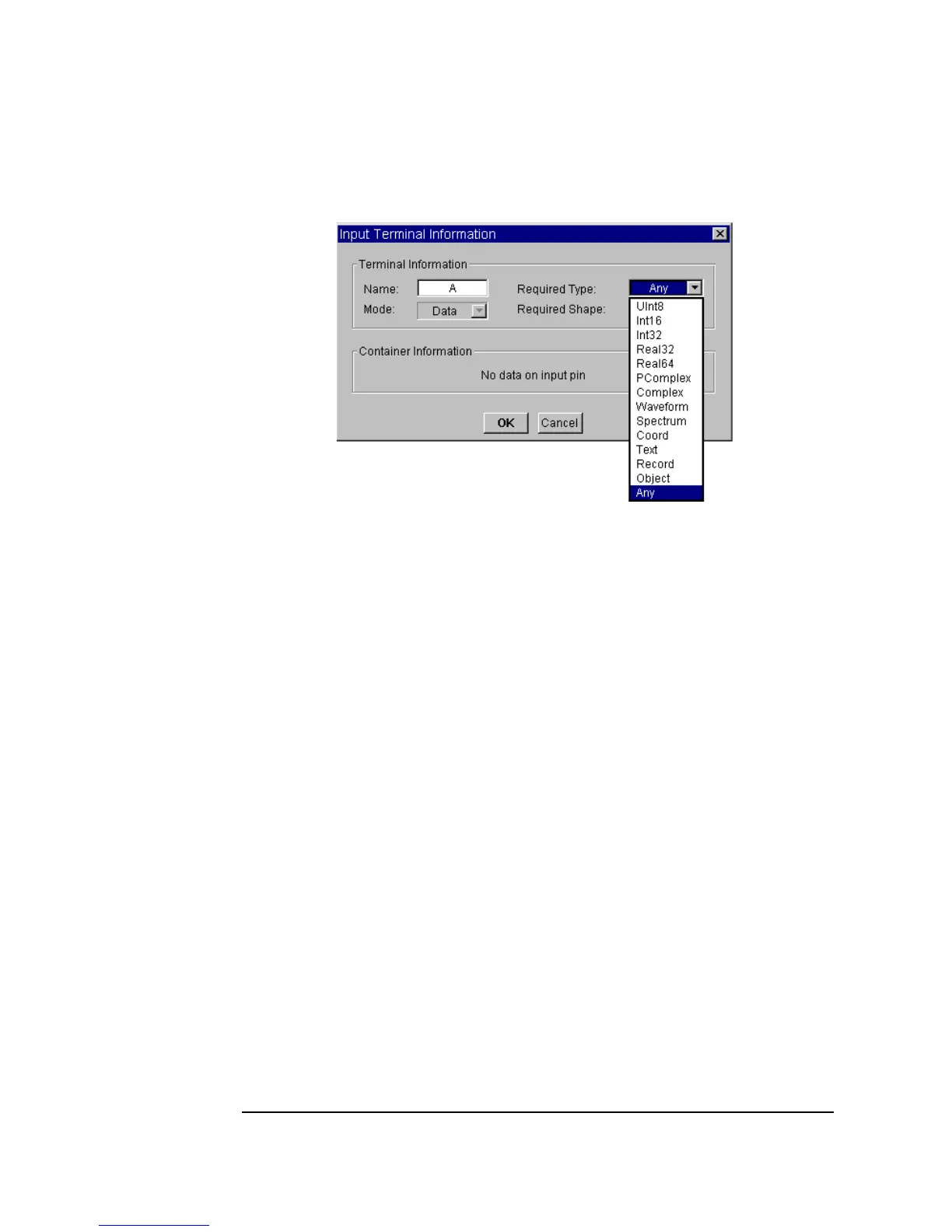50 Chapter 1
Using the Agilent VEE Development Environment
Understanding Pins and Terminals
Figure 1-23. Using the Selection Field
If you select a data type other than Any for a data input terminal, only the
specified type of data or data that can be converted to that type will be
accepted by the terminal. Most of the time it is best to leave the
Required
Type
and Required Shape fields set to Any. For more information, select
Help ⇒ Contents and Index from the VEE menu bar. Then, browse
How Do I..., Tell Me About..., or Reference.