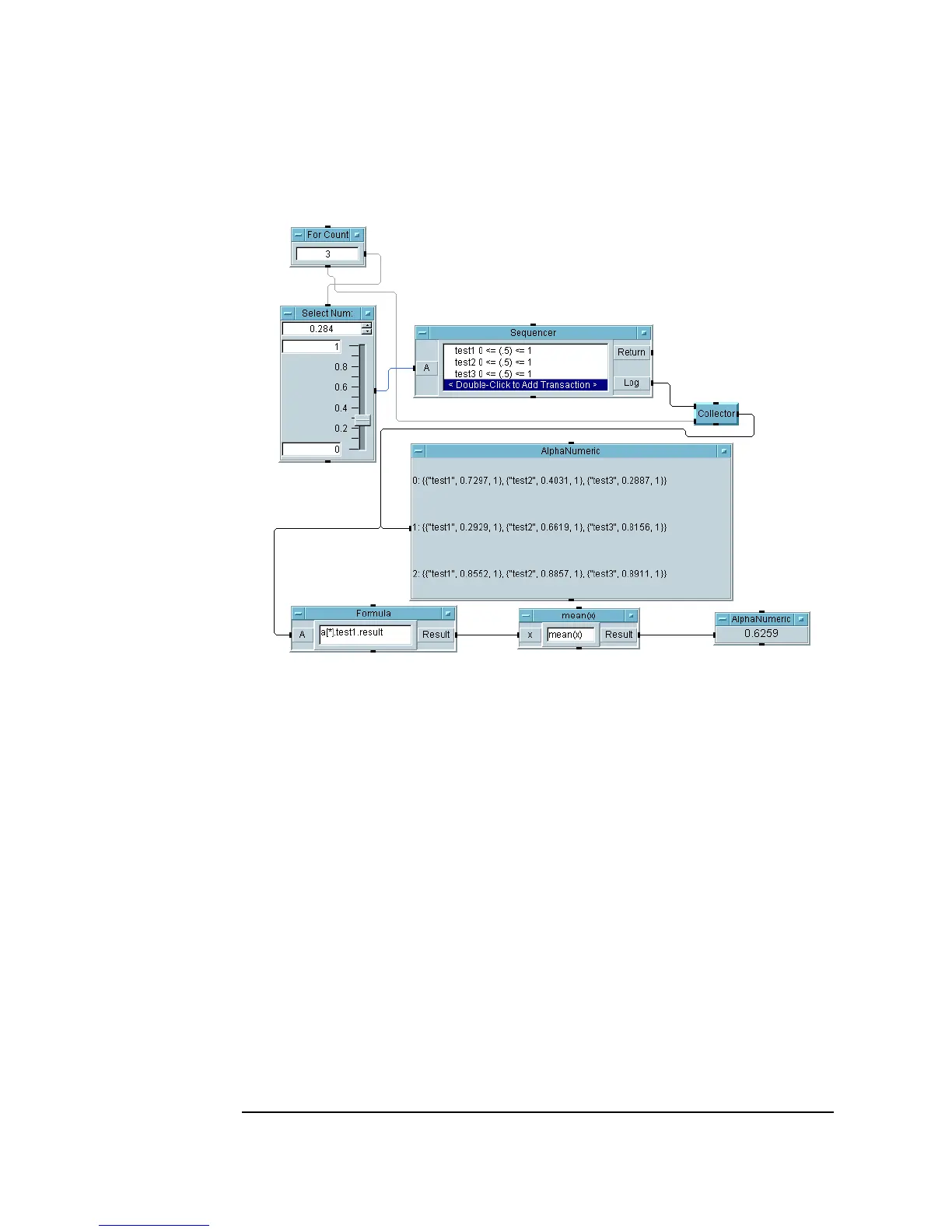358 Chapter 9
Test Sequencing
Analyzing Data from the Sequencer
Figure 9-15. Analyzing Several Runs of Sequencer Data
Although this exercise accesses a single array, the principle is the same for
extracting other arrays of data from the
Sequencer output. Note that you
can easily change which fields are saved for each by opening the
Logging
folder
in the Sequencer Properties dialog box.
