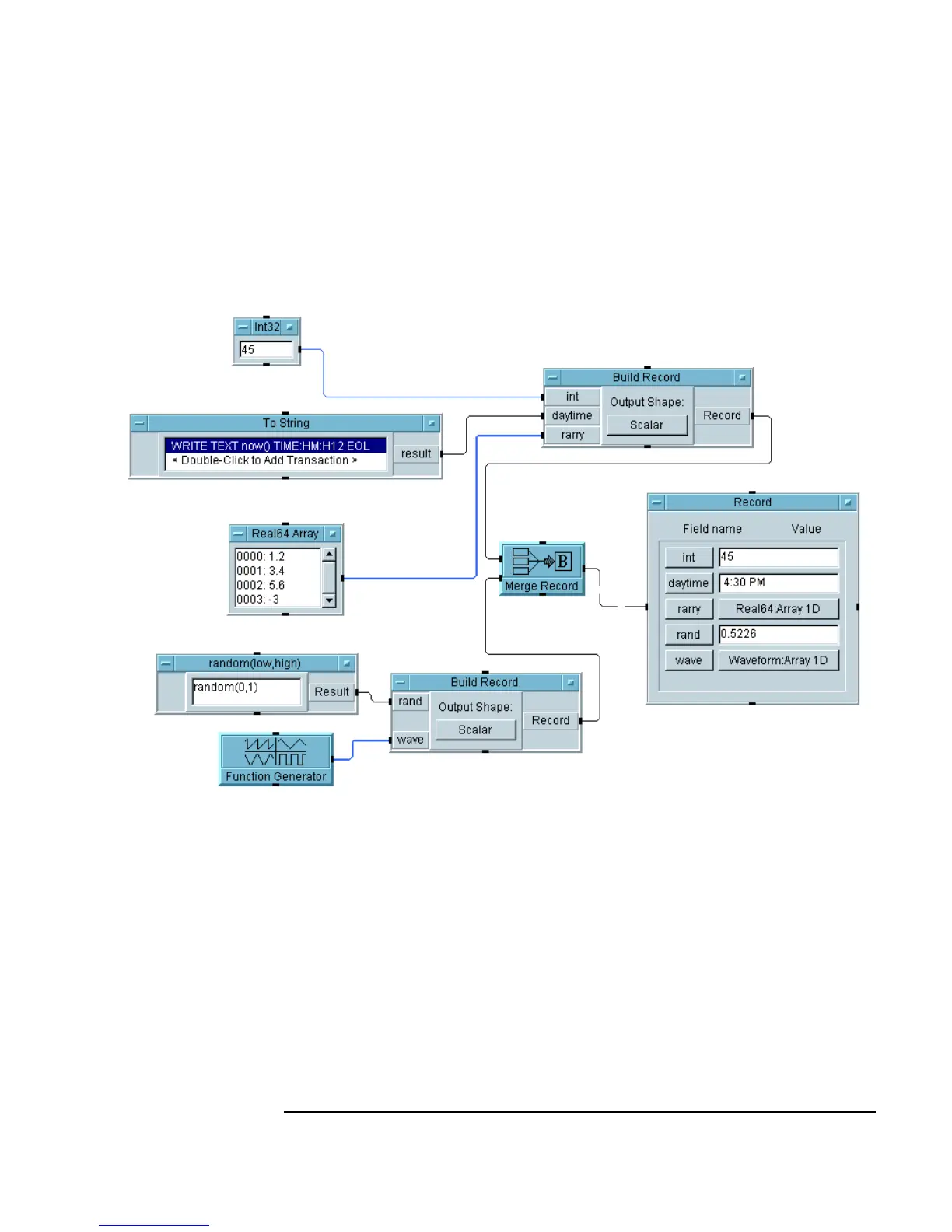Appendix A 509
Additional Lab Exercises
Records
Solution—Manipulating Records, Step 1
The resulting record should have five fields, as shown in Figure A-27.
Figure A-27. Manipulating Records, Step 1
Key Points
n Time Stamp: Use the
now() function within the To String object to
create your time stamp for this program. Then you can specify the
format.
n Configuring a Data Constant as an Array: Any data type in the
Data
⇒ Constant menu can become an array by selecting Properties,
then under
Configuration choose 1D Array. The size may be entered
here, or as you are typing in the values an
Enter will keep appending
values.