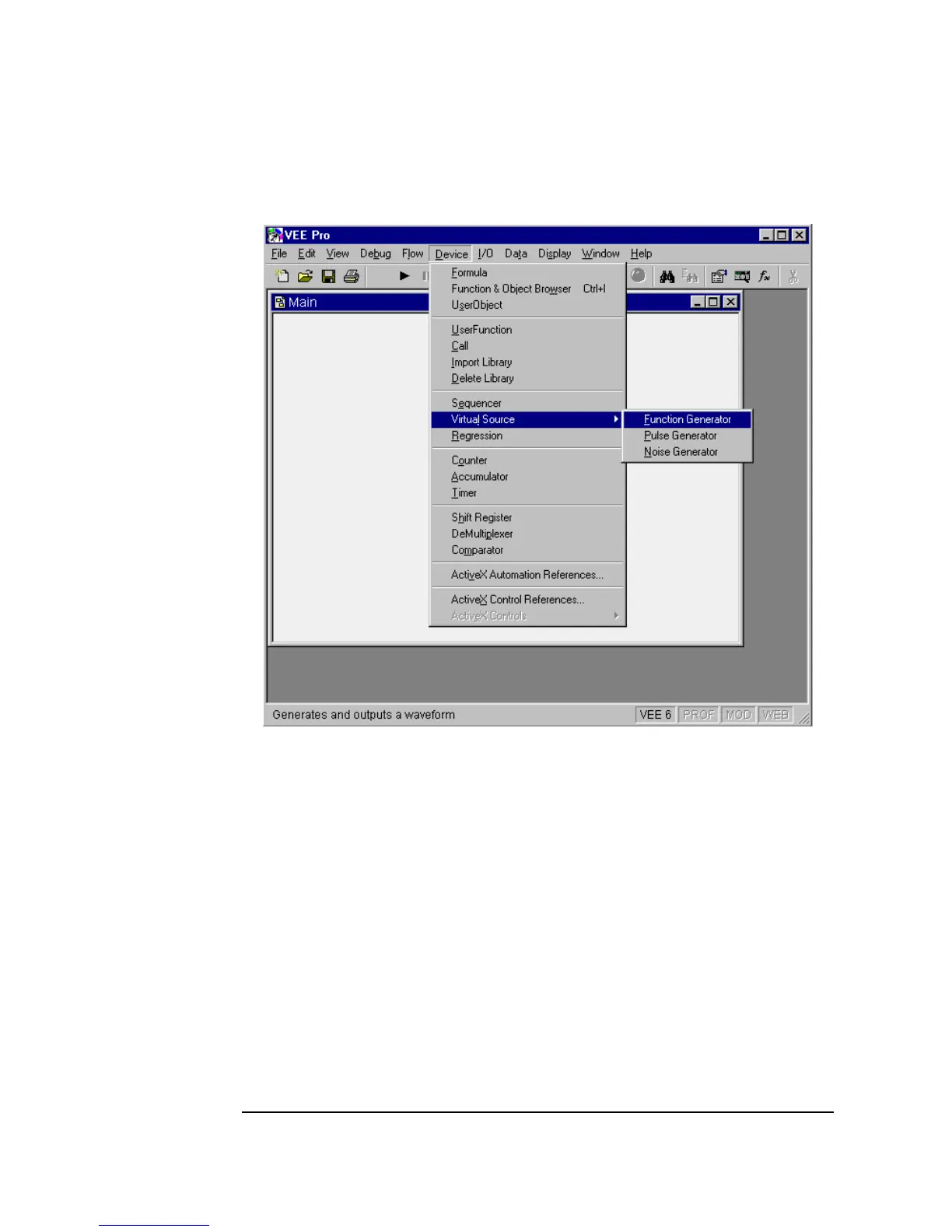30 Chapter 1
Using the Agilent VEE Development Environment
Working with Objects
Figure 1-5. Adding Objects to the Work Area
An outline of the object appears in the work area.
2. Move the
Function Generator to the center of the work area, and
click to place the object. The
Function Generator appears as shown
in Figure 1-6.