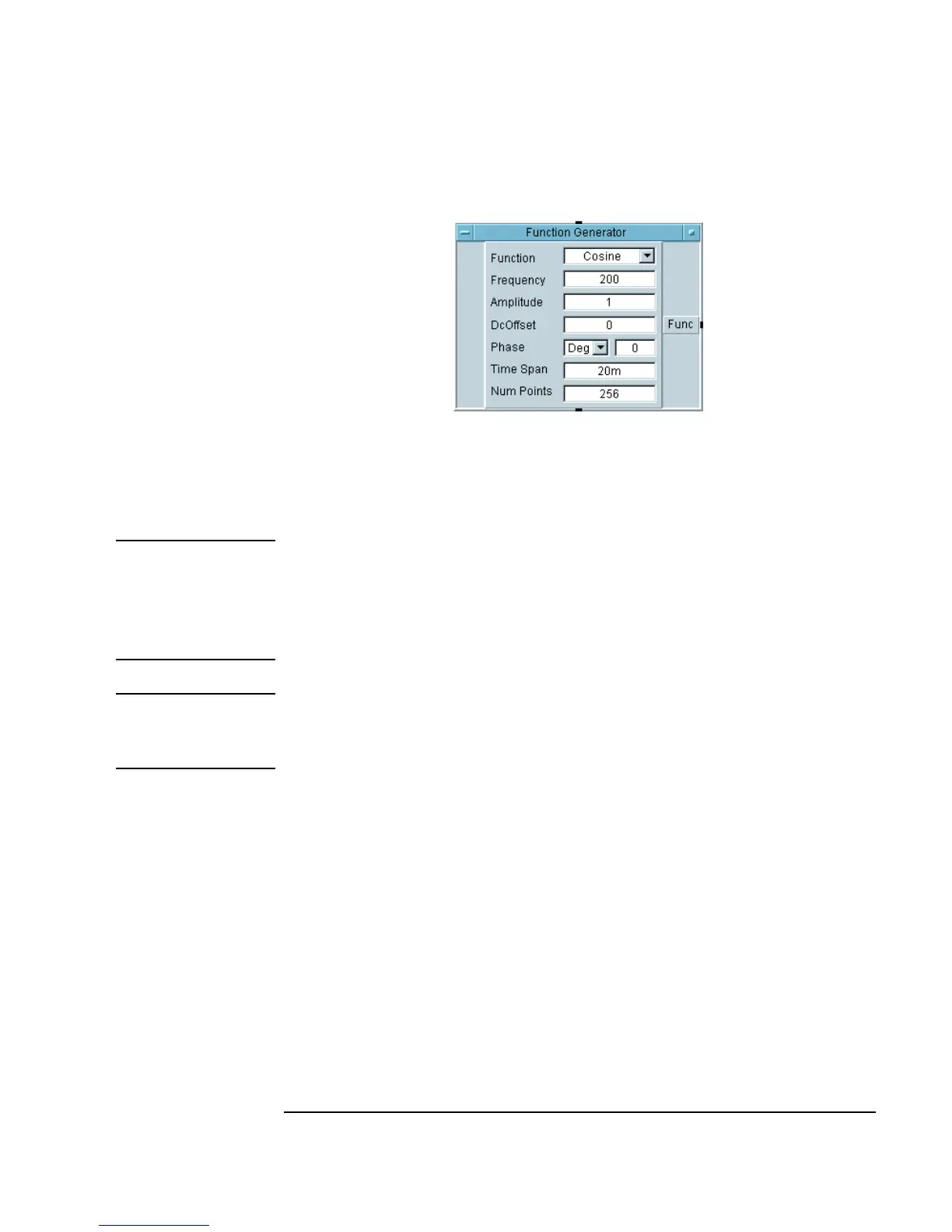Chapter 1 31
Using the Agilent VEE Development Environment
Working with Objects
Figure 1-6. Adding a Function Generator Object
Having placed an object in the work area, you can move the object by
dragging its title bar, just as you move a window.
Note Throughout the rest of this manual, a shorthand notation is used to explain
instructions. For example, selecting the
Function Generator object is
condensed into the following format:
Device ⇒ Virtual Source ⇒ Function Generator
Note To give yourself more room on the screen, click View ⇒ Program
Explorer
. This will deselect it and remove it from the screen. Menu items
are “selected” when there is a check mark displayed before them.
Changing Object Views
VEE displays objects either in “icon view” or “open view,” as shown in
Figure 1-7.
