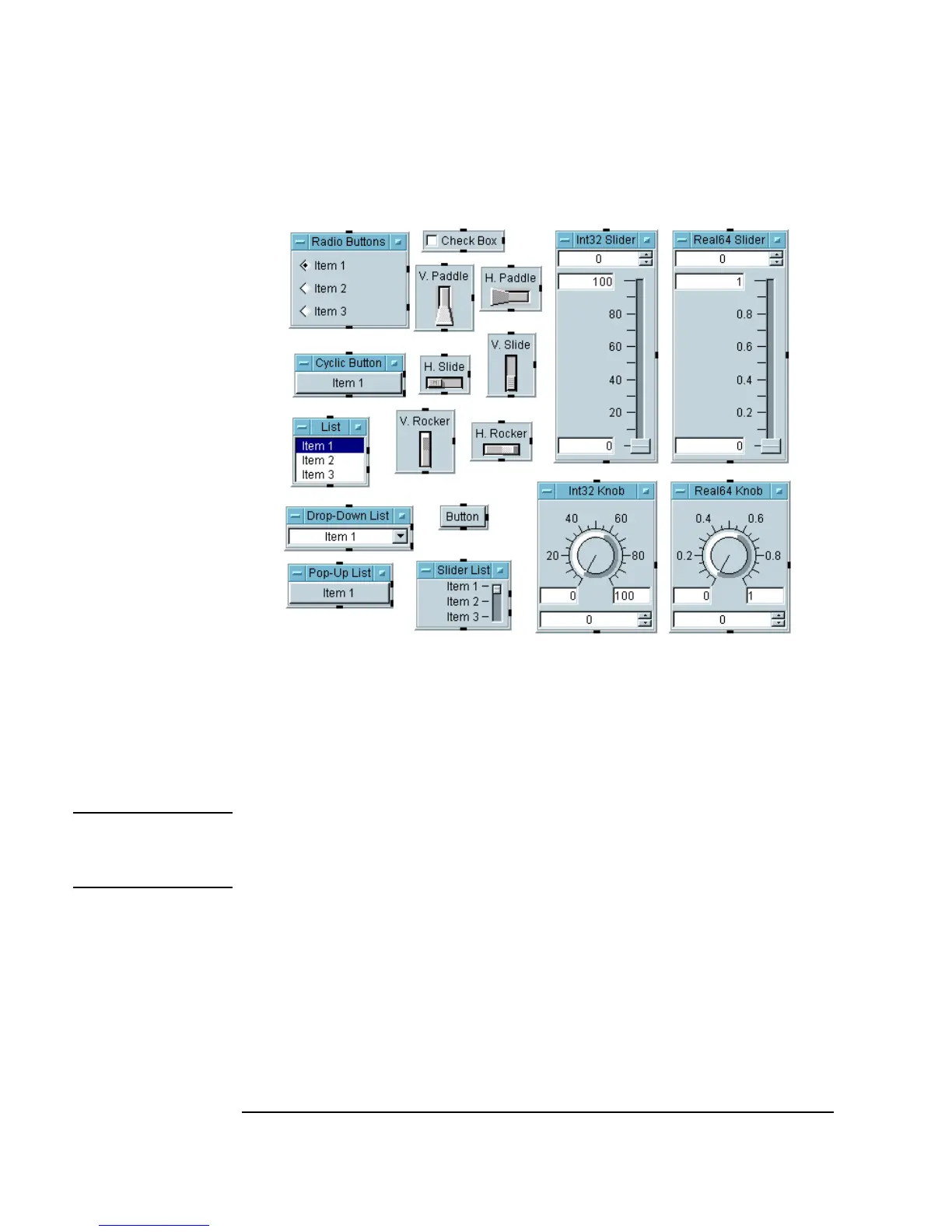372 Chapter 10
Using Operator Interfaces
Using Operator Interface Objects
Figure 10-6. Controls from Various Data Submenus
For each of the objects shown in Figure 10-6, you can also customize the
object’s look and feel. For example, see the
Real64 Knob Properties
dialog box in Figure 10-7. To configure the object, choose a folder such as
Colors and make selections.
Note With ActiveX you can also use controls and displays from other
applications, as shown in the example “Using an ActiveX Control” on
page 396.
