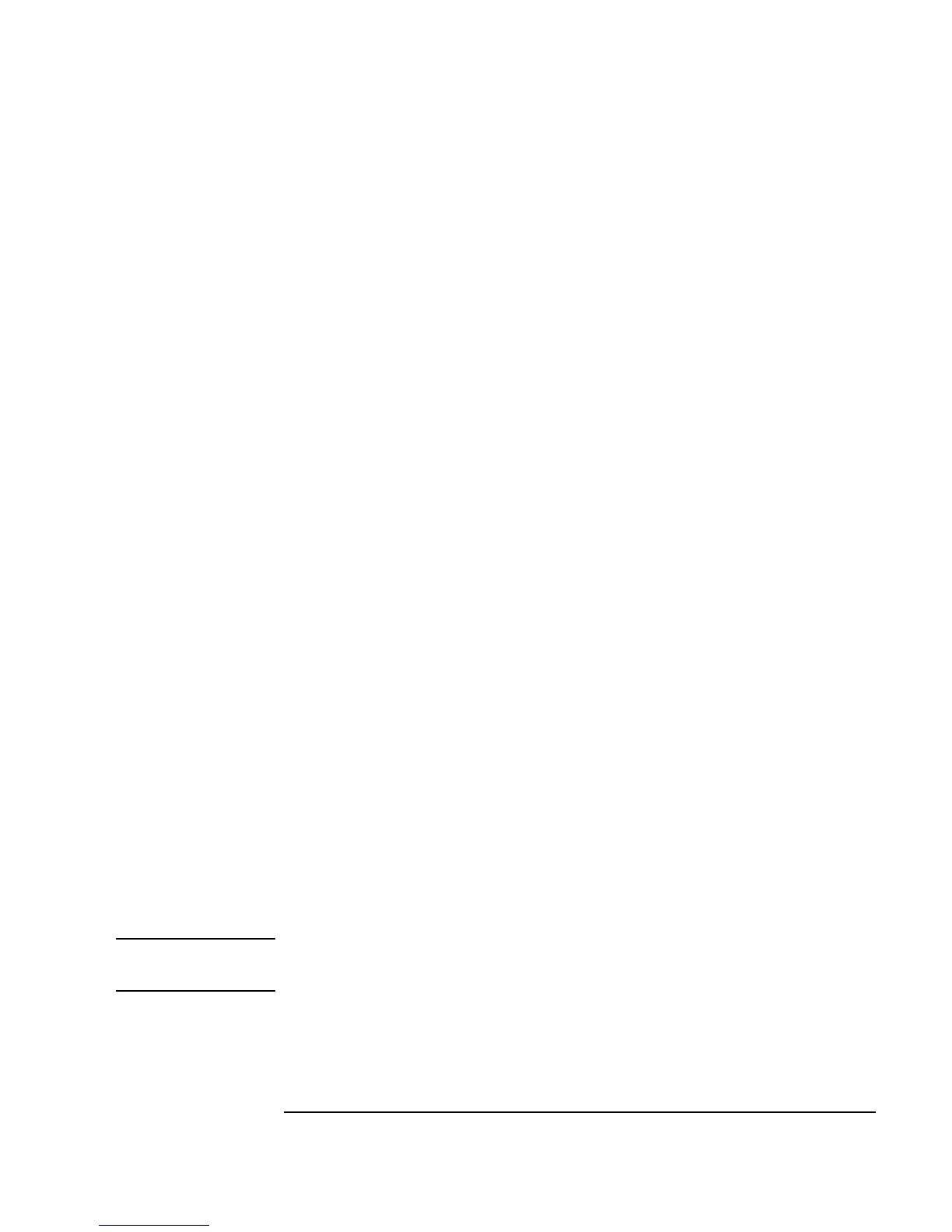Chapter 12 463
Platform Specifics and Web Monitoring
Web Monitoring with Agilent VEE
To prevent remote users from viewing parts of a VEE program on the Web,
you can protect the program in three different ways:
1. Change the port number in the
Default Preferences ⇒ Web
Server
folder so only authorized users may view the program.
-OR-
Create a secured
RunTime version of the VEE program. This will ensure
that none of the program code can be viewed. For more information, refer
to “Securing a Program (Creating a RunTime Version)” on page 380.
-OR-
Create an HTML file with the exact name of the command you want to
disable, and save it in the VEE
www directory. The browser always
accesses any
*.html file before going to VEE. In this way, you can
intercept requests from remote users and display an HTML page with the
appropriate warning or comments.
For example, you might want to prevent remote users from seeing the
Detail view of a VEE program. You could create a file in a program such
as MS Word and save it as
ViewMainDetail.html in the www
directory. In the file, you put the message you want the remote user to
see.
When the remote user chooses
Main Detail in the VEE Web Server
Home Page or enters a URL with the option
ViewMainDetail, the
browser does not display the main VEE program in detail view. Instead,
the browser accesses the
ViewMainDetail.html file in the www
directory and displays the file you created. Figure 12-11 shows an
example of what you could display to a remote user.
Note Make sure the file name is the file name of a VEE web command, and that it
is located in the Root Directory specified in Web Server.