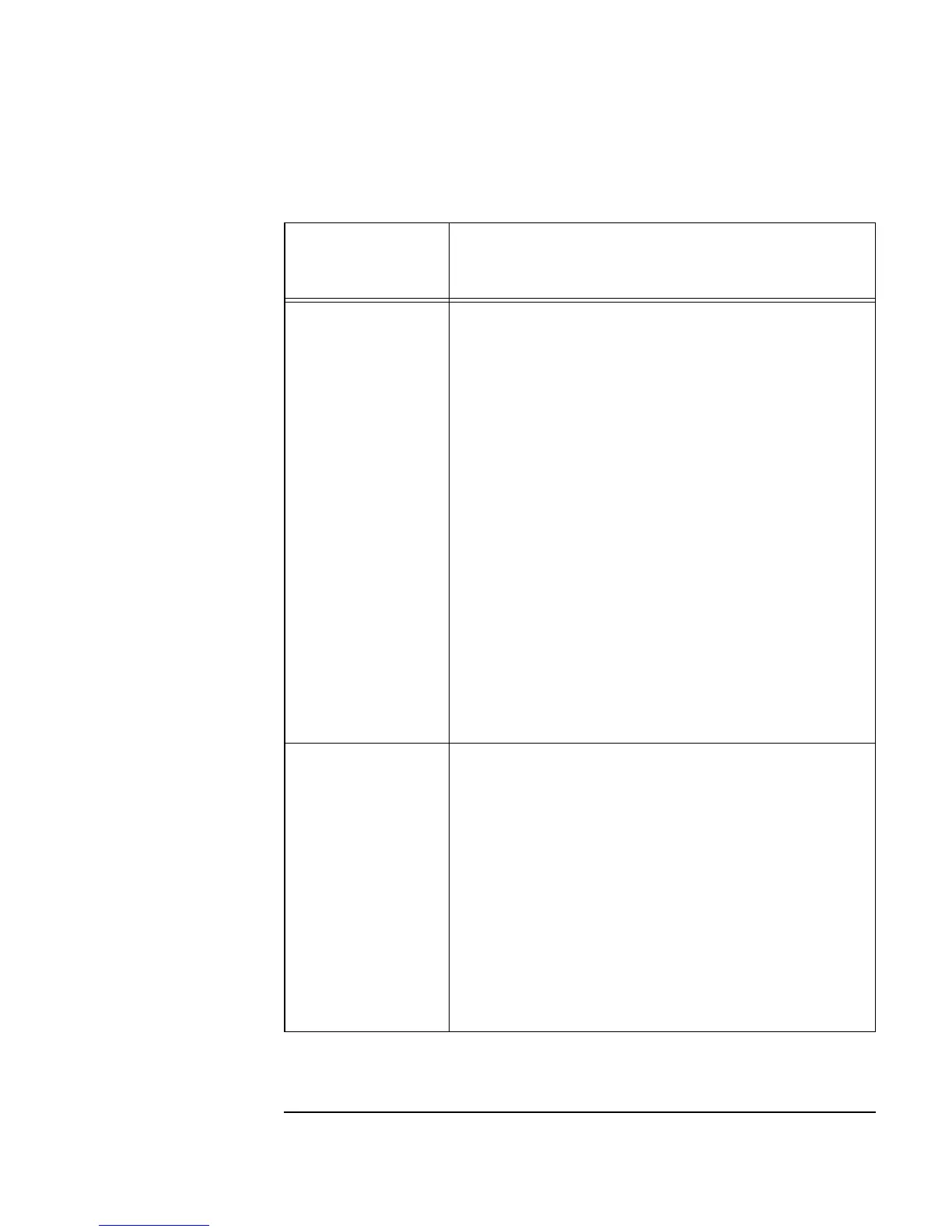Chapter 9 335
Test Sequencing
Creating a Test Execution Order
RANGE:
Specifies the range of test values. This menu
displays four menu choices:
n RANGE signifies the range of test values that
signify a PASS condition. You may also choose
from the usual comparisons: >, >=, <, <=, ==, !=
.
n LIMIT uses just one value for a comparison of
test data.
n TOLERANCE states the passing range of values
by adding or subtracting the specified tolerance
to the SPEC NOMINAL value.
n %TOLERANCE states the passing range of values
by adding and subtracting a percent tolerance of
the SPEC NOMINAL value to the nominal
specification.
FUNCTION:
Specifies the test to run. You can call
UserFunctions, Compiled Functions, Remote
Functions, or you can write in an expression to be
evaluated. The result of the function you call (or
expression you evaluate) is tested against the
specifications.
If a UserFunction returns more than one value,
VEE assumes the top output pin holds the result to
be tested.
Functions can also be combined and nested:
(random(0,myfunc()+3,100)*2), for example.
Table 9-1. Sequence Transaction Dialog Box (Continued)
Sequence
Transaction
Field
Explanation
