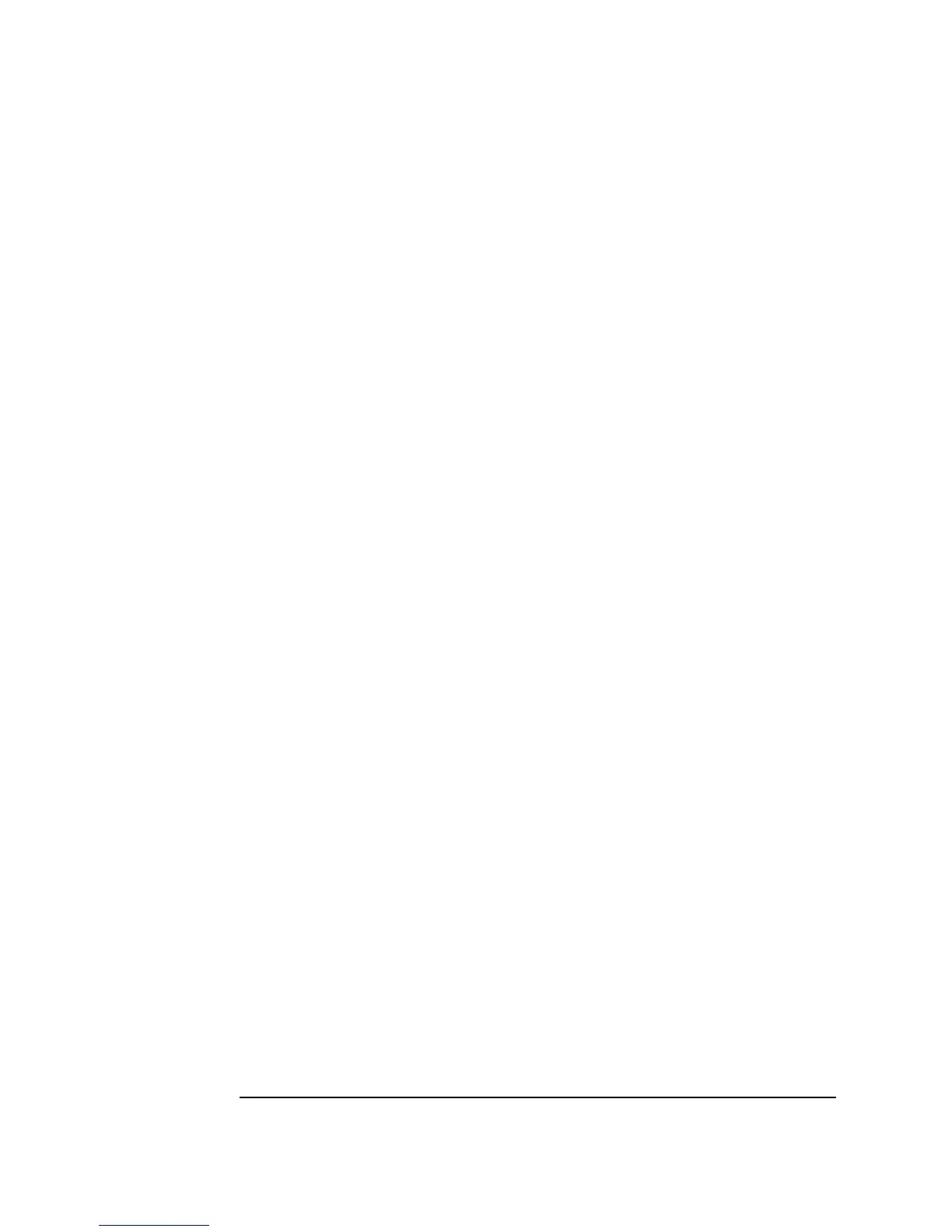Index-4
using data types in program, 94
data input pin, 46
data output pin, 46
Dataset
search and sort operations
, 237
DataSets to store and retrieve records,
232–236
date & time, time stamp format, 215
debugging
adding Alphanumeric displays
, 106
breakpoints, 106
examine data on line, 104
examining terminals, 105
line probe, 104
programs in VEE, 102
Show Data Flow, 102
Show Execution Flow, 103
step functions, 114
default
changing preferences
, 44
delete
"undoing" a delete
, 36
data lines between objects, 42
object, 36
Delta markers, 198
description dialog boxes, 120
deselect objects, 39
detail view
button on icon bar
, 367
cannot access if panel view secured,
381
definition, 6
displaying, 93
when it can’t be edited, 390
development environment
components
, 23
Device
Call, Function
, 299
Import Library, 309
Device => Import Library, 417
dialog box, 22
create for user input, 85
dimensions of array, 153
Direct I/O, 147–155
configured to read instrument, 153
object, 129, 148
transaction, 149
display
a record with Record Constant
, 302
Detail view, 93
noise generator, 196
Panel view, 93
program connections (detail view), 6
waveform, 196
Display menu
Indicator
, 369
displaying test data, 194
DLLs
(Dynamic Link Libraries)
, 417
calling from expression field, 419
PC plug-in boards, 131
document
description dialog boxes
, 120
program using Save Documentation,
120
double-click, 22
download instrument state, 154
download string, 155
drag, 22
dragging an object, 33
drivers
ODAS
, 131, 156
panel, 129
VXIplug&play, 129
duplicating an object, 35
Dynamic Link Libraries (DLLs), 417
Dynamic Link Library
calling from expression field
, 419
E
edit
Clean Up Lines
, 54
Edit menu, 41
objects, 41
UserFunction, 296
Edit menu
Find
, 321
elements
extracting array
, 209
enable