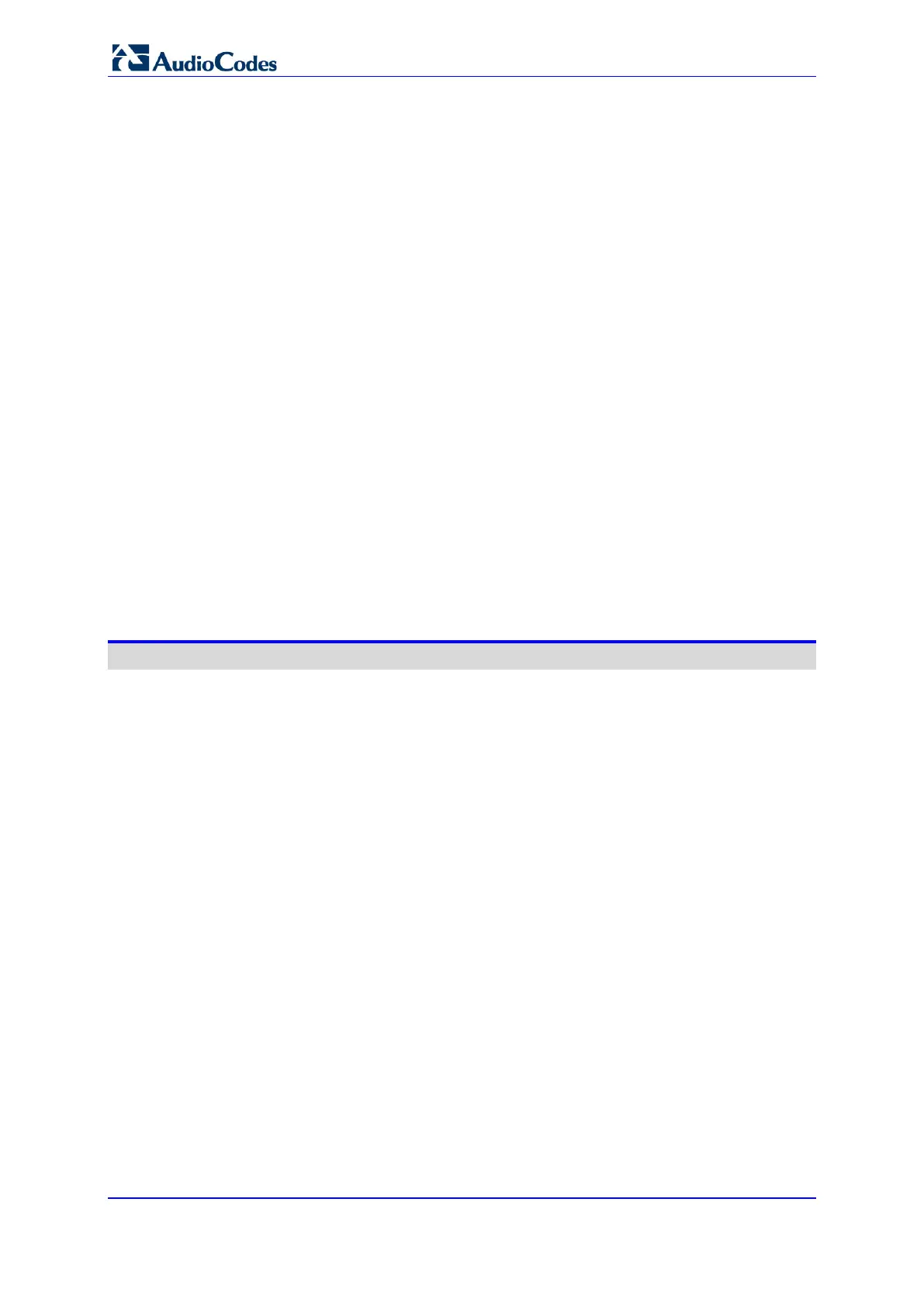User's Manual 10 Document #: LTRT-23510
MP-26x/MP-27x Multimedia Home Gateway
30.2 Ring Settings ...................................................................................................... 436
30.2.1 Choosing the Internal Ringer Melody ....................................................................436
30.2.2 Choosing the External Ringer Melody ...................................................................436
30.2.3 Adjusting the Ringer Volume .................................................................................437
30.3 Alert Tones ......................................................................................................... 438
30.3.1 Setting the Key Tone .............................................................................................438
30.3.2 Setting the Battery Low Tone ................................................................................438
30.4 Setting the Display Language ............................................................................. 439
30.5 Selecting a Wallpaper ......................................................................................... 439
30.6 Setting the Contrast Level .................................................................................. 439
30.7 Activating or Deactivating Automatic Answer ...................................................... 440
30.8 Selecting a Base Station .................................................................................... 440
30.9 Resetting Handset to Factory Defaults ............................................................... 441
31 Base Settings .................................................................................................. 443
31.1 Manage Handsets .............................................................................................. 443
31.1.1 Renaming the Handset ..........................................................................................443
31.1.2 De-Registering a Handset .....................................................................................444
31.2 Changing the PIN Number.................................................................................. 445
31.3 Resetting the Base to Factory Defaults ............................................................... 445
31.4 Viewing the Product Version ............................................................................... 446
32 Factory Defaults .............................................................................................. 447
33 Troubleshooting .............................................................................................. 449
Appendices ............................................................................................................451
A Backup Battery Pack ....................................................................................... 453
B Specifications .................................................................................................. 459
