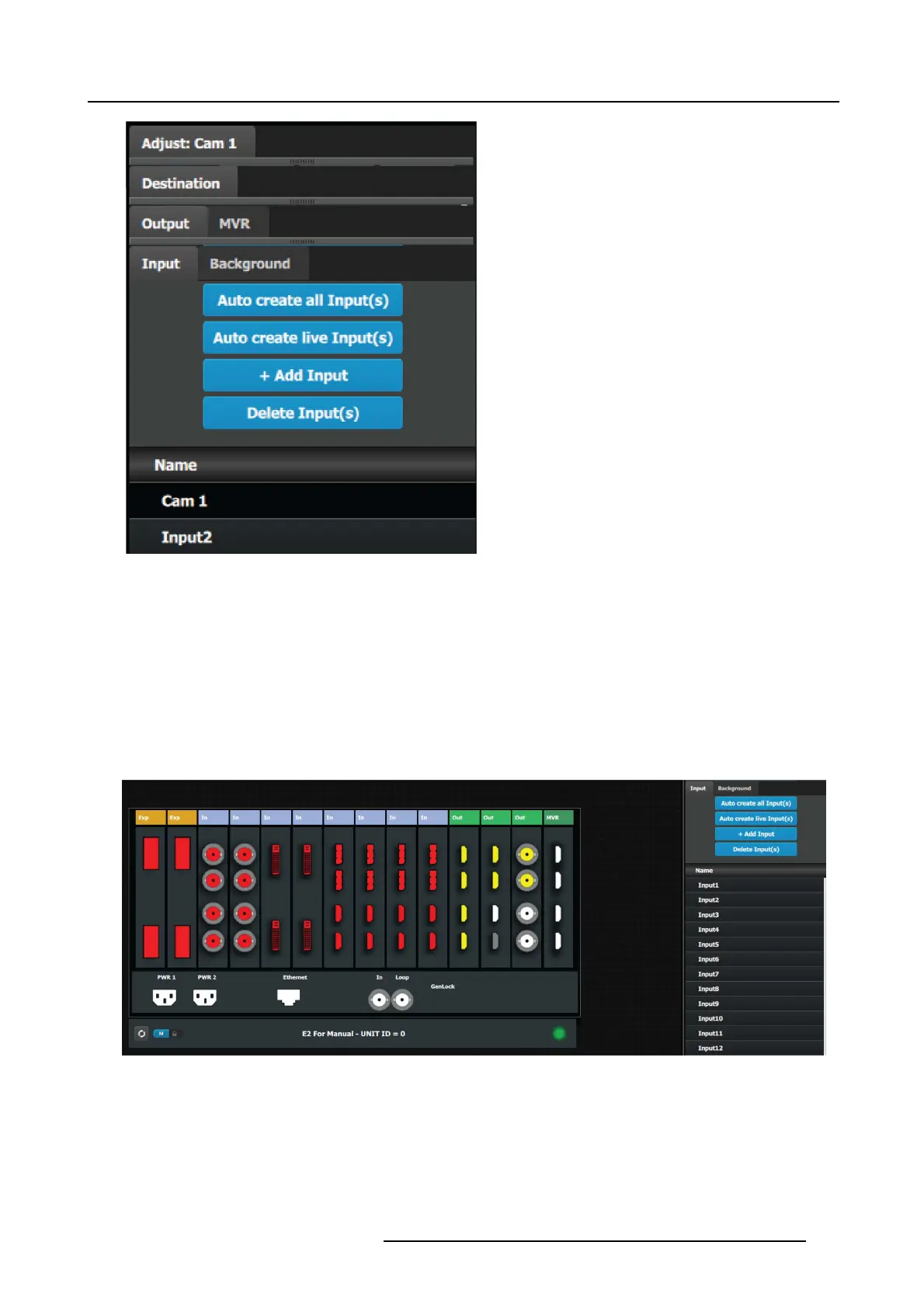6. EM GUI orientation
This menu provides:
• A list of all the inputs already created on the s ystem
(e.g. Cam 1, Input2).
• A button to automatically allocate all unassigned input
connectors to an input.
• A button to automa tically allocate all LIVE input
connectors (GRE EN) to an input.
• A button to manually allocate connectors to an input.
• A button to delete unused or obs olete inputs.
How to Auto create All Inputs
The “Auto Create Inputs” b utton automatically allocat
es all unassigned input connectors to an input. At this mom ent the incoming
signal is acquired and a sourcefile is s aved. Input connectors that are already assigned to an input will not be affected. If the b utton
is pres sed, 28 input configurations w ill be automatically assigned. Input1 contains the input connector on the 1st input card in slot
1, etc. The software by default names inputs as “Inp
ut 1, 2, 3… .”. Input configur ation nam es can be renamed by double-clicking on
the nam e and turning the box blue.
How to Auto create all liv e Inputs
The “Auto Create live Inputs” button automatically allocates all live input connectors to an input. Input connec tors that are already
assigned to a n input w ill not be affected. If the button is pressed in the beginning, before an y sources has been connected, no inputs
will be automatically assigned. Input1 co ntains the input connector on the 1st input card in slot 1, etc. The software by d efault names
inputs as “Input 1, 2 , 3….”. Input configuration names can be r enamed by double-clicking on the name and turning the box blue.
Image 6-17
The auto create fe
ature only c reates up to 2 K resolution inputs. Any spec ial input like S3D and 4K Inputs need to be assigned
manually. See H ow to add Input section below.
How to add Input
Inputs configurations can be added manually to un-assigned connectors.
1. Click on the Add Input button.
The A dd Input button is replaced by the Done Adding button (highlighted in blue).
R5905948 EVENT MASTER DEVICES 17/07/2017
109