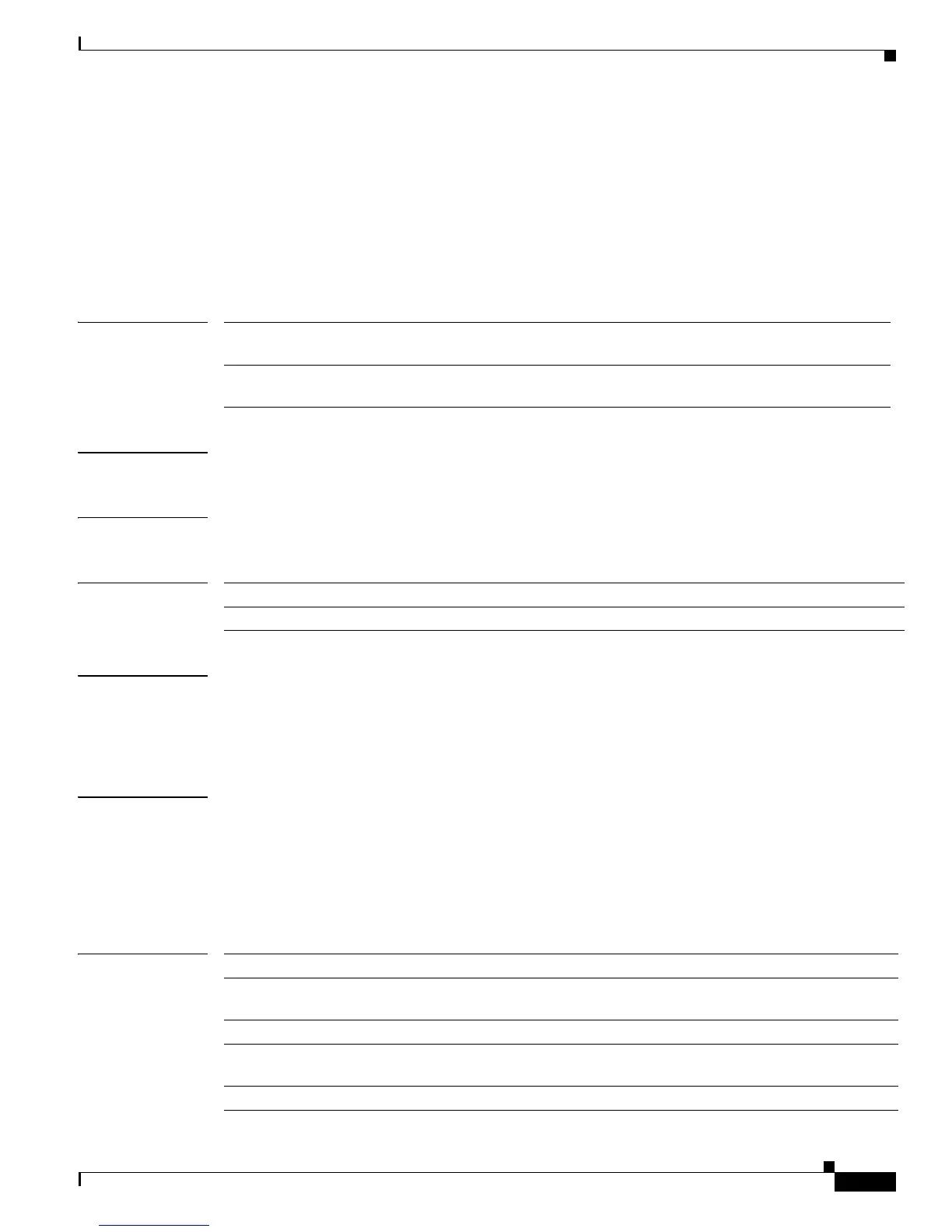2-979
Catalyst 4500 Series Switch Cisco IOS Command Reference—Release IOS XE 3.4.0SG and IOS 15.1(2)SG)
OL-27596 -01
Chapter 2 Cisco IOS Commands for the Catalyst 4500 Series Switches
snmp trap mac-notification change
snmp trap mac-notification change
To enable SNMP MAC address notifications, use the snmp trap mac-notification command. To return
to the default setting, use the no form of this command.
snmp trap mac-notification change {added | removed}
no snmp trap mac-notification change {added | removed}
Syntax Description
Defaults MAC address addition and removal are disabled.
Command Modes Interface configuration mode
Command History
Usage Guidelines Even though you enable the change notification trap for a specific interface by using the snmp trap
mac-notification change command, the trap is generated only when you enable the snmp-server enable
traps mac-notification change and the mac address-table notification change global configuration
commands.
Examples This example shows how to enable the MAC notification trap when a MAC address is added to a port:
Switch(config)# interface gigabitethernet1/1
Switch(config-if)# snmp trap mac-notification change added
You can verify your settings by entering the show mac address-table notification change interface
privileged EXEC command.
Related Commands
added Specifies enabling the MAC address notification trap whenever a MAC
address is added to an interface.
removed Specifies enabling the MAC address notification trap whenever a MAC
address is removed from an interface.
Release Modification
12.2(31)SG Support for this command was introduced on the Catalyst 4500 series switch.
Command Description
clear mac-address-table Clears the address entries from the Layer 2 MAC address
table.
mac-address-table notification Enables MAC address notification on a switch.
show mac-address-table notification Displays the MAC address table notification status and
history.
snmp-server enable traps Enables SNMP notifications.
