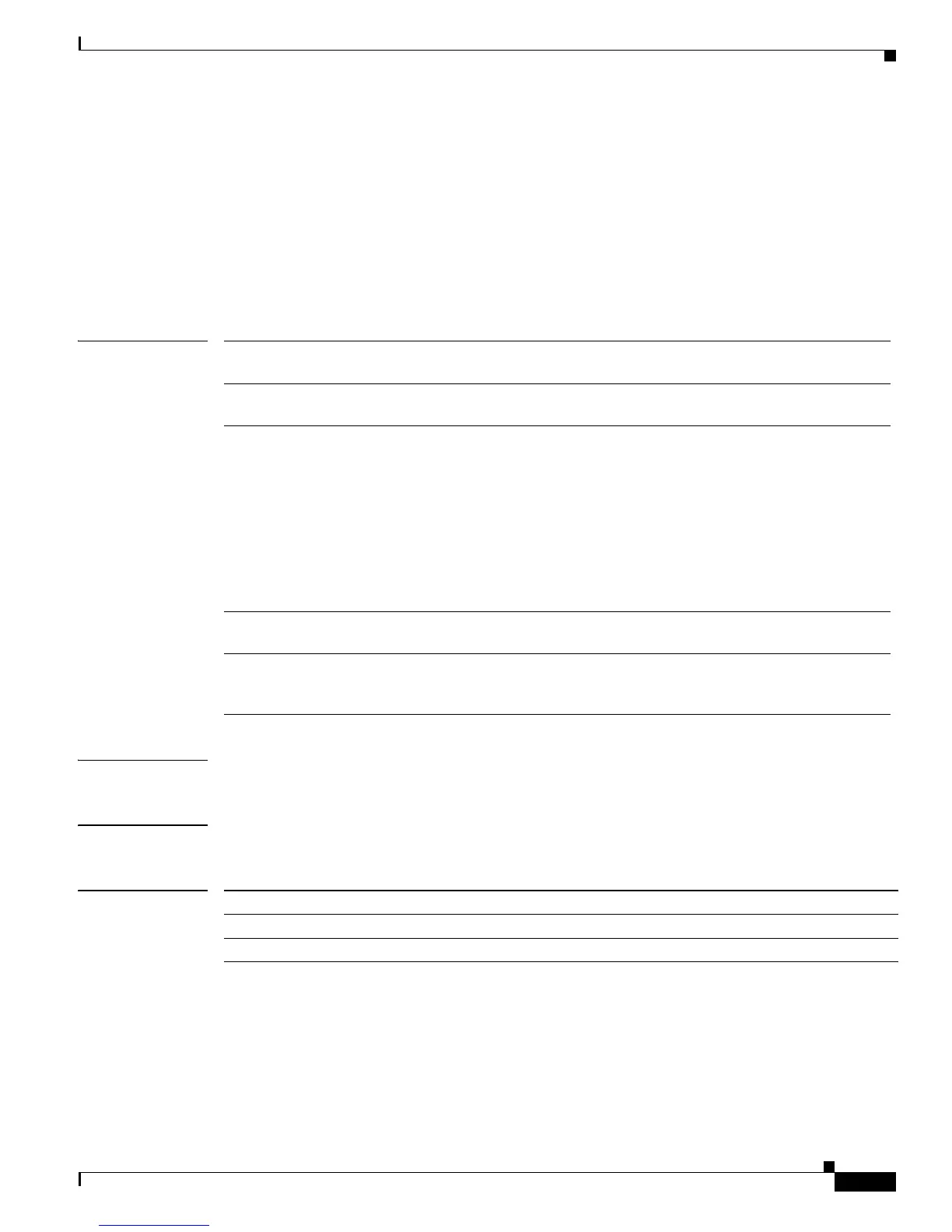2-625
Catalyst 4500 Series Switch Cisco IOS Command Reference—Release IOS XE 3.4.0SG and IOS 15.1(2)SG)
OL-27596 -01
Chapter 2 Cisco IOS Commands for the Catalyst 4500 Series Switches
set dscp
set dscp
To mark a packet by setting the differentiated services code point (DSCP) value in the type of service
(ToS) byte, use the set dscp command in policy-map class configuration mode. To remove a previously
set DSCP value, use the no form of this command.
set [ip] dscp {dscp-value | from-field [table table-map-name]}
no set [ip] dscp {dscp-value | from-field [table table-map-name]
Syntax Description
Command Default Disabled
Command Modes Policy-map class configuration mode
Command History
ip (Optional) Specifies that the match is for IPv4 packets only. If not used, the
match is on both IPv4 and IPv6 packets.
dscp-value A number from 0 to 63 that sets the DSCP value. A mnemonic name for
commonly used values can also be used.
from-field Specific packet-marking category to be used to set the DSCP value of the
packet. If you are using a table map for mapping and converting
packet-marking values, this establishes the “map from” packet-marking
category. Packet-marking category keywords are as follows:
• cos
• qos-group
• dscp
• precedence
table (Optional) Used in conjunction with the from-field argument. Indicates that
the values set in a specified table map will be used to set the DSCP value.
table-map-name (Optional) Used in conjunction with the table keyword. Name of the table
map used to specify the DSCP value. The name can be a maximum of 64
alphanumeric characters.
Release Modification
12.2(8a)EW Support for this command was introduced on the Catalyst 4500 series switch.
12.2(40)SG Added support for from-field on Supervisor Engine 6-E and Catalyst 4900M.
