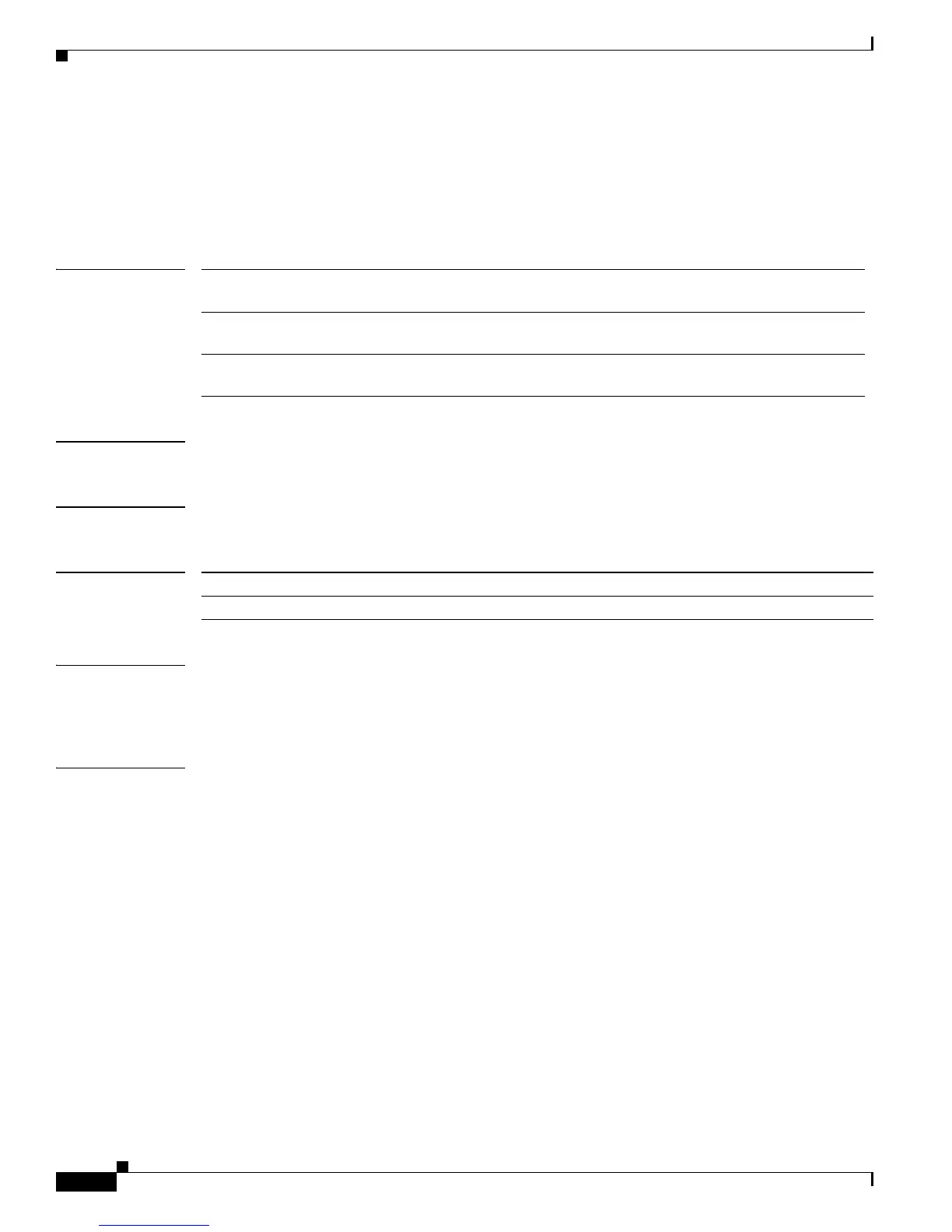2-2
Catalyst 4500 Series Switch Cisco IOS Command Reference—Release IOS XE 3.4.0SG and IOS 15.1(2)SG)
OL-27596 -01
Chapter 2 Cisco IOS Commands for the Catalyst 4500 Series Switches
#macro keywords
#macro keywords
To specify the help string for the macro keywords, use the #macro keywords command.
#macro keywords [keyword1] [keyword2] [keyword3]
Syntax Description
Defaults This command has no default settings.
Command Modes Global configuration mode
Command History
Usage Guidelines If you do not specify the mandatory keywords for a macro, the macro is to be considered invalid and fails
when you attempt to apply it. By entering the #macro keywords command, you will receive a message
indicating what you need to include to make the syntax valid.
Examples This example shows how to specify the help string for keywords associated with a macro named test:
Switch(config)# macro name test
macro name test
Enter macro commands one per line. End with the character '@'.
#macro keywords $VLAN $MAX
swichport
@
Switch(config)# int gi1/1
Switch(config-if)# macro apply test ?
WORD Keyword to replace with a value e.g $VLAN, $MAX << It is shown as help
<cr>
keyword 1 (Optional) Specifies a keyword that is needed while applying a macro to an
interface.
keyword 2 (Optional) Specifies a keyword that is needed while applying a macro to an
interface.
keyword 3 (Optional) Specifies a keyword that is needed while applying a macro to an
interface.
Release Modification
12.2(18)EW Support for this command was introduced on the Catalyst 4500 series switch.
