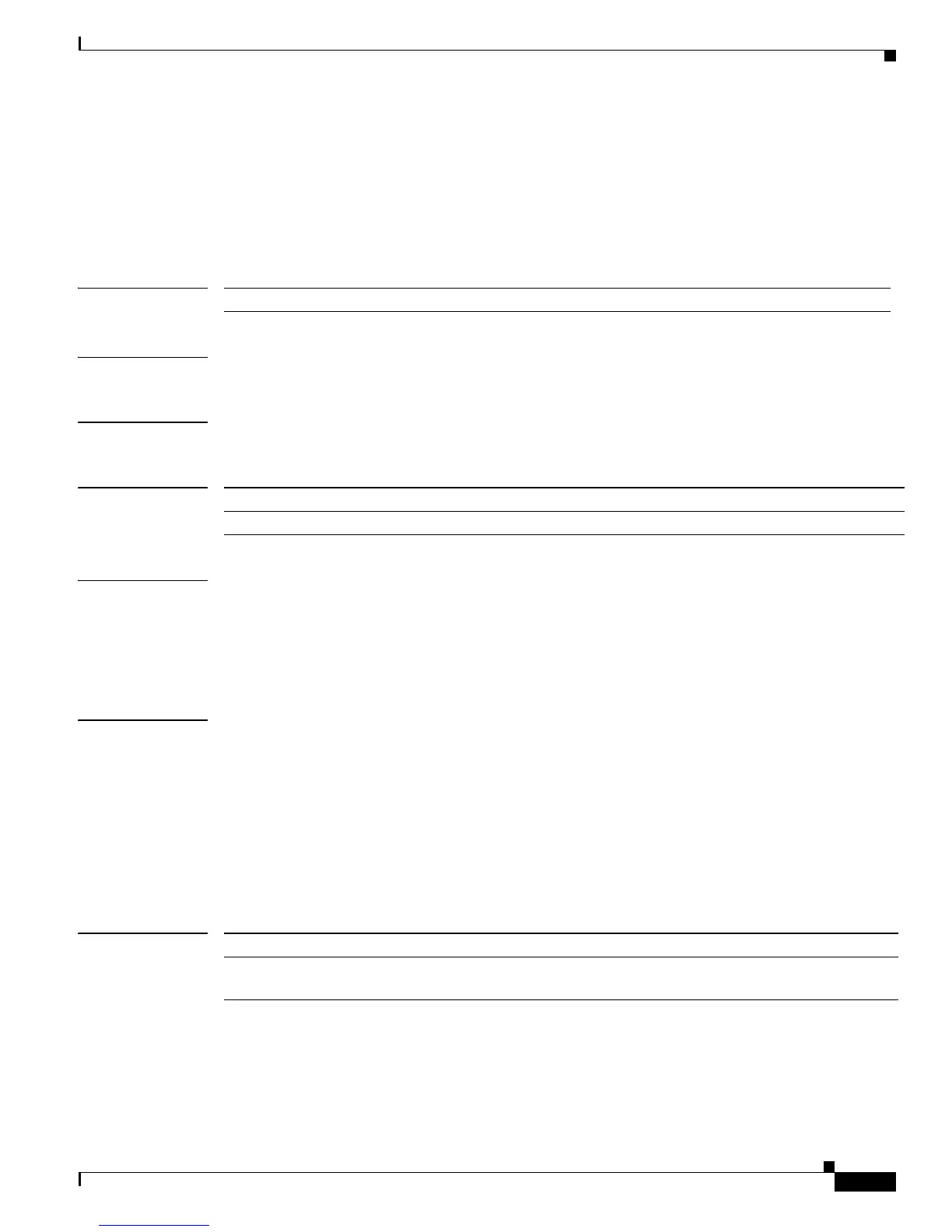2-983
Catalyst 4500 Series Switch Cisco IOS Command Reference—Release IOS XE 3.4.0SG and IOS 15.1(2)SG)
OL-27596 -01
Chapter 2 Cisco IOS Commands for the Catalyst 4500 Series Switches
source-ip-address
source-ip-address
To send out Call Home email messages with specific source IP address, use the source-ip-address
command.
source-ip-address ip address
Syntax Description
Defaults None
Command Modes cfg-call-home
Command History
Usage Guidelines It is best to configure no shut an interface with this valid IP address before specifying it as
source-ip-address for Call Home. Doing this avoids a connection failure when sending Call Home email
messages. You should only specify source-ip-address under Call Home if source-interface is not
specified. You can only specify either source interface or source-ip-address in Call Home mode, not both
simultaneously.
Examples This example shows how to configure source-ip-address for Call Home:
Switch# config terminal
Switch(config)# call-home
Switch(cfg-call-home)# source-interface fastEthernet 1/1
Switch(cfg-call-home)# source-ip
Switch(cfg-call-home)# source-ip-address 10.2.4.1
Error:a source-interface has already been configured,please remove source-interface config
first if you want to configure source-ip-address
Switch(cfg-call-home)# no source-interface
Switch(cfg-call-home)# source-ip-address 10.2.4.1
Related Commands
ip address Source IP address for Call Home messages.
Release Modification
15.0(2)SG Support for this command was introduced on the Catalyst 4500 series switch.
Command Description
source-interface Sends out call home email messages with specific source
interface.
