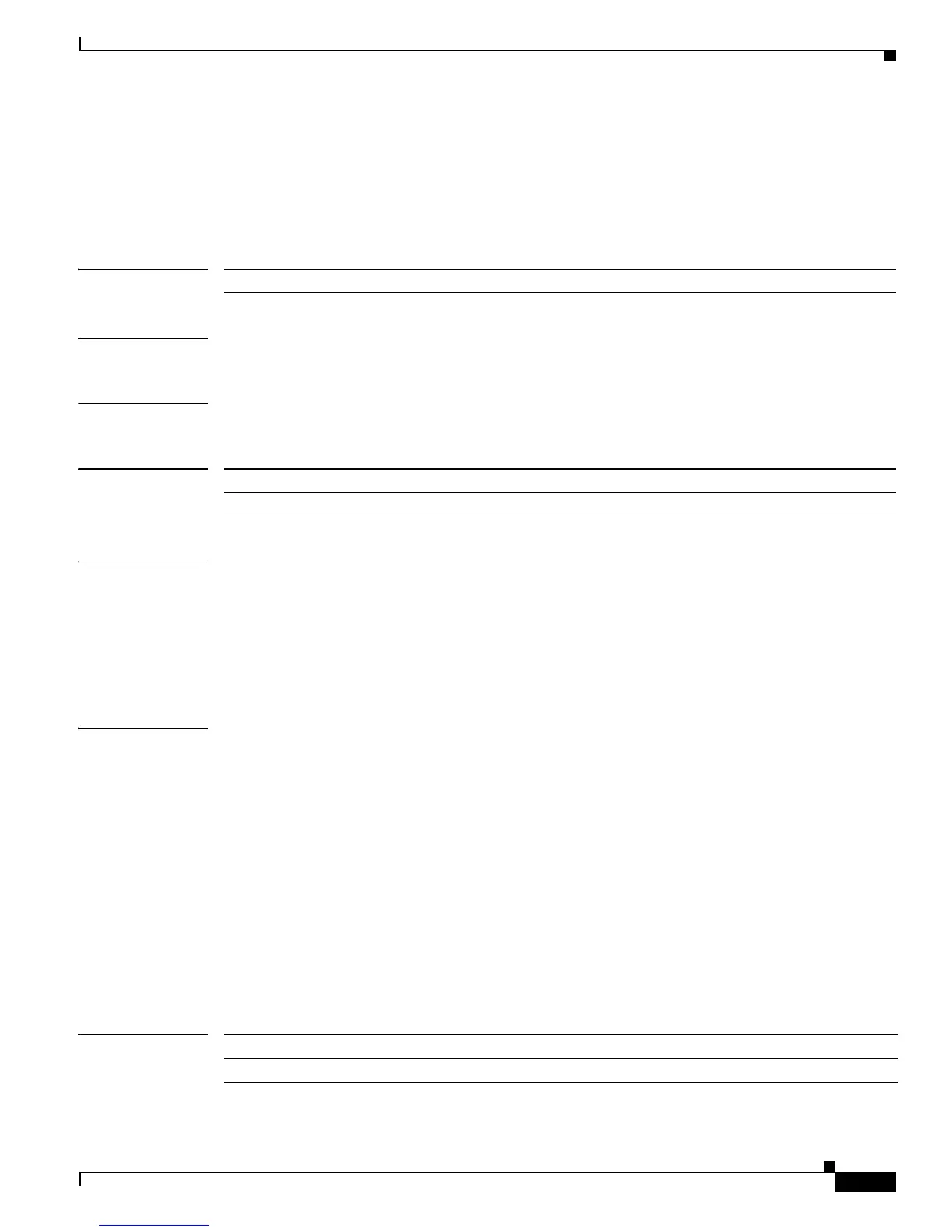2-803
Catalyst 4500 Series Switch Cisco IOS Command Reference—Release IOS XE 3.4.0SG and IOS 15.1(2)SG)
OL-27596 -01
Chapter 2 Cisco IOS Commands for the Catalyst 4500 Series Switches
show issu sessions
show issu sessions
To display ISSU session information for a specified client, use the show issu sessions command.
show issu sessions [client_id]
Syntax Description
Defaults Displays session information for all clients registered to the ISSU infrastructure.
Command Modes User EXEC mode
Command History
Usage Guidelines Session is bidirectional and a reliable connection is established between two endpoints. Sync-data and
negotiation messages are sent to the peer endpoint through a session. On a Catalyst 4500 series switch,
each ISSU-aware client has a maximum of one session at each endpoint.
When an ISSU-aware client establishes its session with the peer, an ISSU negotiation takes place. The
ISSU infrastructure uses the registered information to negotiate the capabilities and the message version
to be used during the session.
Examples The following example shows how to display the rollback-timer status:
Switch#show issu sessions 2072
Client_ID = 2072, Entity_ID = 1 :
*** Session_ID = 26, Session_Name = dot1x :
Peer Peer Negotiate Negotiated Cap Msg Session
UniqueID Sid Role Result GroupID GroupID Signature
2 26 PRIMARY COMPATIBLE 1 1 0
(no policy)
Negotiation Session Info for This Message Session:
Nego_Session_ID = 26
Nego_Session_Name = dot1x
Transport_Mtu = 17884
Switch#
Related Commands
client_id (Optional) Specifies the ISSU client ID.
Release Modification
12.2(31)SGA This command was introduced on the Catalyst 4500 series switch.
Command Description
show issu clients Displays the ISSU clients.
