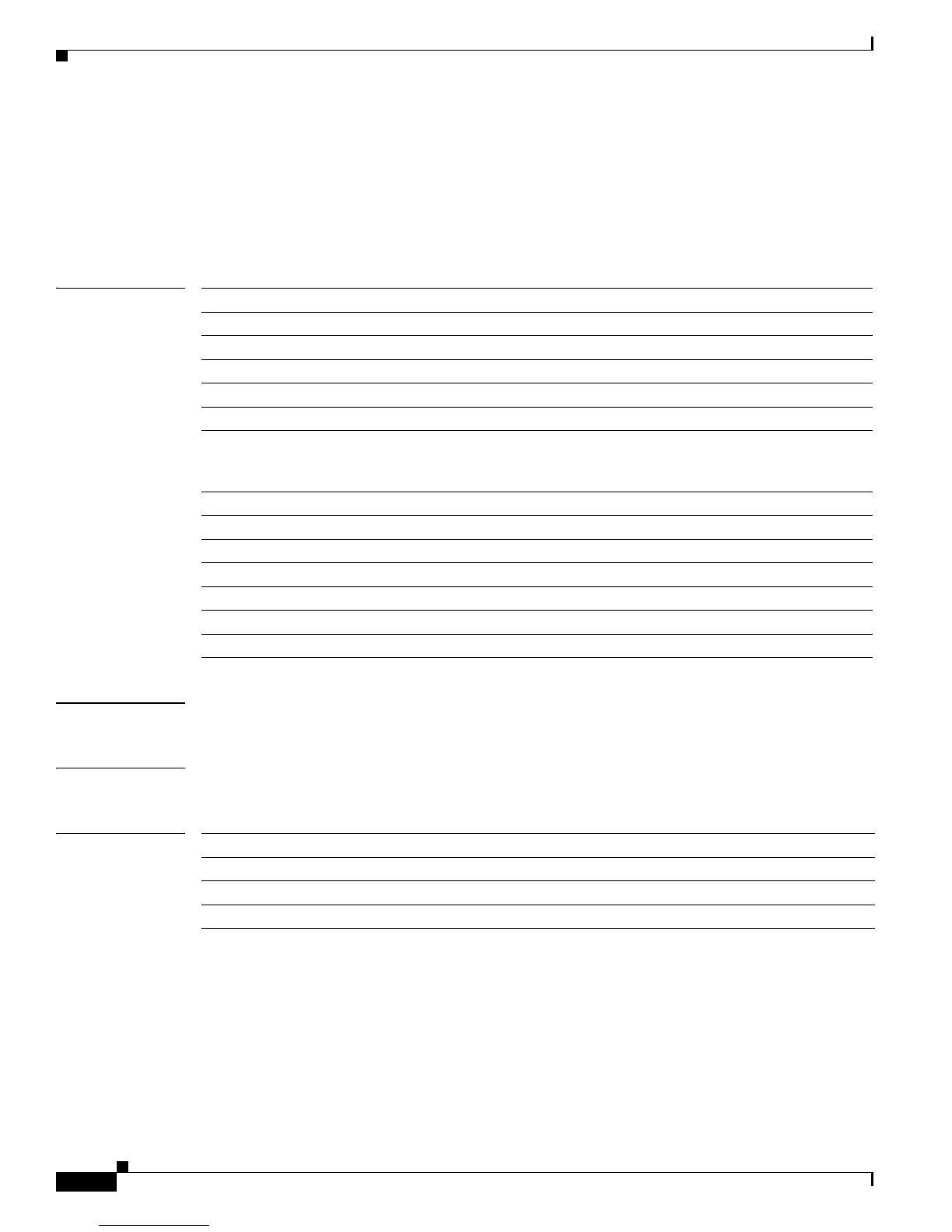2-926
Catalyst 4500 Series Switch Cisco IOS Command Reference—Release IOS XE 3.4.0SG and IOS 15.1(2)SG)
OL-27596 -01
Chapter 2 Cisco IOS Commands for the Catalyst 4500 Series Switches
show spanning-tree
show spanning-tree
To display spanning-tree state information, use the show spanning-tree command.
show spanning-tree [bridge_group | active | backbonefast | bridge [id] | inconsistentports |
interface type | root | summary [total] | uplinkfast | vlan vlan_id | pathcost method | detail]
Syntax Description
Defaults Interface information summary is displayed.
Command Modes Privileged EXEC mode
Command History
bridge_group (Optional) Specifies the bridge group number; valid values are from 1 to 255.
active (Optional) Displays the spanning-tree information on active interfaces only.
backbonefast (Optional) Displays the spanning-tree BackboneFast status.
bridge (Optional) Displays the bridge status and configuration information.
id (Optional) Name of the bridge.
inconsistentports (Optional) Displays the root inconsistency state.
interface type (Optional) Specifies the interface type and number; valid values are fastethernet,
gigabitethernet, tengigabitethernet, port-channel (1 to 64), and vlan (1 to
4094).
root (Optional) Displays the root bridge status and configuration.
summary (Optional) Specifies a summary of port states.
total (Optional) Displays the total lines of the spanning-tree state section.
uplinkfast (Optional) Displays the spanning-tree UplinkFast status.
vlan vlan_id (Optional) Specifies the VLAN ID; valid values are from 1 to 4094.
pathcost method (Optional) Displays the default path cost calculation method used.
detail (Optional) Displays a summary of interface information.
Release Modification
12.1(8a)EW Support for this command was introduced on the Catalyst 4500 series switch.
12.1(12c)EW Support for extended addressing was added.
12.2(25)EW Added support for the 10-Gigabit Ethernet interface.
