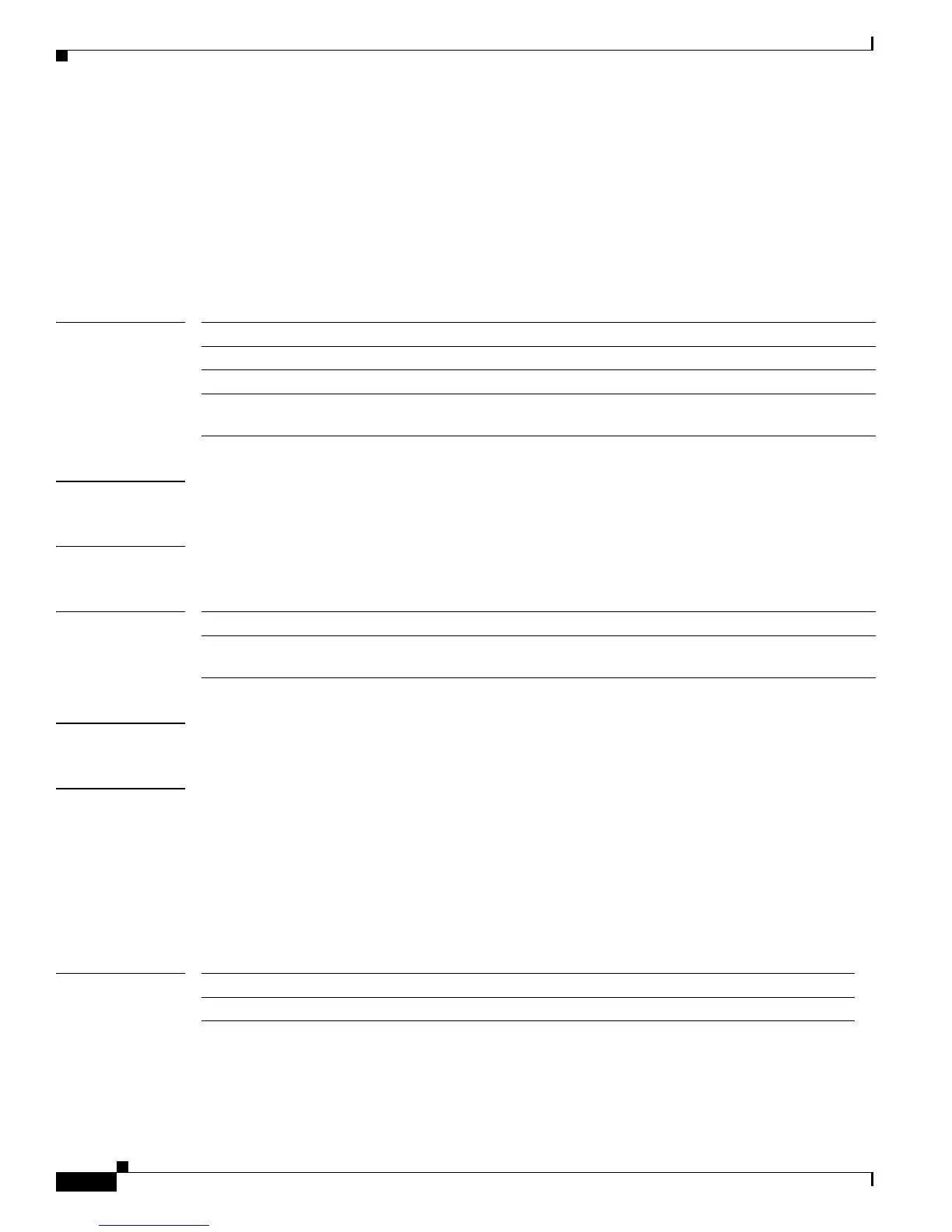2-72
Catalyst 4500 Series Switch Cisco IOS Command Reference—Release IOS XE 3.4.0SG and IOS 15.1(2)SG)
OL-27596 -01
Chapter 2 Cisco IOS Commands for the Catalyst 4500 Series Switches
auto-sync
auto-sync
To enable automatic synchronization of the configuration files in NVRAM, use the auto-sync command.
To disable automatic synchronization, use the no form of this command.
auto-sync {startup-config | config-register | bootvar | standard}
no auto-sync {startup-config | config-register | bootvar | standard}
Syntax Description
Defaults Standard automatic synchronization of all configuration files
Command Modes Redundancy main-cpu mode
Command History
Usage Guidelines If you enter the no auto-sync standard command, no automatic synchronizations occur.
Examples This example shows how (from the default configuration) to enable automatic synchronization of the
configuration register in the main CPU:
Switch# config terminal
Switch (config)# redundancy
Switch (config-r)# main-cpu
Switch (config-r-mc)# no auto-sync standard
Switch (config-r-mc)# auto-sync configure-register
Switch (config-r-mc)#
Related Commands
startup-config Specifies automatic synchronization of the startup configuration.
config-register Specifies automatic synchronization of the configuration register configuration.
bootvar Specifies automatic synchronization of the BOOTVAR configuration.
standard Specifies automatic synchronization of the startup configuration, BOOTVAR, and
configuration registers.
Release Modification
12.1(12c)EW Support for this command was introduced on the Catalyst 4500 series switch
(Catalyst 4507R only).
Command Description
redundancy Enters the redundancy configuration mode.
