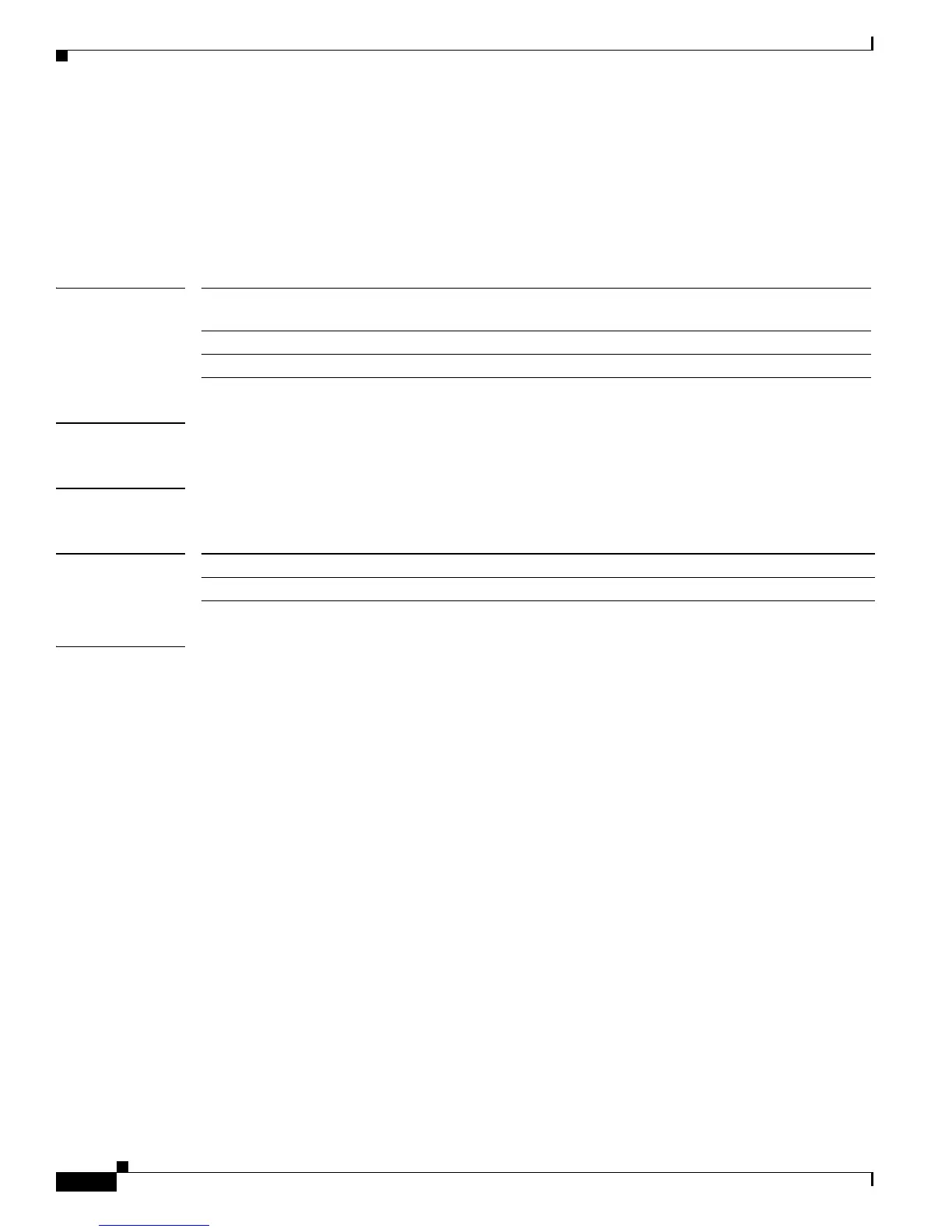2-922
Catalyst 4500 Series Switch Cisco IOS Command Reference—Release IOS XE 3.4.0SG and IOS 15.1(2)SG)
OL-27596 -01
Chapter 2 Cisco IOS Commands for the Catalyst 4500 Series Switches
show slaveslot0:
show slaveslot0:
To display information about the file system on the standby supervisor engine, use the show slaveslot0:
command.
show slot0: [all | chips | filesys]
Syntax Description
Defaults This command has no default settings.
Command Modes Privileged EXEC mode
Command History
Examples This example shows how to display a summary of the file system:
Switch# show slaveslot0:
-# - ED --type-- --crc--- -seek-- nlen -length- -----date/time------ name
1 .. image 6375DBB7 A4F144 6 10678468 Nov 09 1999 10:50:42 halley
5705404 bytes available (10678596 bytes used)
Switch>
This example shows how to display flash chip information:
Switch# show slaveslot0: chips
******** Intel Series 2+ Status/Register Dump ********
ATTRIBUTE MEMORY REGISTERS:
Config Option Reg (4000): 2
Config Status Reg (4002): 0
Card Status Reg (4100): 1
Write Protect Reg (4104): 4
Voltage Cntrl Reg (410C): 0
Rdy/Busy Mode Reg (4140): 2
COMMON MEMORY REGISTERS: Bank 0
Intelligent ID Code : 8989A0A0
Compatible Status Reg: 8080
Global Status Reg: B0B0
Block Status Regs:
0 : B0B0 B0B0 B0B0 B0B0 B0B0 B0B0 B0B0 B0B0
8 : B0B0 B0B0 B0B0 B0B0 B0B0 B0B0 B0B0 B0B0
16 : B0B0 B0B0 B0B0 B0B0 B0B0 B0B0 B0B0 B0B0
24 : B0B0 B0B0 B0B0 B0B0 B0B0 B0B0 B0B0 B0B0
all (Optional) Displays all flash information including the output from the show slot0:
chips and show slot0: filesys commands.
chips (Optional) Displays flash chip register information.
filesys (Optional) Displays file system status information.
Release Modification
12.1(8a)EW Support for this command was introduced on the Catalyst 4500 series switch.
