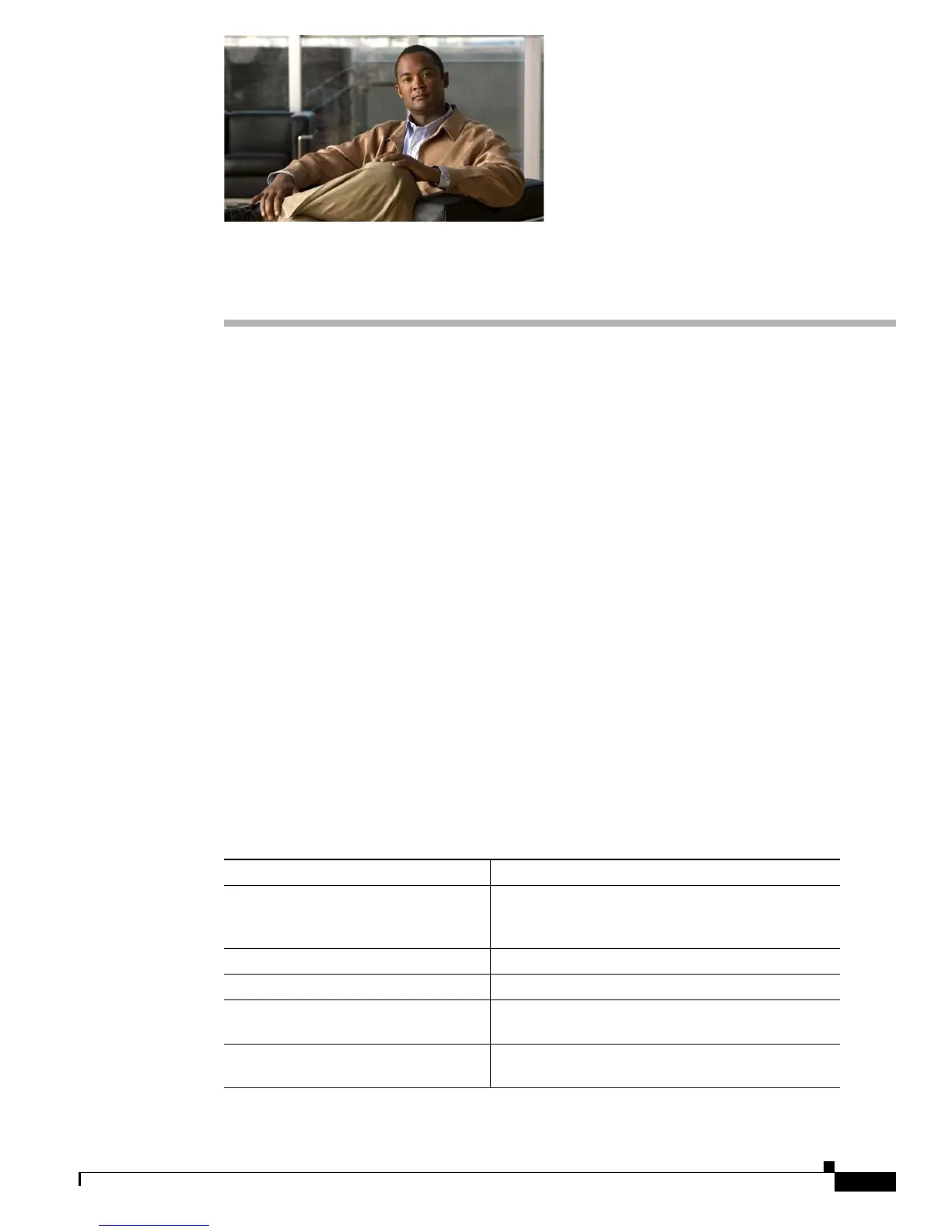CHAPTER
1-1
Catalyst 4500 Series Switch Cisco IOS Command Reference—Release IOS XE 3.4.0SG and IOS 15.1(2)SG)
OL-27596 -01
1
Command-Line Interface
This chapter provides information for understanding and using the Cisco IOS command-line interface
(CLI) on the Catalyst 4500 series switch. This chapter includes the following sections:
• Getting Help, page 1-1
• How to Find Command Options, page 1-2
• Understanding Command Modes, page 1-5
• Using the No and Default Forms of Commands, page 1-6
• Using the CLI String Search, page 1-6
• Saving Configuration Changes, page 1-11
For an overview of the Catalyst 4500 series switch Cisco IOS configuration, refer to the Catalyst 4500
Series Switch Cisco IOS Software Configuration Guide.
Getting Help
To display a list of commands that you can use within a command mode, enter a question mark (?) at
the system prompt. You also can display keywords and arguments for each command with this
context-sensitive help feature.
Table 1-1 lists commands you can enter to get help that is specific to a command mode, a command, a
keyword, or an argument.
Table 1-1 Getting Help
Command Purpose
abbreviated-command-entry? Displays a list of commands that begin with a
particular character string. (Do not leave a space
between the command and question mark.)
abbreviated-command-entry<Tab> Completes a partial command name.
? Lists all commands for the command mode.
command ? Lists all keywords for the command. Leave a space
between the command and the question mark.
command keyword ? Lists all arguments for the keyword. Leave a space
between the keyword and the question mark.
