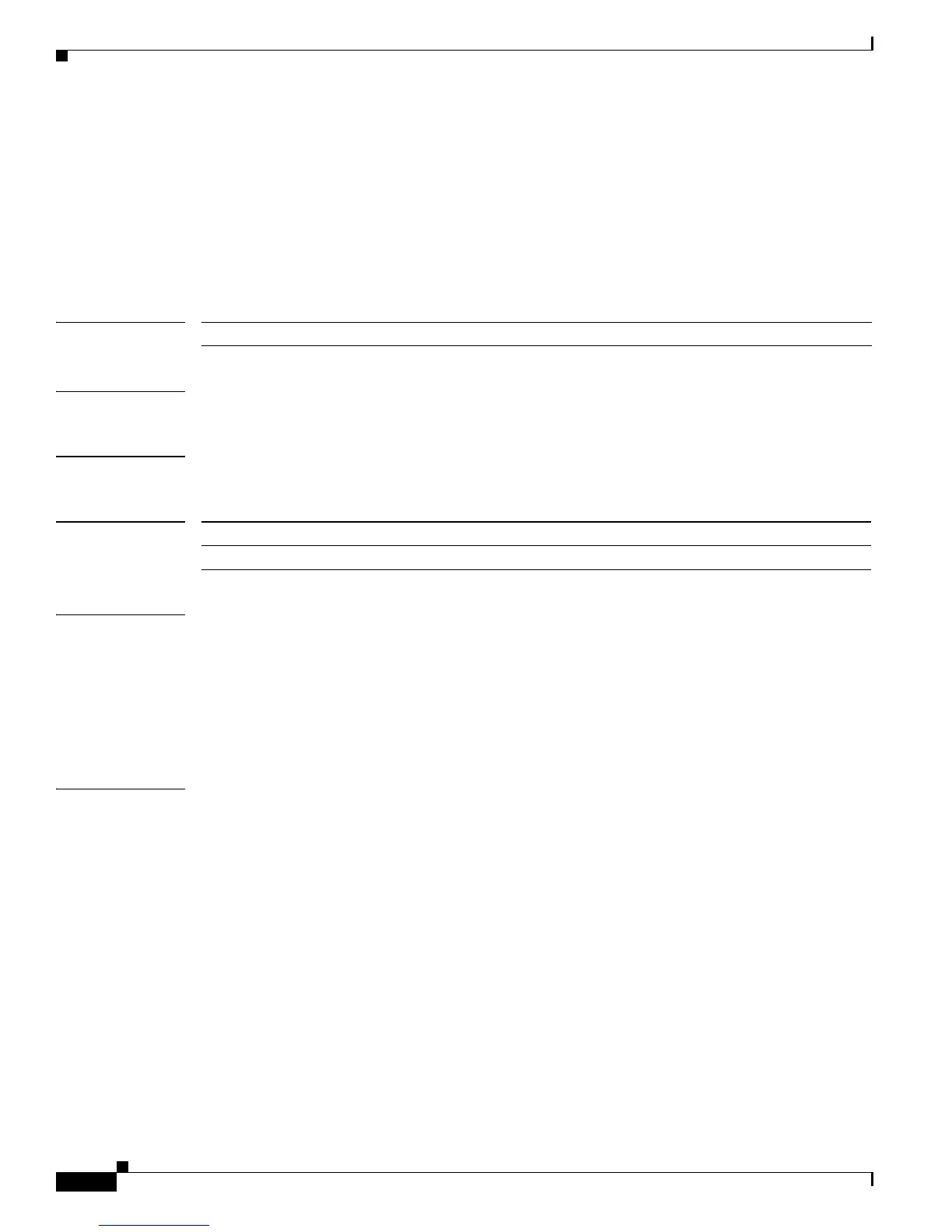2-1076
Catalyst 4500 Series Switch Cisco IOS Command Reference—Release IOS XE 3.4.0SG and IOS 15.1(2)SG)
OL-27596 -01
Chapter 2 Cisco IOS Commands for the Catalyst 4500 Series Switches
system mtu
system mtu
To set the maximum Layer 2 or Layer 3 payload size, use the system mtu command. To revert to the
default MTU setting, use the no form of this command.
system mtu datagram-size
no system mtu
Syntax Description
Defaults The default MTU setting is 1500 bytes.
Command Modes Global configuration mode
Command History
Usage Guidelines The datagram-size parameter specifies the Ethernet payload size, not the total Ethernet frame size, and
the Layer 3 MTU is changed as a result of changing the system mtu command.
For ports from 3 to18 on model WS-X4418-GB and ports from 1 to 12 on model WS-X4412-2GB-TX,
only the standard IEEE Ethernet payload size of 1500 bytes is supported.
For other modules, an Ethernet payload size of up to 1552 bytes is supported with a total Ethernet frame
size of up to 1600 bytes.
Examples This example shows how to set the MTU size to 1550 bytes:
Switch# configure terminal
Enter configuration commands, one per line. End with CNTL/Z.
Switch(config)# system mtu 1550
Switch(config)# end
Switch#
This example shows how to revert to the default MTU setting:
Switch# configure terminal
Enter configuration commands, one per line. End with CNTL/Z.
Switch(config)# no system mtu
Switch(config)# end
Switch#
datagram-size Layer 2 payload size; valid values from 1500 to 1552 bytes.
Release Modification
12.1(12c)EW Support for this command was introduced on the Catalyst 4500 series switch.
