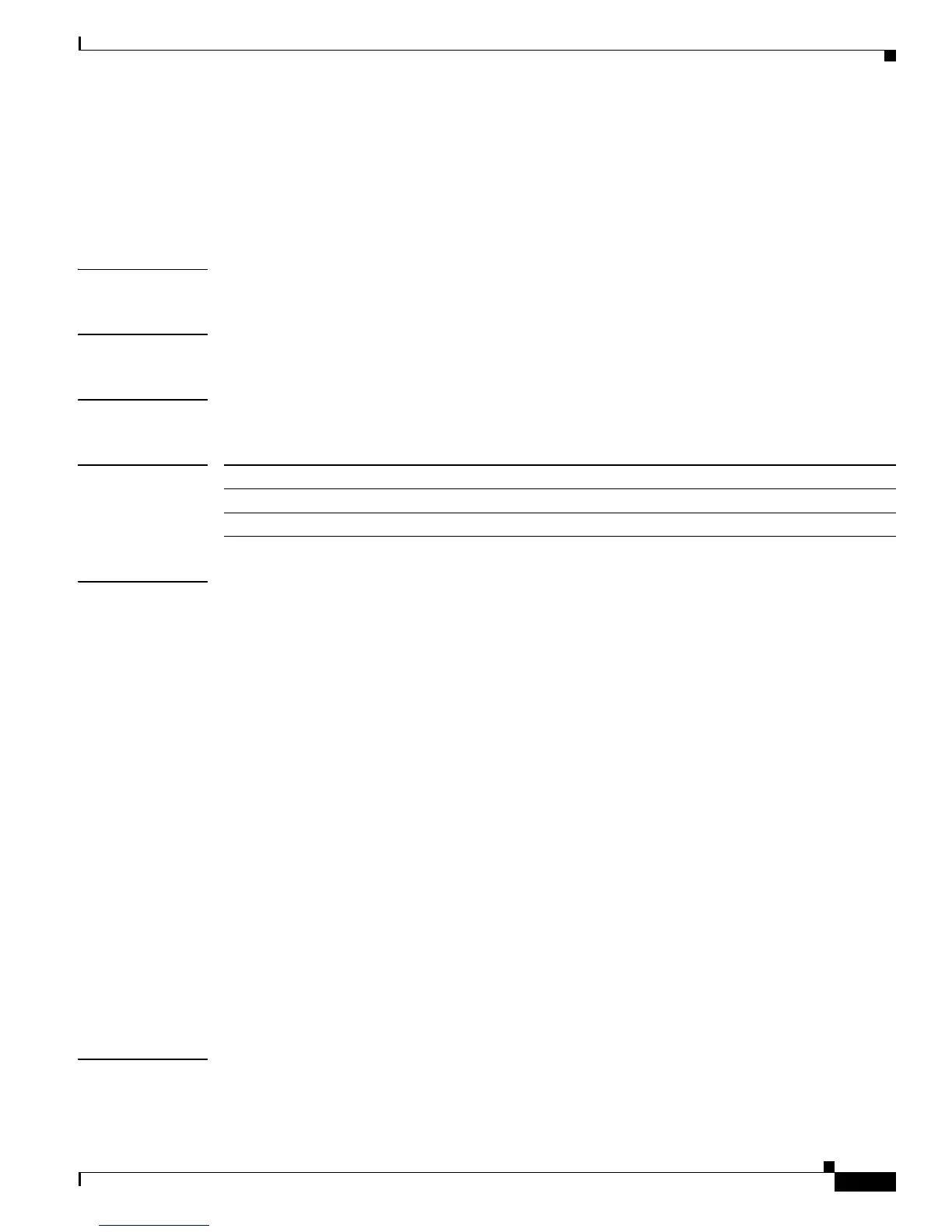2-691
Catalyst 4500 Series Switch Cisco IOS Command Reference—Release IOS XE 3.4.0SG and IOS 15.1(2)SG)
OL-27596 -01
Chapter 2 Cisco IOS Commands for the Catalyst 4500 Series Switches
show errdisable recovery
show errdisable recovery
To display error disable recovery timer information, use the show errdisable recovery command.
show errdisable recovery
Syntax Description This command has no arguments or keywords.
Defaults This command has no default settings.
Command Modes Privileged EXEC mode
Command History
Examples This example shows how to display recovery timer information for error disable:
Switch# show errdisable recovery
ErrDisable Reason Timer Status
----------------- --------------
udld Disabled
bpduguard Disabled
security-violatio Disabled
channel-misconfig Disabled
vmps Disabled
pagp-flap Disabled
dtp-flap Disabled
link-flap Disabled
l2ptguard Disabled
psecure-violation Disabled
gbic-invalid Disabled
dhcp-rate-limit Disabled
unicast-flood Disabled
storm-control Disabled
arp-inspection Disabled
Timer interval:30 seconds
Interfaces that will be enabled at the next timeout:
Interface Errdisable reason Time left(sec)
--------- ----------------- --------------
Fa7/32 arp-inspect 13
Related Commands
Release Modification
12.1(8a)EW Support for this command was introduced on the Catalyst 4500 series switch.
12.1(19)EW Display includes the status of storm control.
