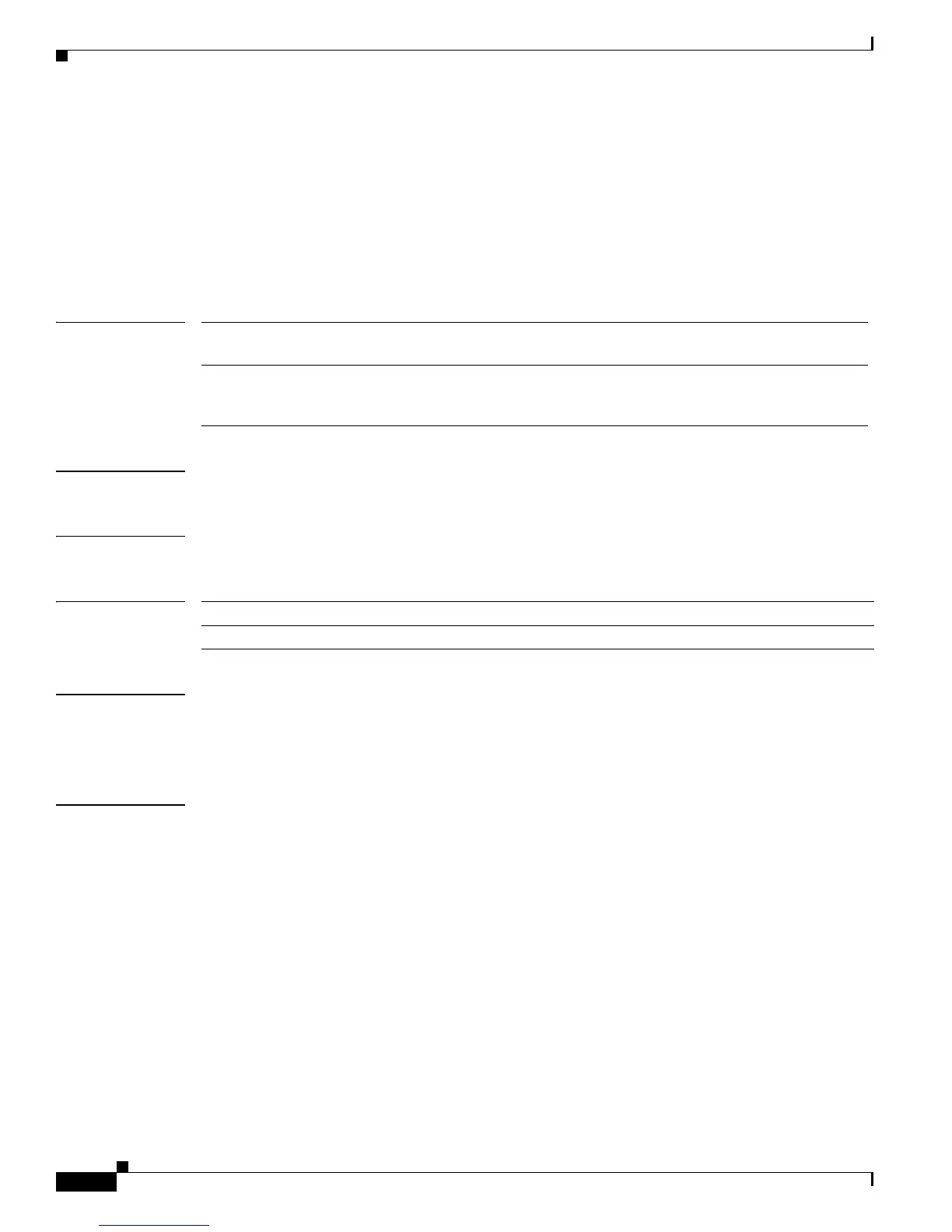2-282
Catalyst 4500 Series Switch Cisco IOS Command Reference—Release IOS XE 3.4.0SG and IOS 15.1(2)SG)
OL-27596 -01
Chapter 2 Cisco IOS Commands for the Catalyst 4500 Series Switches
instance
instance
To map a VLAN or a set of VLANs to an MST instance, use the instance command. To return the
VLANs to the common instance default, use the no form of this command.
instance instance-id {vlans vlan-range}
no instance instance-id
Syntax Description
Defaults Mapping is disabled.
Command Modes MST configuration mode
Command History
Usage Guidelines The mapping is incremental, not absolute. When you enter a range of VLANs, this range is added or
removed to the existing ones.
Any unmapped VLAN is mapped to the CIST instance.
Examples This example shows how to map a range of VLANs to instance 2:
Switch(config-mst)# instance 2 vlans 1-100
Switch(config-mst)#
This example shows how to map a VLAN to instance 5:
Switch(config-mst)# instance 5 vlans 1100
Switch(config-mst)#
This example shows how to move a range of VLANs from instance 2 to the CIST instance:
Switch(config-mst)# no instance 2 vlans 40-60
Switch(config-mst)#
This example shows how to move all the VLANs mapped to instance 2 back to the CIST instance:
Switch(config-mst)# no instance 2
Switch(config-mst)#
instance-id MST instance to which the specified VLANs are mapped; valid values are
from 0 to 15.
vlans vlan-range Specifies the number of the VLANs to be mapped to the specified instance.
The number is entered as a single value or a range; valid values are from
1 to 4094.
Release Modification
12.1(12c)EW Support for this command was introduced on the Catalyst 4500 series switch.
