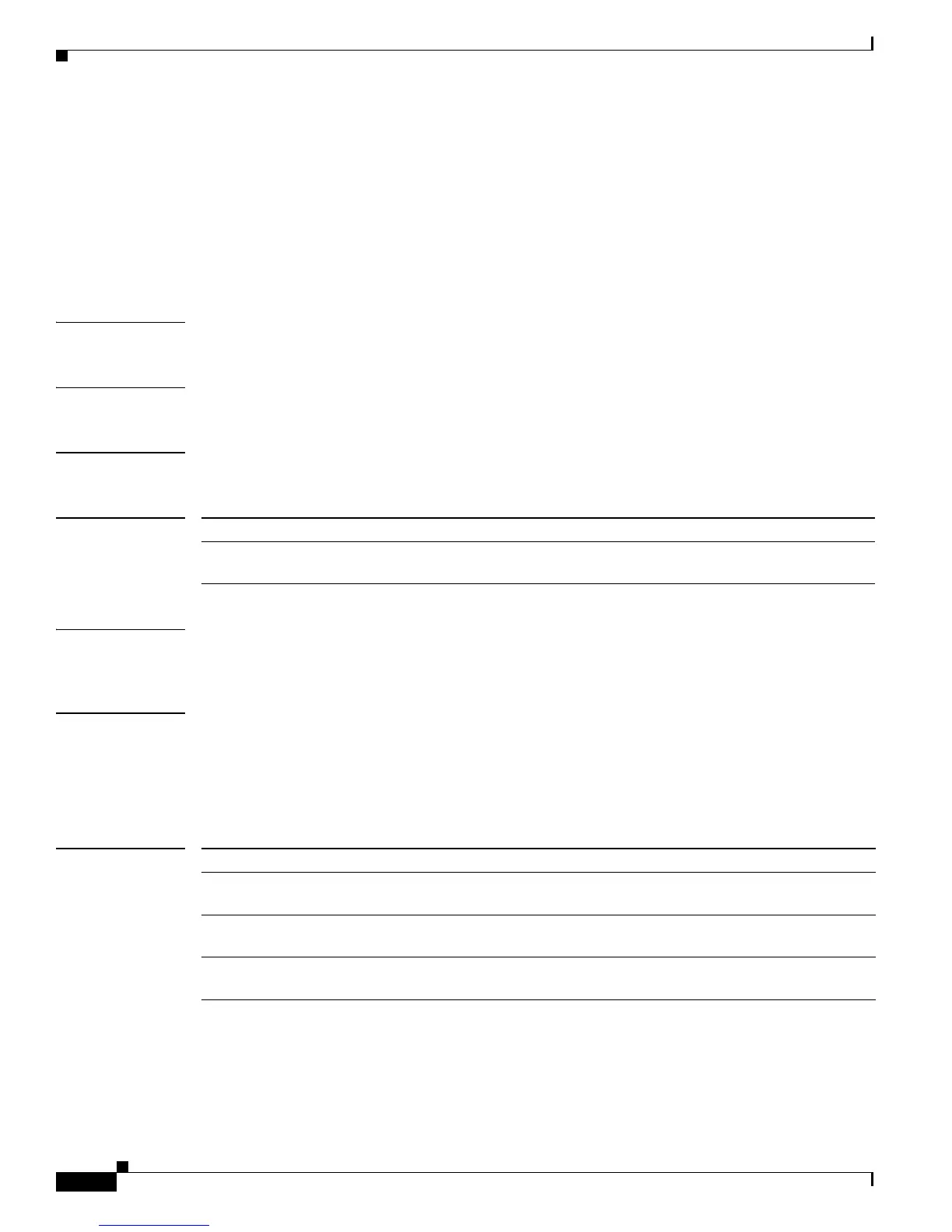2-444
Catalyst 4500 Series Switch Cisco IOS Command Reference—Release IOS XE 3.4.0SG and IOS 15.1(2)SG)
OL-27596 -01
Chapter 2 Cisco IOS Commands for the Catalyst 4500 Series Switches
macro auto monitor
macro auto monitor
To enable the device classifier, use the macro auto monitor global configuration command. Use the no
form of this command to disable the device classifier.
macro auto monitor
no macro auto monitor
Syntax Description This command has no arguments or keywords.
Command Default Device classifier is enabled.
Command Modes Global configuration
Command History
Usage Guidelines Use the no macro auto monitor global configuration command to disable the device classifier. You
cannot disable the device classifier while it is being used by features such as ASP.
Examples This example shows how to enable the ASP device classifier on a switch:
Switch# configure terminal
Enter configuration commands, one per line. End with CNTL/Z.
Switch(config)# macro auto monitor
Switch(config)# end
Related Commands
Release Modification
Release IOS XE 3.3.0
SG (15.1(1)SG)
This command was introduced on the Catalyst 4500 series switch.
Command Description
show macro auto monitor clients Displays the clients using the device classifier facility on the
switch.
show macro auto monitor device Displays the devices connected to a switch, along with their
properties and classifications.
show macro auto monitor type Displays all the device types known to the device classification
agent.
