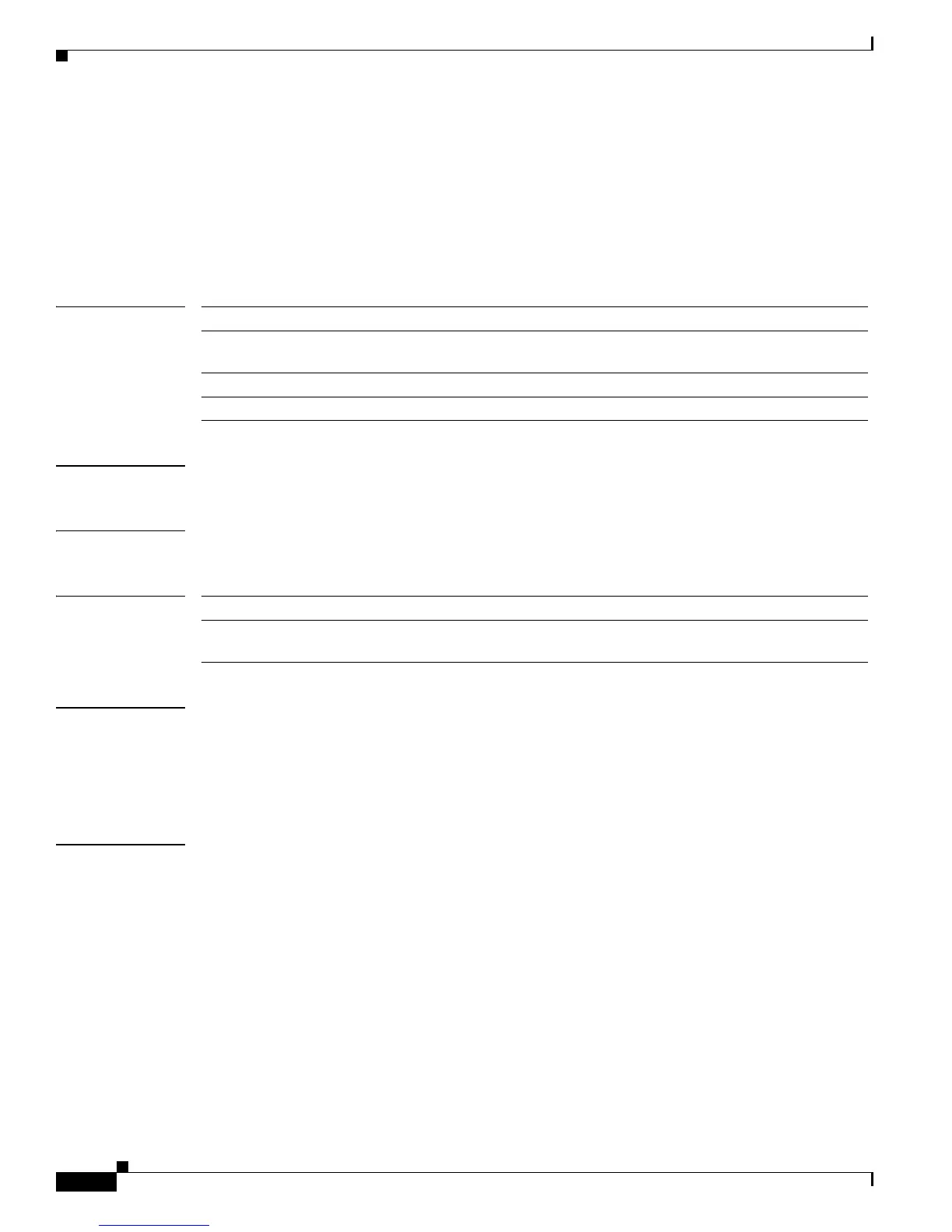2-84
Catalyst 4500 Series Switch Cisco IOS Command Reference—Release IOS XE 3.4.0SG and IOS 15.1(2)SG)
OL-27596 -01
Chapter 2 Cisco IOS Commands for the Catalyst 4500 Series Switches
call-home send alert-group
call-home send alert-group
To send a specific alert group message, use the call-home send alert-group command in privileged
EXEC mode.
call-home send alert-group {configuration | diagnostic module number | inventory} [profile
profile-name]
Syntax Description
Command Default This command has no default settings.
Command Modes Privileged EXEC mode
Command History
Usage Guidelines When you enter the module number, you can enter the number of the module.
If you do not specify the profile profile-name, the message is sent to all subscribed destination profiles.
Only the configuration, diagnostic, and inventory alert groups can be manually sent. The destination
profile need not be subscribed to the alert group.
Examples This example shows how to send the configuration alert-group message to the destination profile:
Switch# call-home send alert-group configuration
This example shows how to send the diagnostic alert-group message to the destination profile for a
specific module number:
Switch# call-home send alert-group diagnostic module 3
This example shows how to send the diagnostic alert-group message to all destination profiles for a
specific module number:
Switch# call-home send alert-group diagnostic module 3 profile Ciscotac1
This example shows how to send the inventory call-home message:
Switch# call-home send alert-group inventory
configuration Sends the configuration alert-group message to the destination profile.
diagnostic module
number
Sends the diagnostic alert-group message to the destination profile for a
specific module number.
inventory Sends the inventory call-home message.
profile profile-name (Optional) Specifies the name of the destination profile.
Release Modification
12.2(52)SG This command was introduced on Supervisor Engine 6E and the Catalyst
4900M.
