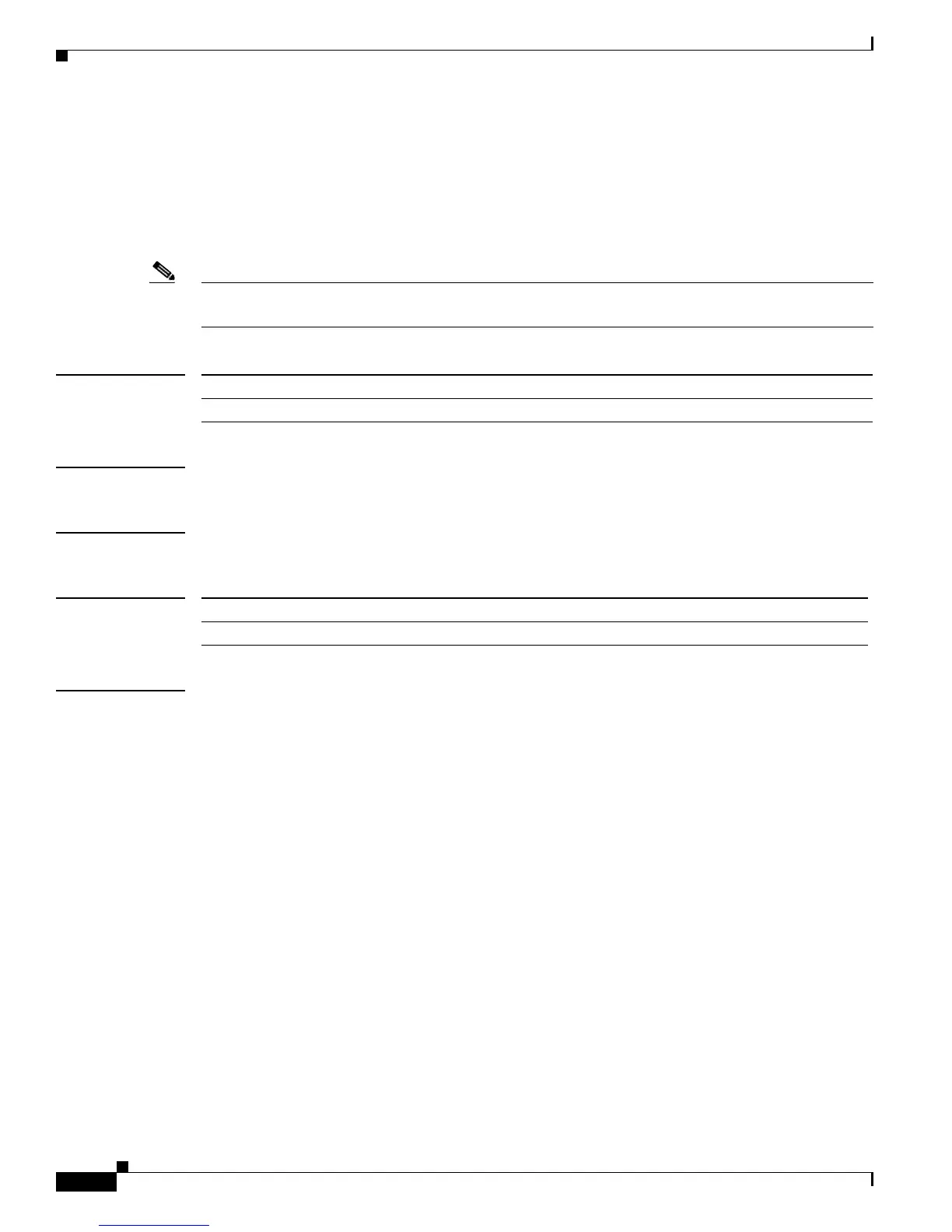2-1080
Catalyst 4500 Series Switch Cisco IOS Command Reference—Release IOS XE 3.4.0SG and IOS 15.1(2)SG)
OL-27596 -01
Chapter 2 Cisco IOS Commands for the Catalyst 4500 Series Switches
test cable-diagnostics tdr
test cable-diagnostics tdr
To test the condition of copper cables on 48-port 10/100/1000 BASE-T modules, use the
test cable-diagnostics tdr command.
test cable-diagnostics tdr {interface {interface interface-number}
Note This command will be deprecated in future Cisco IOS releases. Use the diagnostic start command
instead.
Syntax Description
Defaults This command has no default settings.
Command Modes Privileged EXEC mode
Command History
Usage Guidelines The TDR test is supported on Catalyst 4500 series switches running Cisco IOS Release 12.2(25)SG for
the following line cards only:
• WS-X4548-GB-RJ45
• WS-X4548-GB-RJ45V
• WS-X4524-GB-RJ45V
• WS-X4013+TS
• WS-C4948
• WS-C4948-10GE
The valid values for interface interface are fastethernet and gigabitethernet.
Do not start the test at the same time on both ends of the cable. Starting the test at both ends of the cable
at the same time can lead to false test results.
Do not change the port configuration during any cable diagnostics test. This action may result in
incorrect test results.
The interface must be operating before starting the TDR test. If the port is down, the results of the test
will be invalid. Issue the no shutdown command on the port.
interface interface Interface type; valid values are fastethernet and gigabitethernet.
interface-number Module and port number.
Release Modification
12.2(25)SG Support for this command on the Catalyst 4500 series switch.
