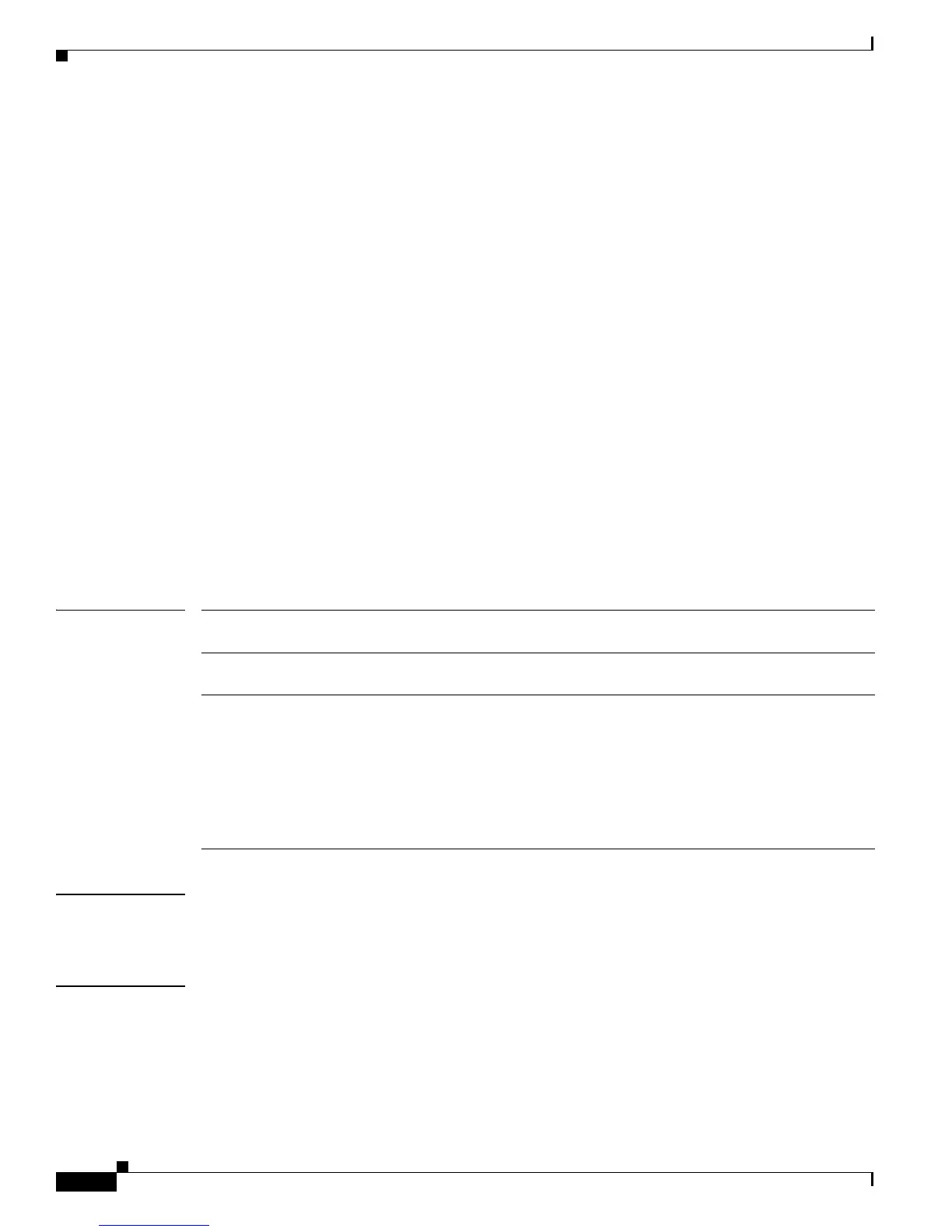2-1098
Catalyst 4500 Series Switch Cisco IOS Command Reference—Release IOS XE 3.4.0SG and IOS 15.1(2)SG)
OL-27596 -01
Chapter 2 Cisco IOS Commands for the Catalyst 4500 Series Switches
udld (global configuration mode)
udld (global configuration mode)
To enable aggressive or normal mode in the UDLD protocol and to set the configurable message timer time,
use the udld global configuration command. You can also use this command to set the error reporting
mode for Fast UDLD.
Use the no form of this command to do the following:
• Disable normal mode UDLD on all the fiber ports by default
• Disable aggressive mode UDLD on all the fiber ports by default
• Disable the message timer
• Disable Fast UDLD error reporting mode
udld enable | aggressive
no udld enable | aggressive
udld message time message-timer-time
no udld message time
udld fast-hello error-reporting
no udld fast-hello error-reporting
Syntax Description
Defaults All fiber-optic interfaces are disabled and the message timer for UDLD is set to 15 seconds.
Fast UDLD is disabled on all interfaces.
Command Modes Global configuration
enable Enables UDLD in normal mode by default on all the fiber-optic
interfaces.
aggressive Enables UDLD in aggressive mode by default on all the
fiber-optic interfaces.
message time message-timer-time
fast-hello error-reporting
Sets the period of time between the UDLD probe messages on
the ports that are in advertisement mode and are currently
determined to be bidirectional; valid values are from 1 to
90 seconds.
If Fast UDLD is enabled and a link failure is detected, reports
the link failure through a log message instead of errdisabling
the port.
