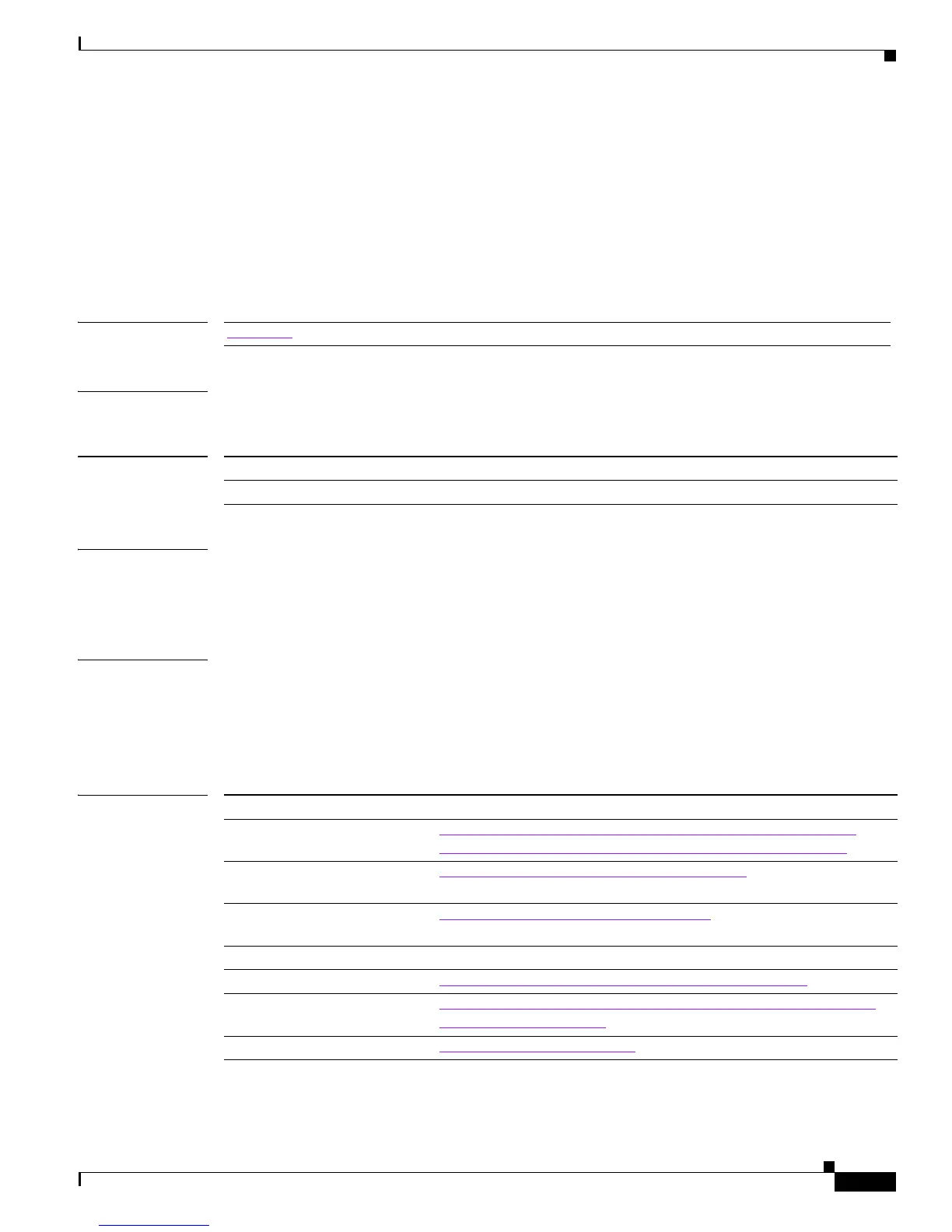2-443
Catalyst 4500 Series Switch Cisco IOS Command Reference—Release IOS XE 3.4.0SG and IOS 15.1(2)SG)
OL-27596 -01
Chapter 2 Cisco IOS Commands for the Catalyst 4500 Series Switches
macro auto mac-address-group
macro auto mac-address-group
Use the macro auto mac-address-group command to configure a group of MAC-address or OUIs as a
trigger. Use the no form of this command to unconfigure the group.
macro auto mac-address-group grp_name
no macro auto mac-address-group grp_namel
Syntax Description
Command Modes Global configuration
Command History
Usage Guidelines This command changes the mode to config-mac-addr-grp, in which you can add or remove a MAC
address or OUI from the group.
You can specify a list of MACs or OUIs, or a range of OUIs (maximum of 5 in the range).
Examples This example shows how to configure testGroup as a trigger:
Switch(config)# macro auto mac-address-group testGroup
Switch(config-addr-grp-mac)# mac-address list 1111.1111.1111 2222.2222.2222
Switch(config-addr-grp-mac)# exit
Switch(config)# exit
Related Commands
grp_name
Specifies the group name.
Release Modification
12.2(54)SG This command was introduced on the Catalyst 4500 series switch.
Command Description
macro auto execute (built-in
function)
Changes built-in function default values or to map user-defined
triggers to built-in functions, and to pass the parameter values.
macro auto execute
(remotely-defined trigger)
Maps a trigger to a remotely defined functions.
macro auto execute
(user-defined function)
Maps a trigger to a user-defined function.
macro auto global processing Enables Auto Smartports on a switch.
macro auto processing Enables Auto SmartPorts macros on a specific interface.
macro auto sticky Specifies not to remove configurations applied by ASP across link
flaps and device removal.
shell trigger Creates a user defined trigger.
