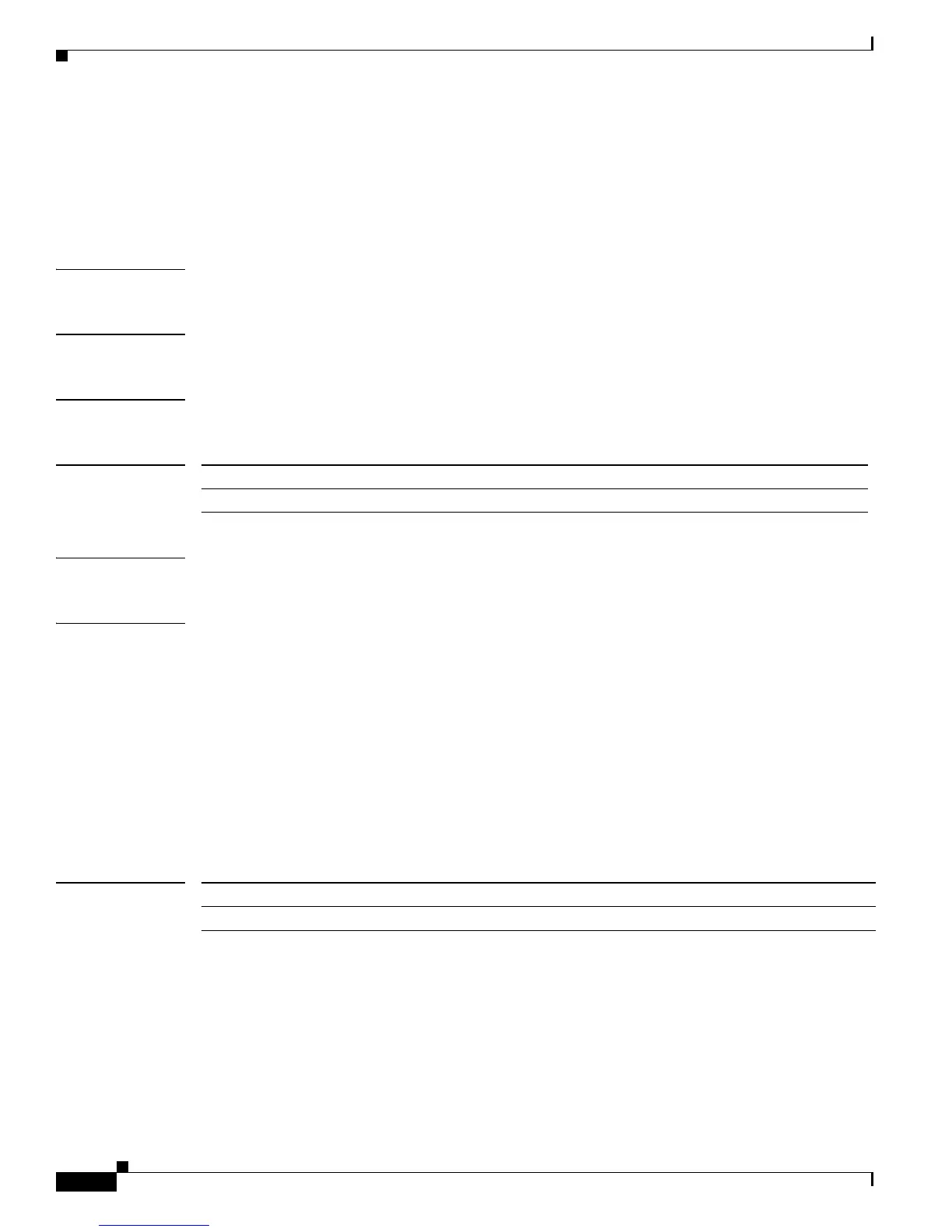2-904
Catalyst 4500 Series Switch Cisco IOS Command Reference—Release IOS XE 3.4.0SG and IOS 15.1(2)SG)
OL-27596 -01
Chapter 2 Cisco IOS Commands for the Catalyst 4500 Series Switches
show qos dbl
show qos dbl
To display global Dynamic Buffer Limiting (DBL) information, use the show qos dbl command.
show qos dbl
Syntax Description This command has no arguments or keywords.
Defaults This command has no default settings.
Command Modes Privileged EXEC mode
Command History
Usage Guidelines This command is not supported on the Supervisor Engine 6-E and Catalyst 4900M chassis.
Examples This example shows how to display global DBL information:
Switch# show qos dbl
DBL is enabled globally
DBL flow includes vlan
DBL flow includes l4-ports
DBL does not use ecn to indicate congestion
DBL exceed-action mark probability:15%
DBL max credits:15
DBL aggressive credit limit:10
DBL aggressive buffer limit:2 packets
DBL DSCPs with default drop probability:
1-10
Switch#
Related Commands
Release Modification
12.1(13)EW Support for this command was introduced on the Catalyst 4500 series switch.
Command Description
qos account layer-all encapsulation Globally enables QoS functionality on the switch.
