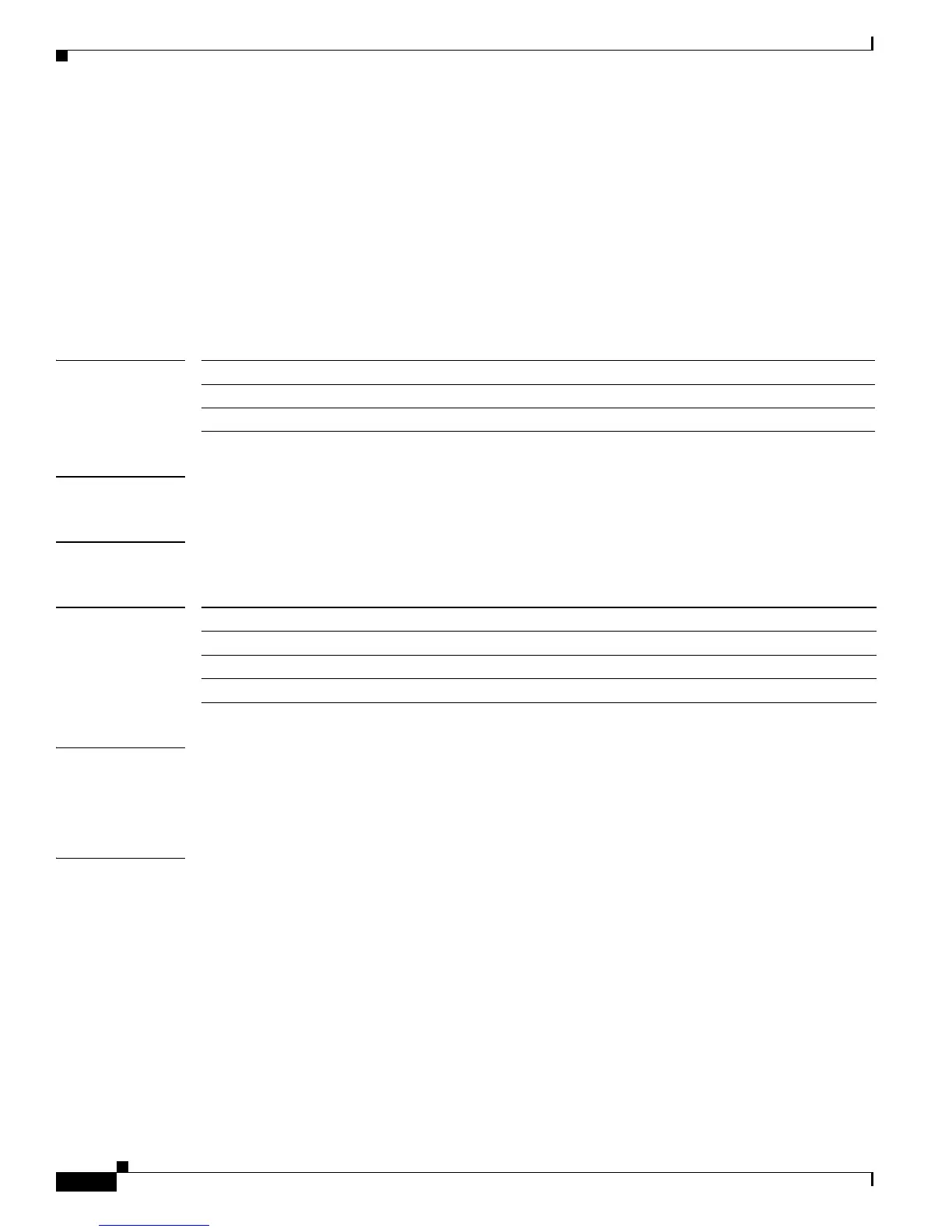2-934
Catalyst 4500 Series Switch Cisco IOS Command Reference—Release IOS XE 3.4.0SG and IOS 15.1(2)SG)
OL-27596 -01
Chapter 2 Cisco IOS Commands for the Catalyst 4500 Series Switches
show storm-control
show storm-control
To display the broadcast storm control settings on the switch or on the specified interface, use the
show storm-control command.
show storm-control [interface-id | broadcast]
Supervisor Engine 6-E and Catalyst 4900M chassis
show storm-control [interface-id | broadcast | multicast]
Syntax Description
Defaults This command has no default settings.
Command Modes Privileged EXEC mode
Command History
Usage Guidelines When you enter an interface ID, the storm control thresholds are displayed for the specified interface.
If you do not enter an interface ID, the settings are displayed for the broadcast traffic type for all ports
on the switch.
Examples This is an example of output from the show storm-control command when no keywords are entered.
Because no traffic type keyword was entered, the broadcast storm control settings are displayed.
Switch# show storm-control
Interface Filter State Upper Lower Current
--------- ------------- ------- ------- -------
Gi2/1 Forwarding 30.00% 30.00% N/A
Gi4/1 Forwarding 30.00% 30.00% N/A
Gi4/3 Forwarding 30.00% 30.00% N/A
Switch#
interface-id (Optional) Specifies the interface ID for the physical port.
broadcast (Optional) Displays the broadcast storm threshold setting.
multicast (Optional) Displays the multicast storm threshold setting.
Release Modification
12.1(19)EW Support for this command was introduced on the Catalyst 4500 series switch.
12.2(25)EW Added support for the 10-Gigabit Ethernet interface.
12.2(40)SG Added support for the Supervisor Engine 6-E and Catalyst 4900M chassis.
