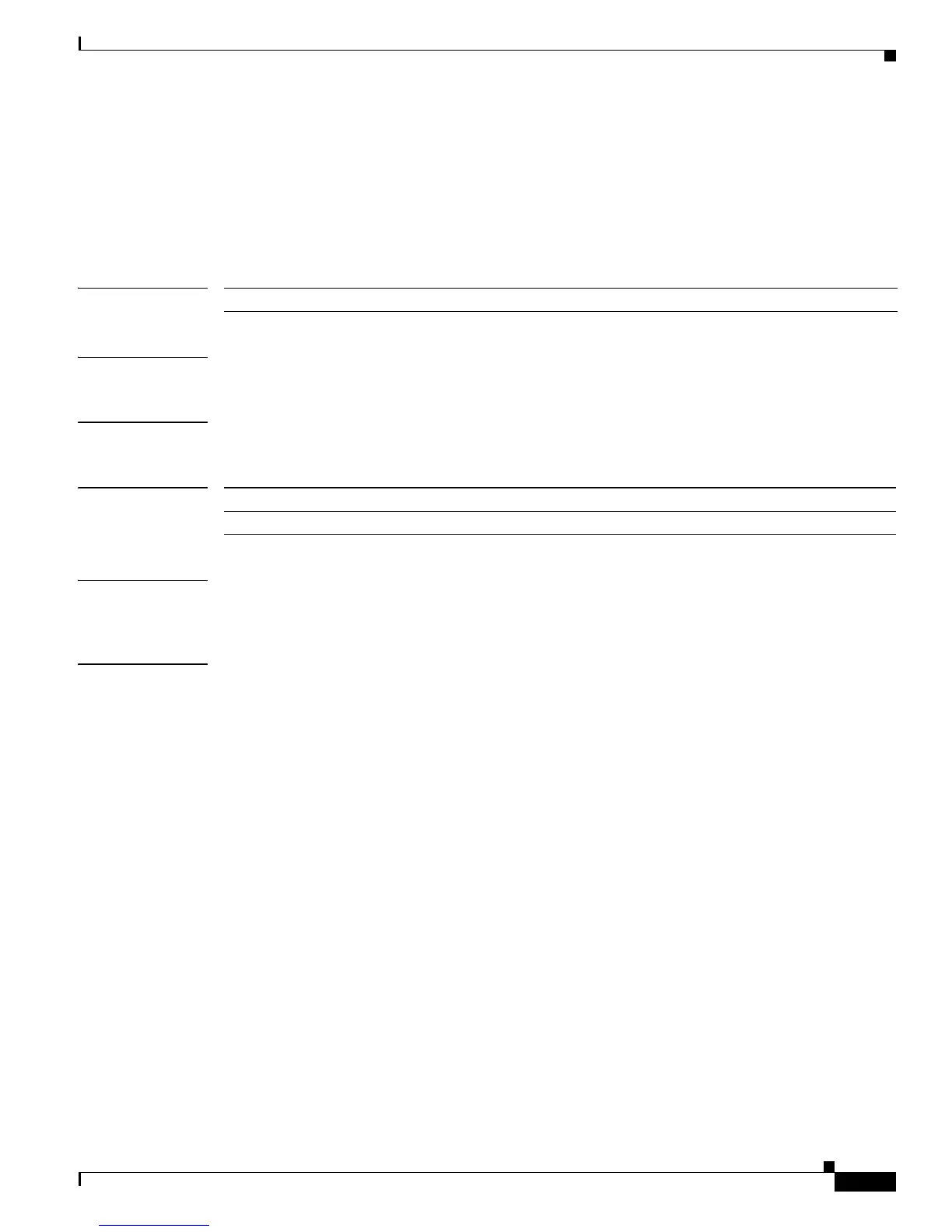2-227
Catalyst 4500 Series Switch Cisco IOS Command Reference—Release IOS XE 3.4.0SG and IOS 15.1(2)SG)
OL-27596 -01
Chapter 2 Cisco IOS Commands for the Catalyst 4500 Series Switches
dot1x re-authenticate
dot1x re-authenticate
To manually initiate a reauthentication of all 802.1X-enabled ports or the specified 802.1X-enabled port,
use the dot1x re-authenticate command.
dot1x re-authenticate [interface interface-id]
Syntax Description
Defaults This command has no default settings.
Command Modes Privileged EXEC mode
Command History
Usage Guidelines You can use this command to reauthenticate a client without waiting for the configured number of
seconds between reauthentication attempts (re-authperiod) and automatic reauthentication.
Examples This example shows how to manually reauthenticate the device connected to Gigabit Ethernet
interface 1/1:
Switch# dot1x re-authenticate interface gigabitethernet1/1
Starting reauthentication on gigabitethernet1/1
Switch#
interface interface-id (Optional) Module and port number of the interface.
Release Modification
12.1(12c)EW Support for this command was introduced on the Catalyst 4500 series switch.
