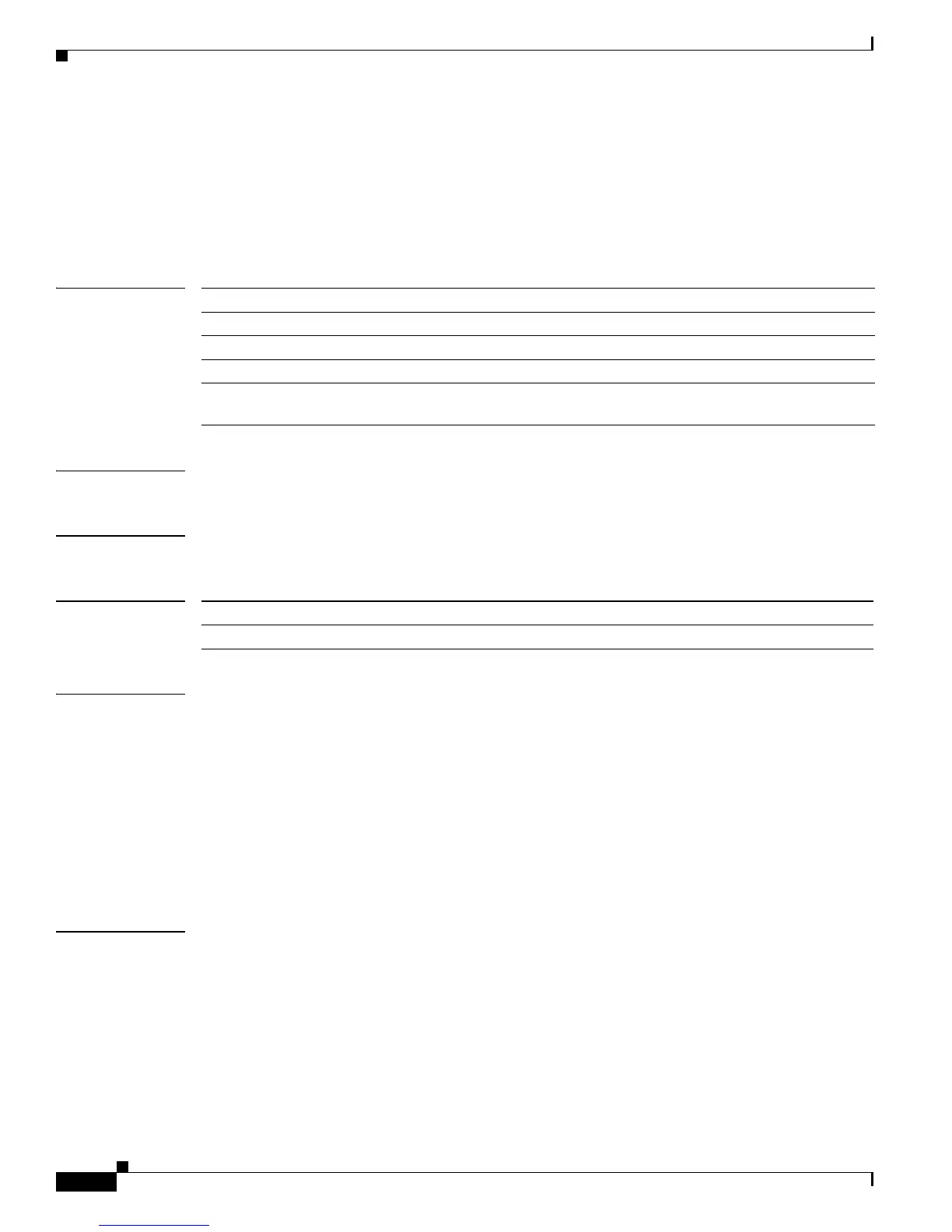2-12
Catalyst 4500 Series Switch Cisco IOS Command Reference—Release IOS XE 3.4.0SG and IOS 15.1(2)SG)
OL-27596 -01
Chapter 2 Cisco IOS Commands for the Catalyst 4500 Series Switches
access-list hardware region
access-list hardware region
To modify the balance between TCAM regions in hardware, use the access-list hardware region
command.
access-list hardware region {feature | qos} {input | output} balance {bal-num}
Syntax Description
Defaults The default region balance for each TCAM is 50.
Command Modes Global configuration mode
Command History
Usage Guidelines PandV is a TCAM region containing entries which mask in both the port and VLAN tag portions of the
flow label.
PorV is a TCAM region containing entries which mask in either the port or VLAN tag portion of the
flow label, but not both.
A balance of 1 allocates the minimum number of PandV region entries and the maximum number of
PorV region entries. A balance of 99 allocates the maximum number of PandV region entries and the
minimum number of PorV region entries. A balance of 50 allocates equal numbers of PandV and PorV
region entries in the specified TCAM.
Balances for the four TCAMs can be modified independently.
Examples This example shows how to enable the MAC notification trap when a MAC address is added to a port:
Switch# configure terminal
Switch(config)# access-list hardware region feature input balance 75
Switch(config)#
feature Specifies adjustment of region balance for ACLs.
qos Specifies adjustment of region balance for QoS.
input Specifies adjustment of region balance for input ACL and QoS.
output Specifies adjustment of region balance for output ACL and QoS.
balance bal-num Specifies relative sizes of the PandV and PorV regions in the TCAM; valid
values are between 1 and 99.
Release Modification
12.2(31)SG Support for this command was introduced on the Catalyst 4500 series switch.
