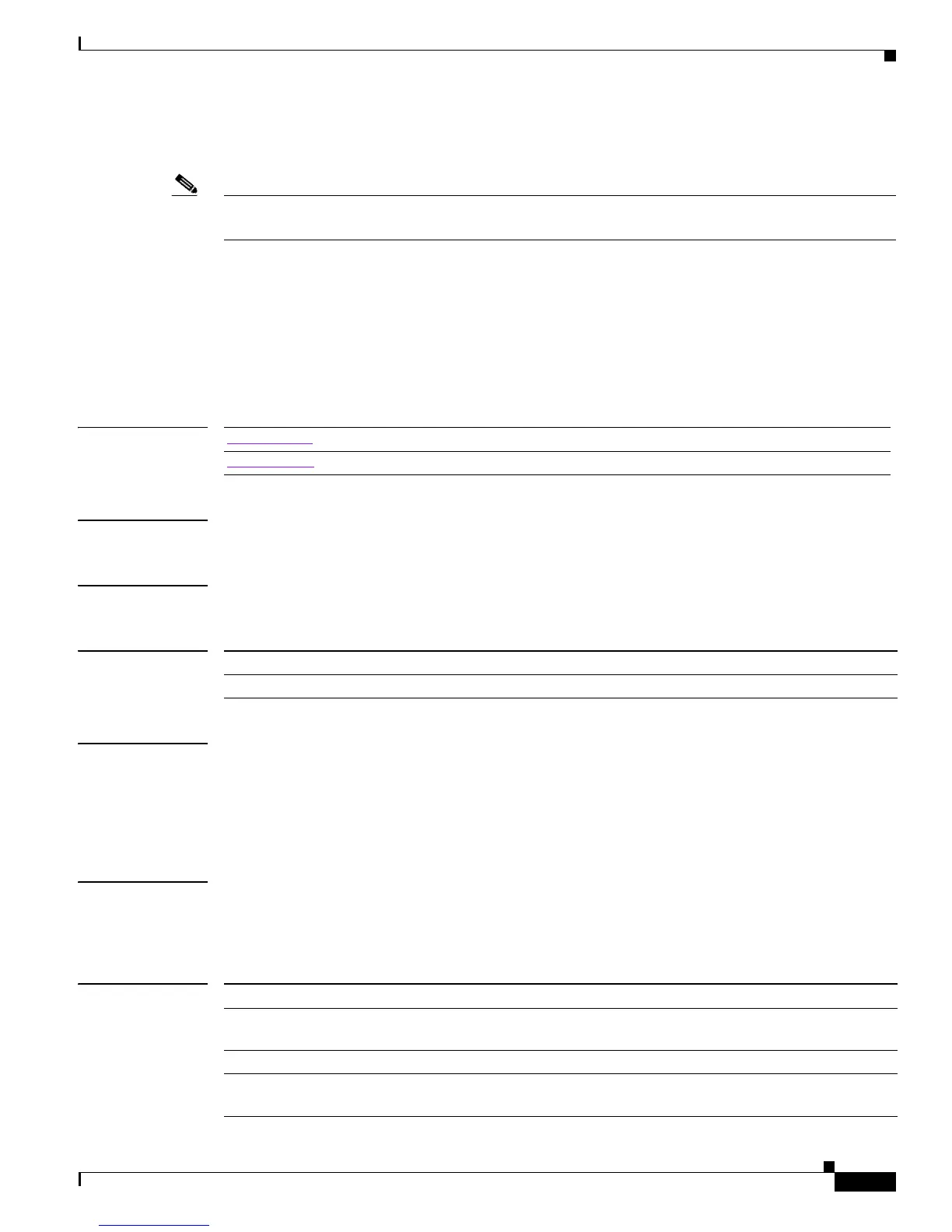2-445
Catalyst 4500 Series Switch Cisco IOS Command Reference—Release IOS XE 3.4.0SG and IOS 15.1(2)SG)
OL-27596 -01
Chapter 2 Cisco IOS Commands for the Catalyst 4500 Series Switches
macro auto processing
macro auto processing
Note Only use this command when Auto SmartPorts (ASP) is enabled globally; when ASP is disabled
globally, interface-level control has no effect.
Use the macro auto processing interface configuration command to enable ASP macros on a specific
interface. Use the no form of this command to disable ASP on a specific interface before ASP is enabled
globally.
macro auto processing [fallback cdp] [fallback lldp]
no macro auto processing [fallback cdp] [fallback lldp]
Syntax Description
Defaults Fallback mechanism is CDP.
Command Modes Interface level configuration
Command History
Usage Guidelines The no macro auto processing command should be configured on all interfaces where ASP is not
desirable (such as Layer 3 and EtherChannel interfaces) before ASP is enabled globally.
At the interface level, the default fallback mechanism is CDP. To change the mechanism to LLDP, enter
the no macro auto processing fallback cdp command, followed by the macro auto processing
fallback lldp command.
Examples This example shows how to enable the feature on an interface:
Switch(config)# interface Gi3/1
Switch(config-if)# macro auto processing
Related Commands
fallback cdp
Specifies as CDP as the fallback mechanism.
fallback lldp
Specifies as LLDP as the fallback mechanism.
Release Modification
12.2(54)SG This command was introduced on the Catalyst 4500 series switch.
Command Description
macro auto execute (built-in
function)
Configures mapping from an event trigger to a built-in macro.
shell trigger Creates a user defined trigger.
show shell functions Displays configurations included for all the builtin functions
including user created and built-in functions.
