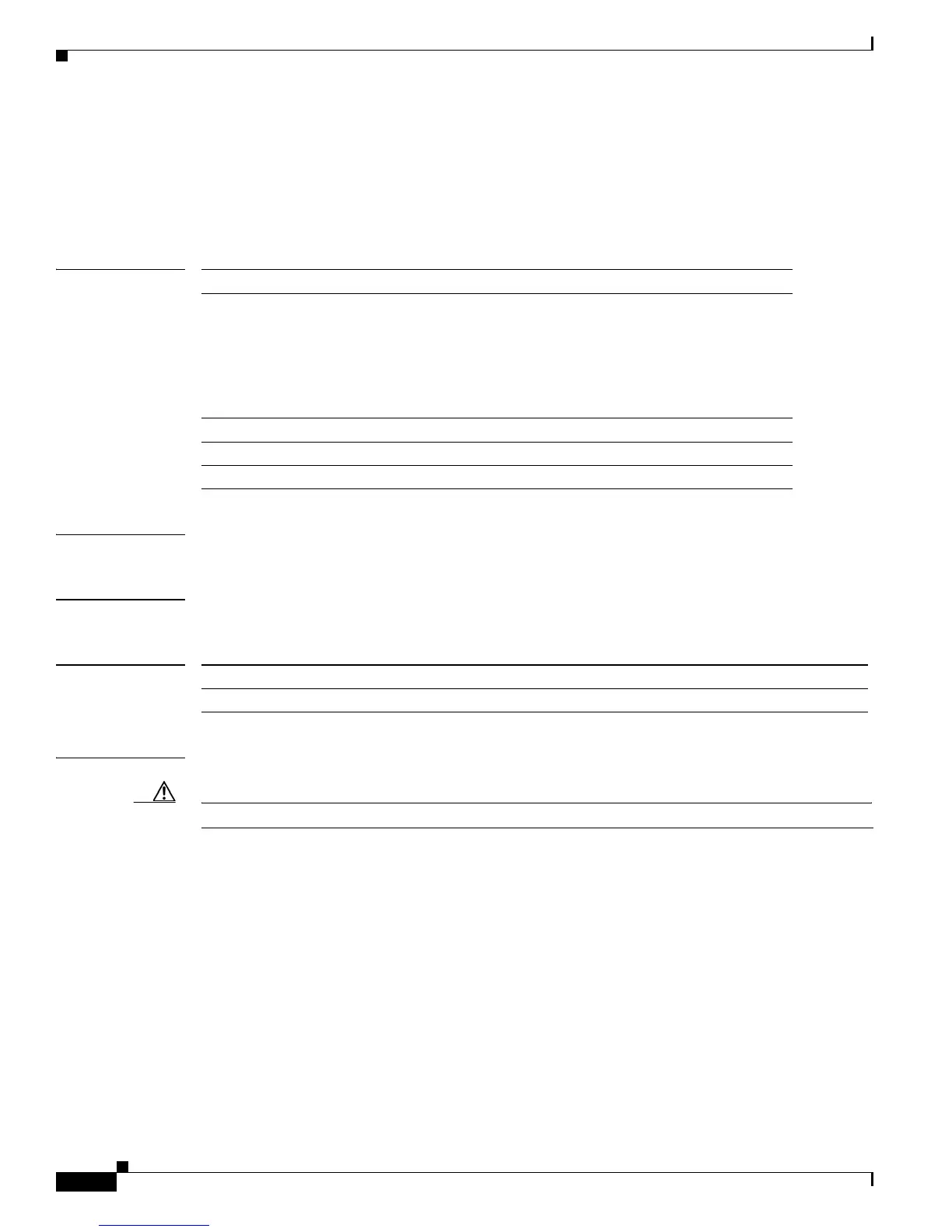2-252
Catalyst 4500 Series Switch Cisco IOS Command Reference—Release IOS XE 3.4.0SG and IOS 15.1(2)SG)
OL-27596 -01
Chapter 2 Cisco IOS Commands for the Catalyst 4500 Series Switches
erase
erase
To erase a file system, use the erase command.
erase {/all [non-default | nvram:] | cat4000_flash | nvram: | startup-config}
Syntax Description
Defaults This command has no default settings.
Command Modes Privileged EXEC mode
Command History
Usage Guidelines
Caution When you use the erase command to erase a file system, you cannot recover the files in the file system.
In addition to the command options shown above, options with the prefix slave that are used to identify
nvram: and flash (such as slavenvram: and slavecat4000_flash:) appear in the command help messages
on the dual supervisor engine redundancy switch.
The erase nvram: command replaces the write erase and the erase startup-confg commands. This
command erases both the startup-config and the private-config file.
The erase /all nvram: command erases all files in nvram: in addition to startup-config file and
private-config file.
The erase cat4000_flash: command erases the VLAN database configuration file.
The erase /all non-default command facilitates the work of a manufacturing facility and repair center.
It erases the configuration and states stored in the nonvolatile storage and resets the Catalyst 4500 series
switch to the factory default settings. The default settings include those mentioned in the Cisco IOS
library as well as those set by the erase /all non-default command (vtp mode=transparent, and the
ROMMON variables: ConfigReg=0x2101, PS1= “rommon ! >” and EnableAutoConfig=1).
/all nvram: Erases everything in nvram:.
/all non-default Erases files and configuration in nonvolatile storage including
nvram:, bootflash:, cat4000_flash:, and crashinfo: of the local
supervisor engine. Resets the Catalyst 4500 series switch to the
factory default settings.
Note This command option is intended to work only on a
standalone supervisor engine.
cat4000_flash: Erases the VLAN database configuration file.
nvram: Erases the startup-config and private-config file in NVRAM.
startup-config: Erases the startup-config and private-config file in NVRAM.
Release Modification
12.2(25)SG Support for this command was introduced on the Catalyst 4500 series switch.
