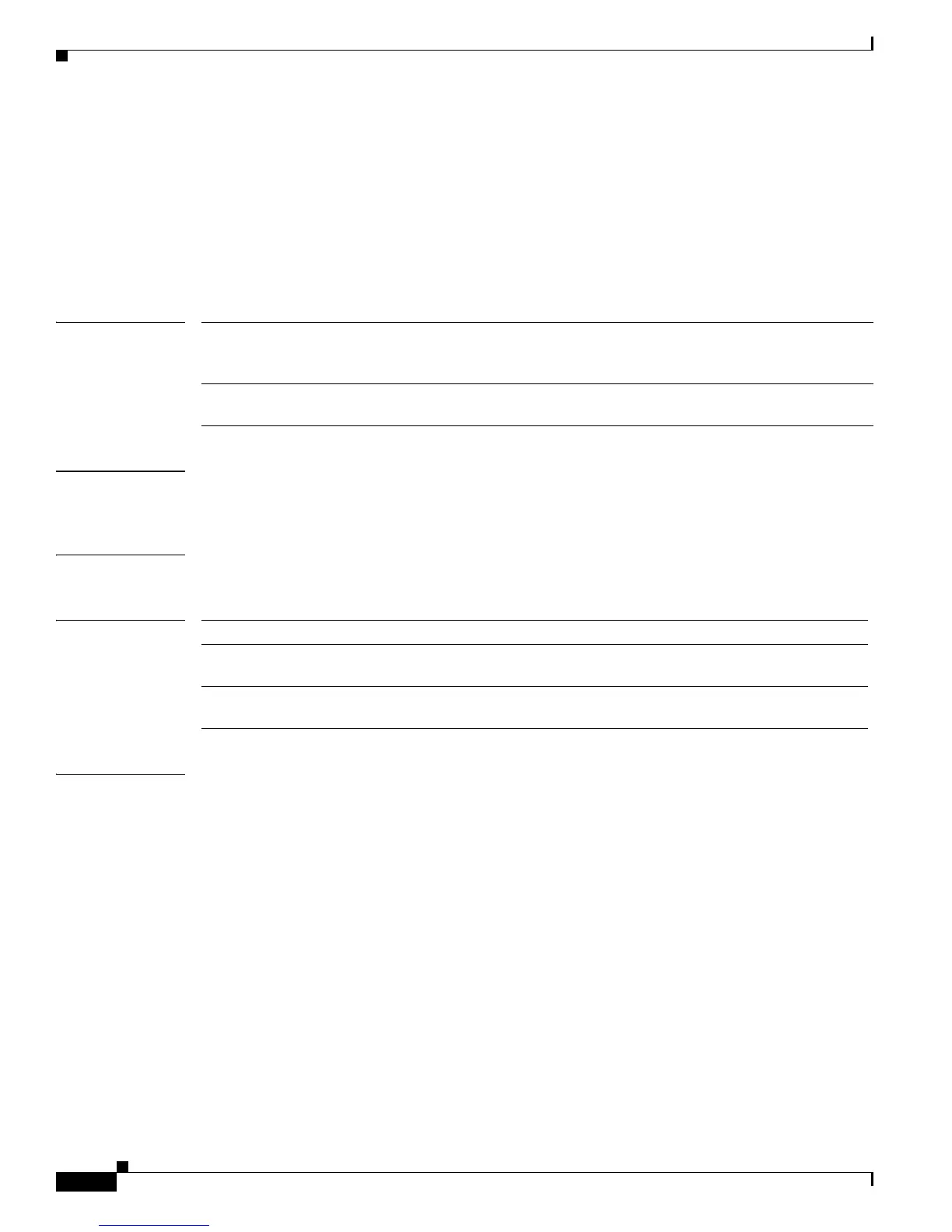2-276
Catalyst 4500 Series Switch Cisco IOS Command Reference—Release IOS XE 3.4.0SG and IOS 15.1(2)SG)
OL-27596 -01
Chapter 2 Cisco IOS Commands for the Catalyst 4500 Series Switches
hw-module uplink mode
hw-module uplink mode
To change the uplink mode so that you can use the shared-backplane or the tengigabitethernet mode. To
disable shared-backplane uplink mode, use the no form of the command.
hw-module uplink mode [shared-backplane | tengigabitethernet]
no hw-module uplink mode [shared-backplane | tengigabitethernet]
Syntax Description
Defaults Only two 10-Gigabit Ethernet ports or four 1-Gigabit Ethernet ports can be used on the supervisor
engine.
Command Modes Global configuration mode
Command History
Usage Guidelines When changing the uplink mode using the hw-module uplink mode shared-backplane command, you
must reload the system. A message appears on the console to reflect this.
On a Supervisor Engine 6-E in a 6 or 7-slot chassis (Catalyst 4506-E, 4507R-E, and 4507R+E), the
default uplink mode does not allow a WS-X4640-CSFP-E linecard to boot in the last slot because of a
hardware limitation. After you the hw-module uplink mode tengigabitethernet command, you must
reload the system to enable TenGig mode. The configuration is NVGEN’d after you save the running
configuration to the startup configuration. You can use the show run | incl uplink command to check
the uplink configuration before reloading the system. Furthermore, you can can enter the show
hw-module uplink command to display the uplink mode. It reports the current uplink mode, as well as
the mode after the system reloads.
In uplink TenGig mode, the uplink is limited to two 10-Gigabit Ethernet interfaces in non-redundant and
in redundant mode; Gigabit Etnernet interfaces are not supported. The WS-X4640-CSFP-E linecard
boots in the last slot on 6 and 7-slot chassis. To return to default mode, reload the system from
tengigabitethernet mode. SharedBackplane mode can be selected from Default mode, where a system
reload is required as well.
The hw-module module x port-group x select gigabitethernet command is blocked in uplink TenGig
mode, preventing you from selecting gigabitethernet mode.
shared-backplane (Optional) Specifies the four Ten-Gigabit Ethernet uplinks as blocking
ports on the Supervisor Engine 6-E and Catalyst 4900 M chassis when
operating in redundant mode.
tengigabitethernet (Optional) Specifies the two Ten-Gigabit Ethernet uplinks on Supervisor
Engine 6-E with the WS-X4640-CSFP-E linecard.
Release Modification
12.2(44)SG Support for shared-backplane keyword was introduced on the Catalyst 4500
series switch
IOS-XE 3.3.0SG
(15.1(1)SG)
Support for tengigabitethernet keyword was introduced on the Supervisor
Engine 6-E.
