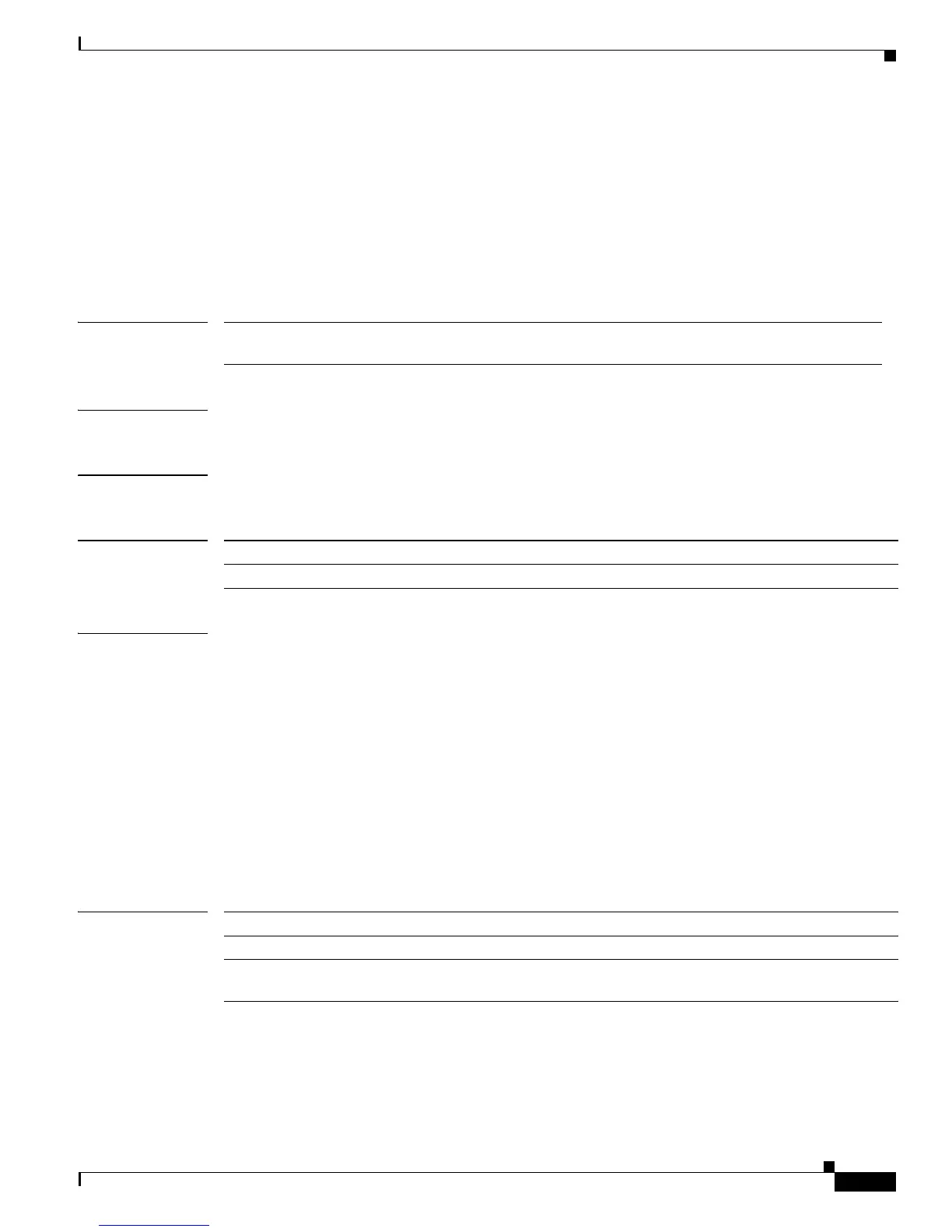2-309
Catalyst 4500 Series Switch Cisco IOS Command Reference—Release IOS XE 3.4.0SG and IOS 15.1(2)SG)
OL-27596 -01
Chapter 2 Cisco IOS Commands for the Catalyst 4500 Series Switches
ip device tracking maximum
ip device tracking maximum
To enable IP port security binding tracking on a Layer 2 port, use the ip device tracking maximum
command. To disable IP port security on untrusted Layer 2 interfaces, use the no form of this command.
ip device tracking maximum {number}
no ip device tracking maximum {number}
Syntax Description
Defaults This command has no default settings.
Command Modes Interface configuration mode
Command History
Examples This example shows how to enable IP port security with IP-MAC filters on a Layer 2 access port:
Switch# configure terminal
Enter configuration commands, one per line. End with CNTL/Z.
Switch(config)# ip device tracking
Switch(config)# interface fastethernet 4/3
Switch(config-if)# switchport mode access
Switch(config-if)# switchport access vlan 1
Switch(config-if)# ip device tracking maximum 5
Switch(config-if)# switchport port-security
Switch(config-if)# switchport port-security maximum 5
Switch(config-if)# ip verify source tracking port-security
Switch(config-if)# end
You can verify your settings by entering the show ip verify source privileged EXEC command.
Related Commands
number Specifies the number of bindings created in the IP device tracking table for a port, valid
values are from 0 to 2048.
Release Modification
12.2(37)SG Support for this command was introduced on the Catalyst 4500 series switch.
Command Description
ip verify source Enables IP source guard on untrusted Layer 2 interfaces.
show ip verify source Displays the IP source guard configuration and filters on a
particular interface.
