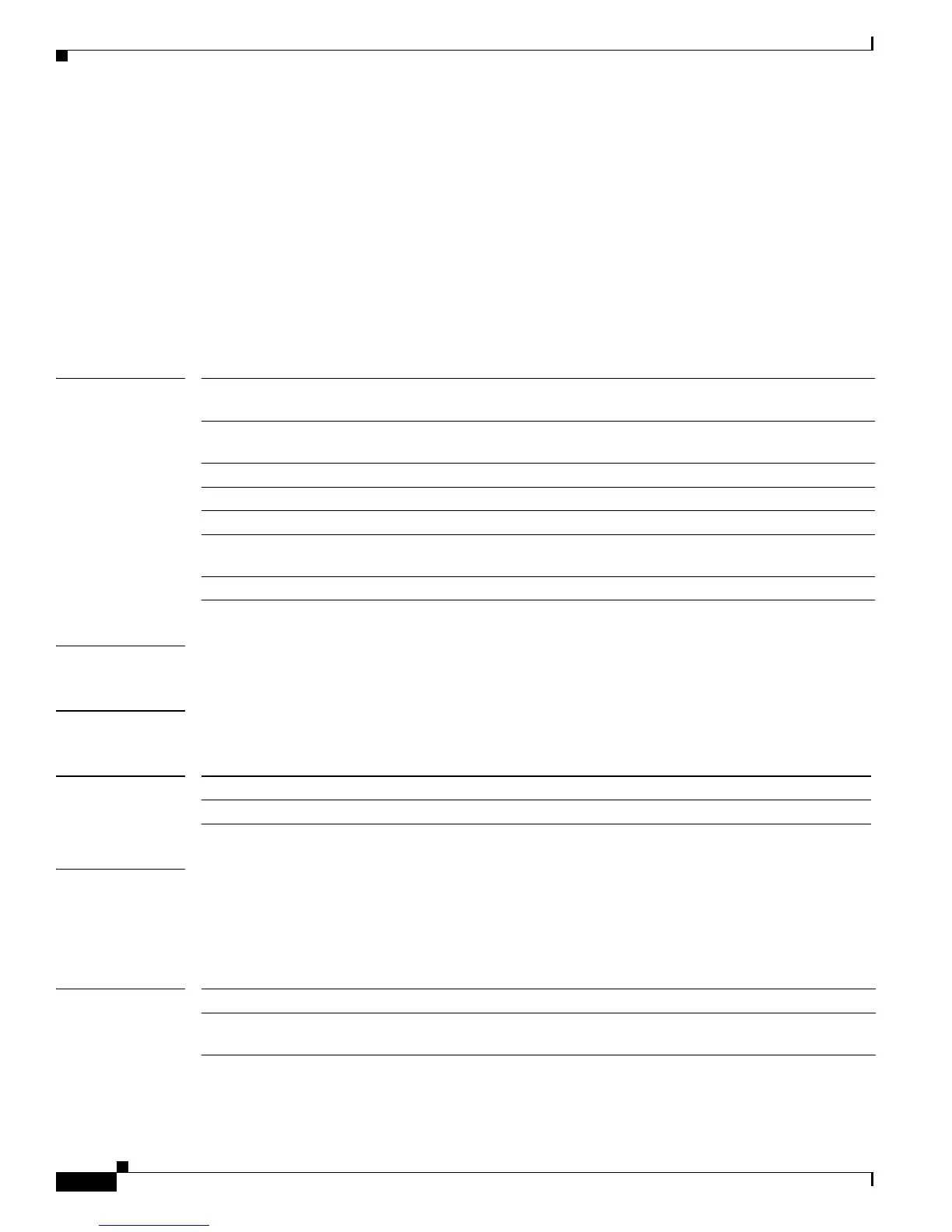2-178
Catalyst 4500 Series Switch Cisco IOS Command Reference—Release IOS XE 3.4.0SG and IOS 15.1(2)SG)
OL-27596 -01
Chapter 2 Cisco IOS Commands for the Catalyst 4500 Series Switches
debug sw-vlan notification
debug sw-vlan notification
To enable the debugging of the messages that trace the activation and deactivation of the ISL VLAN IDs,
use the debug sw-vlan notification command. To disable the debugging output, use the no form of this
command.
debug sw-vlan notification {accfwdchange | allowedvlancfgchange | fwdchange | linkchange |
modechange | pruningcfgchange | statechange}
no debug sw-vlan notification {accfwdchange | allowedvlancfgchange | fwdchange | linkchange
| modechange | pruningcfgchange | statechange}
Syntax Description
Defaults This command has no default settings.
Command Modes Privileged EXEC mode
Command History
Examples This example shows how to debug the software VLAN interface mode change notifications:
Switch# debug sw-vlan notification modechange
vlan manager port mode change notification debugging is on
Switch#
Related Commands
accfwdchange Enables the VLAN manager notification of aggregated access interface
STP forward changes.
allowedvlancfgchange Enables the VLAN manager notification of changes to allowed VLAN
configuration.
fwdchange Enables the VLAN manager notification of STP forwarding changes.
linkchange Enables the VLAN manager notification of interface link state changes.
modechange Enables the VLAN manager notification of interface mode changes.
pruningcfgchange Enables the VLAN manager notification of changes to pruning
configuration.
statechange Enables the VLAN manager notification of interface state changes.
Release Modification
12.1(8a)EW Support for this command was introduced on the Catalyst 4500 series switch.
Command Description
undebug sw-vlan notification (same as
no debug sw-vlan notification)
Disables debugging output.
