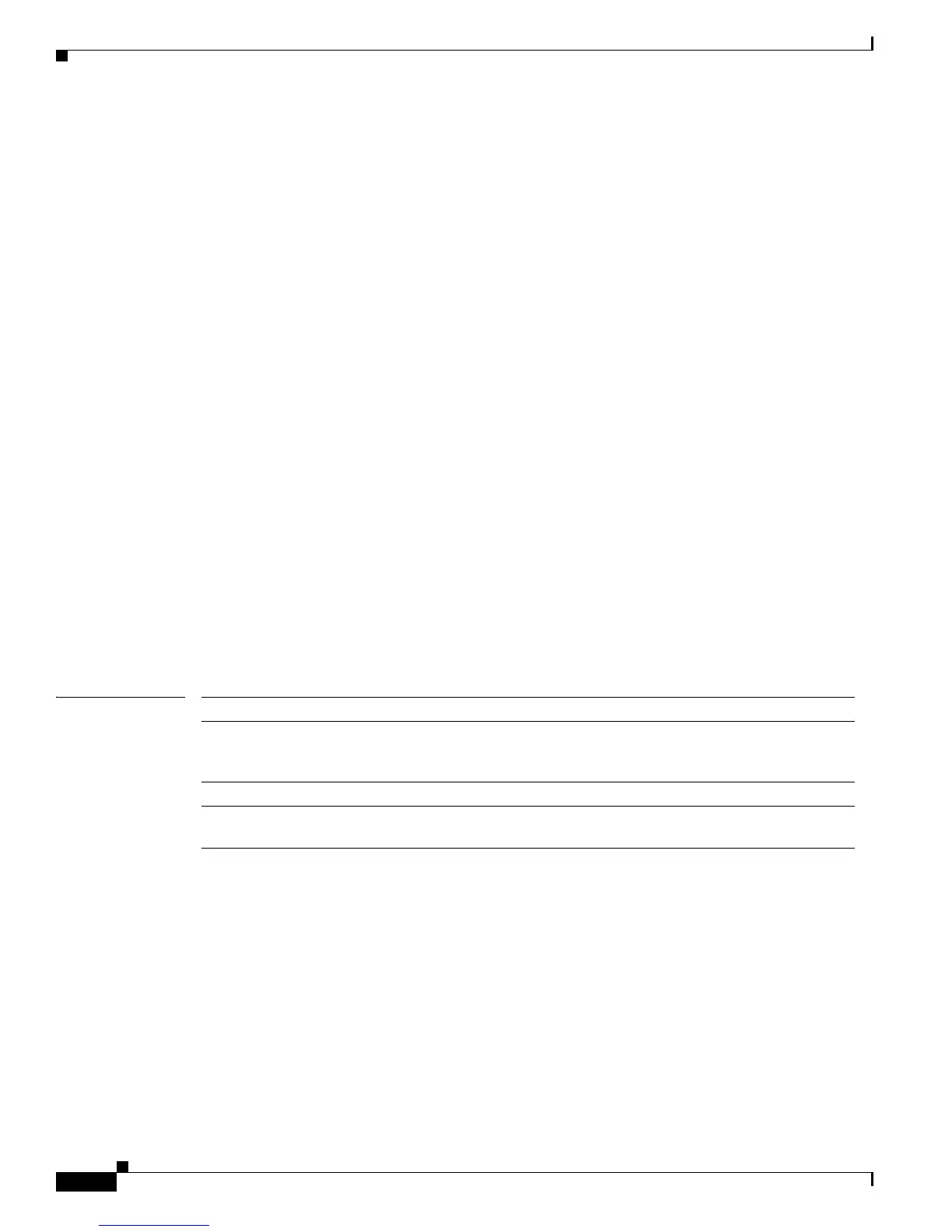2-664
Catalyst 4500 Series Switch Cisco IOS Command Reference—Release IOS XE 3.4.0SG and IOS 15.1(2)SG)
OL-27596 -01
Chapter 2 Cisco IOS Commands for the Catalyst 4500 Series Switches
show class-map
Switch# config terminal
Enter configuration commands, one per line. End with CNTL/Z.
Switch(config)# class-map c1
Switch(config-cmap)# match flow ip source-address ip destination-address ip protocol l4
source-port l4 destination-port
Switch(config-cmap)# exit
Switch(config)# policy-map p1
Switch(config-pmap)# class c1
Switch(config-pmap-c)# police 1000000 9000
Switch(config-pmap-c)# exit
Switch(config-pmap)# exit
Switch(config)# interface fastEthernet 6/1
Switch(config-if)# service-policy input p1
Switch(config-if)# end
Switch# write memory
Switch# show policy-map interface
FastEthernet6/1
class-map c1
match flow ip source-address ip destination-address ip protocol l4 source-port l4
destination-port
!
policy-map p1
class c1
police 1000000 bps 9000 byte conform-action transmit exceed-action drop
!
interface FastEthernet 6/1
service-policy input p1
Switch# show class-map c1
Class Map match-all c1 (id 2)
Match flow ip source-address ip destination-address ip protocol l4 source-port l4
destination-port
Switch#
Related Commands Command Description
class-map Creates a class map to be used for matching packets to the class
whose name you specify and to be used enter class-map
configuration mode.
show policy-map Displays information about the policy map.
show policy-map interface Displays the statistics and configurations of the input and output
policies that are attached to an interface.
