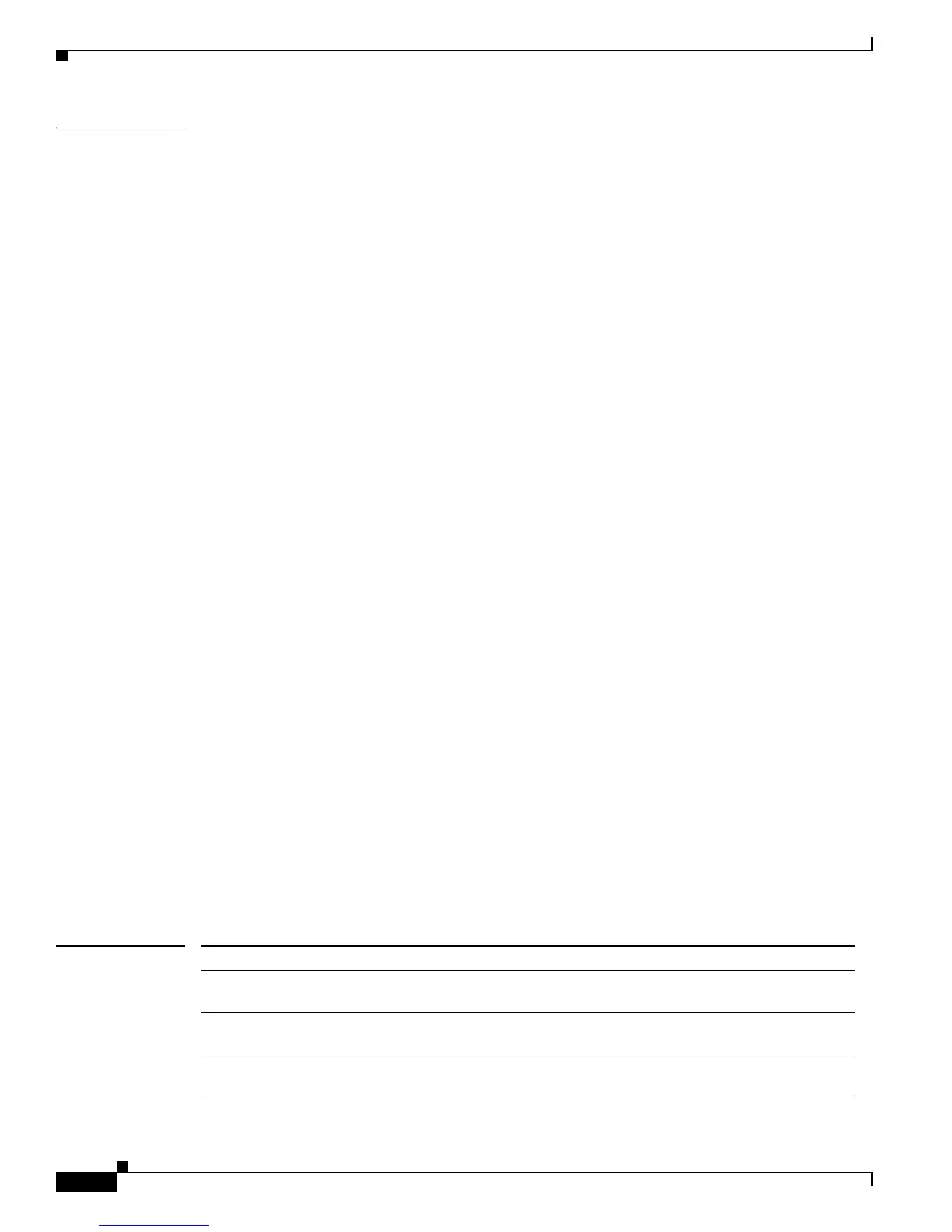2-490
Catalyst 4500 Series Switch Cisco IOS Command Reference—Release IOS XE 3.4.0SG and IOS 15.1(2)SG)
OL-27596 -01
Chapter 2 Cisco IOS Commands for the Catalyst 4500 Series Switches
netflow-lite monitor
Examples The following example shows how to configure a monitor on a port interface Gigabit 1/3:
Switch# config terminal
Switch(config)# int GigabitEthernet1/3
Switch(config-if)# netflow-lite monitor 1
Switch(config-netflow-lite-monitor)# sampler sampler1
Switch(config-netflow-lite-monitor)# average-packet-size 128
Switch(config-netflow-lite-monitor)# exporter exporter1
Switch(config-netflow-lite-monitor)# exit
Switch(config-if)# exit
Switch(config)# exit
Switch# show netflow-lite monitor 1 interface gi1/3
Interface GigabitEthernet1/3:
Netflow-lite Monitor-1:
Active: TRUE
Sampler: sampler1
Exporter: exporter1
Average Packet Size: 0
Statistics:
Packets exported: 0
Packets observed: 0
Packets dropped: 0
Average Packet Size observed: 64
Average Packet Size used: 64
Similarly, you can configure a monitor on a VLAN in VLAN config mode:
Switch# config terminal
Switch(config)# vlan config 2
Switch(config-vlan-config)# netflow-lite monitor 1
Switch(config-netflow-lite-monitor)# average-packet-size 128
Switch(config-netflow-lite-monitor)# exporter exporter1
Switch(config-netflow-lite-monitor)# sampler sampler1
Switch(config-netflow-lite-monitor)# exit
Switch(config-vlan-config)# exit
Switch# show netflow-lite monitor 1 vlan 2
VlanID-2:
Netflow-lite Monitor-1:
Active: TRUE
Sampler: sampler1
Exporter: exporter1
Average Packet Size: 0
Statistics:
Packets exported: 0
Packets observed: 0
Packets dropped: 0
Average Packet Size observed: 64
Average Packet Size used: 64
You can verify your settings with the show netflow-lite sampler privileged EXEC command.
Related Commands Command Description
sampler (netflow-lite monitor
submode)
Activate sampling on an interface in netflow-lite monitor
submode.
average-packet-size
(netflow-lite monitor submode)
Specifies the average packet size at the observation point.
exporter (netflow-lite monitor
submode)
Assigns an exporter in netflow-lite monitor submode.
