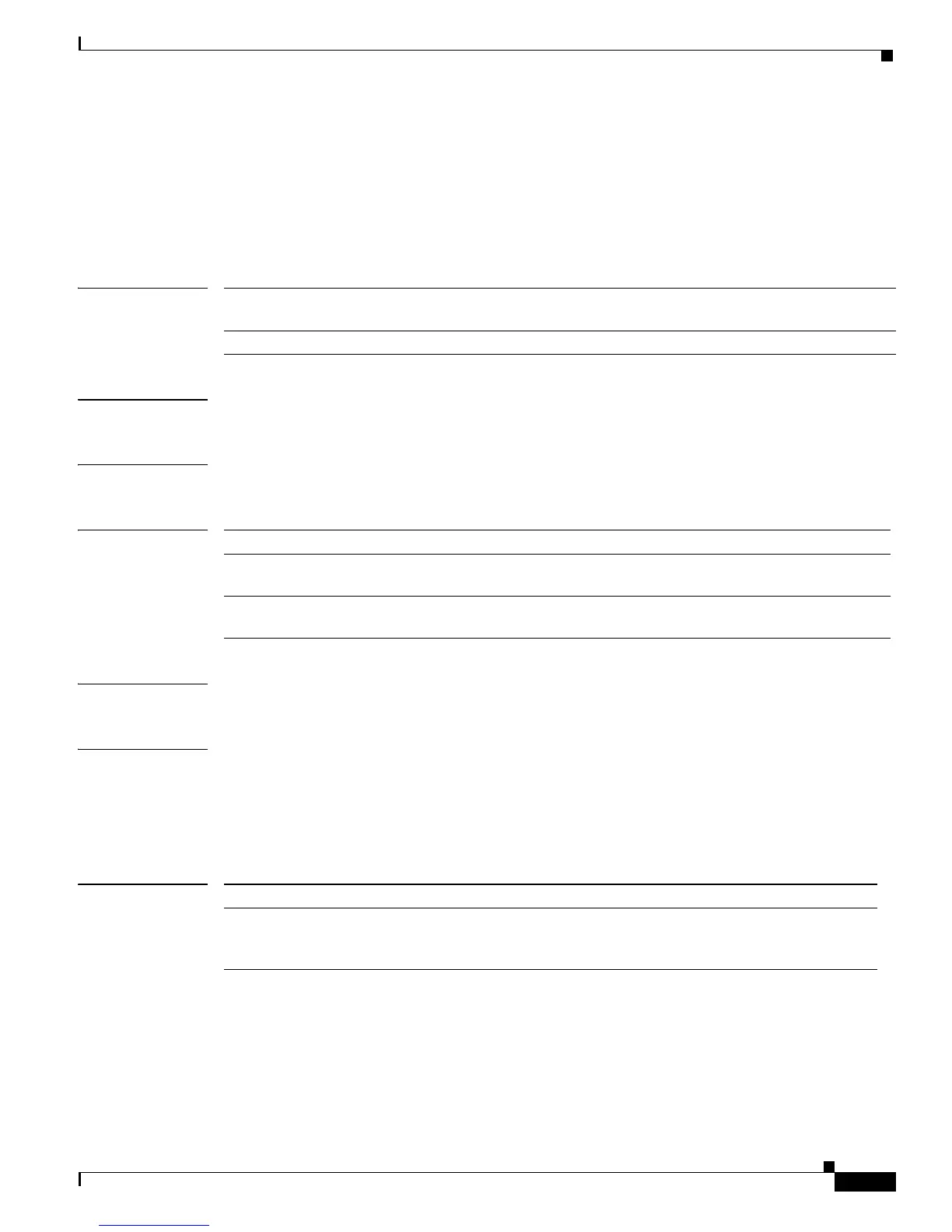Chapter 2 Cisco IOS Commands for the Catalyst 4500 Series Switches
show access-group mode interface
2-639
Catalyst 4500 Series Switch Cisco IOS Command Reference—Release IOS XE 3.4.0SG and IOS 15.1(2)SG)
OL-27596 -01
22
show access-group mode interface
To display the ACL configuration on a Layer 2 interface, use the show access-group mode interface
command.
show access-group mode interface [interface interface-number]
Syntax Description
Defaults This command has no default settings.
Command Modes Privileged EXEC mode
Command History
Usage Guidelines The valid values for the port number depend on the chassis used.
Examples This example shows how to display the ACL configuration on the Fast Ethernet interface 6/1:
Switch# show access-group mode interface fa6/1
Interface FastEthernet6/1:
Access group mode is: merge
Switch#
Related Commands
interface (Optional) Interface type; valid values are ethernet, fastethernet,
gigabitethernet, tengigabitethernet, and port-channel.
interface-number (Optional) Interface number.
Release Modification
12.1(19)EW Support for this command was introduced on the Catalyst 4500 series
switch.
12.2(25)EW Support for the 10-Gigabit Ethernet interface was introduced on the
Catalyst 4500 series switch.
Command Description
access-group mode Specifies the override modes (for example, VACL overrides
PACL) and the non-override modes (for example, merge or strict
mode).
