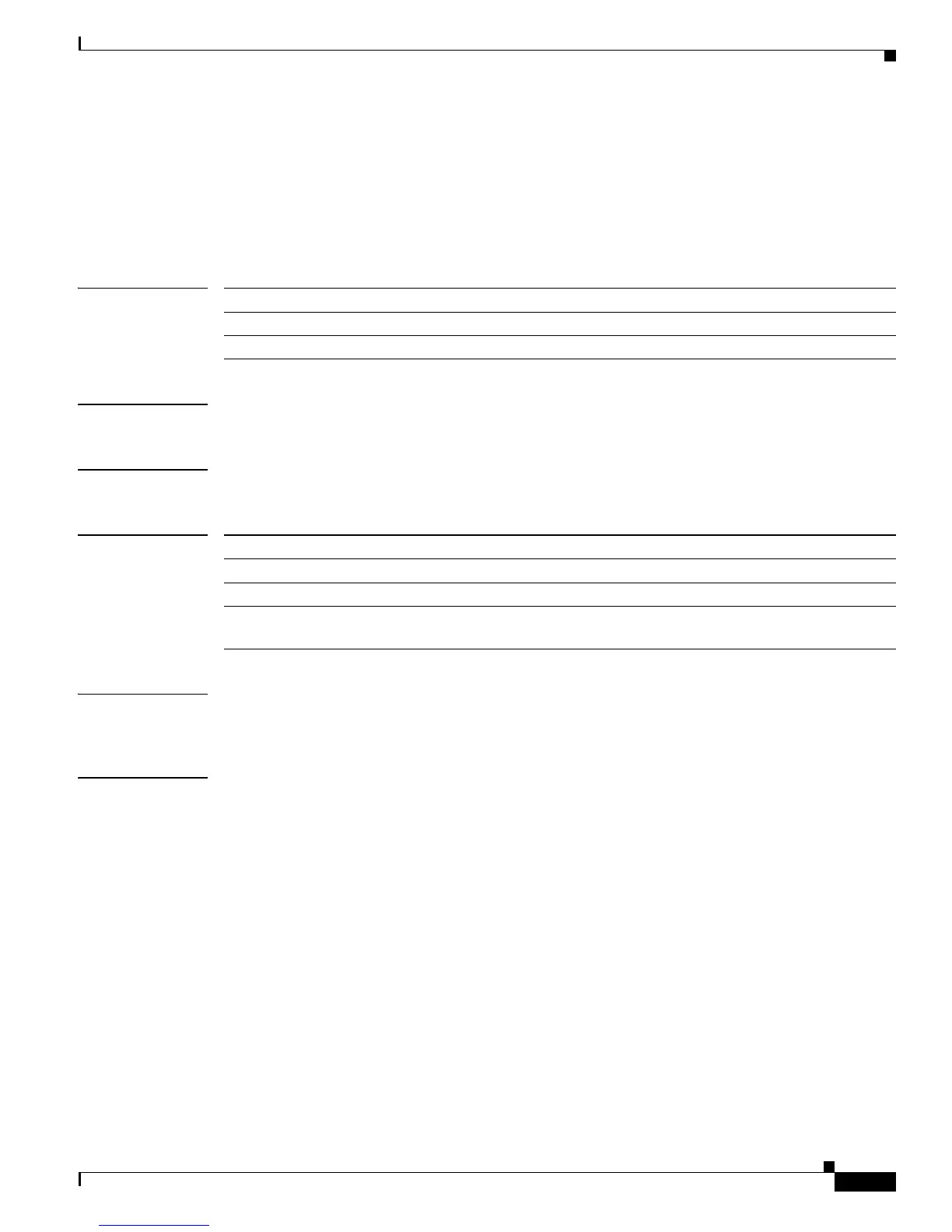2-721
Catalyst 4500 Series Switch Cisco IOS Command Reference—Release IOS XE 3.4.0SG and IOS 15.1(2)SG)
OL-27596 -01
Chapter 2 Cisco IOS Commands for the Catalyst 4500 Series Switches
show interfaces status
show interfaces status
To display the interface status or a list of interfaces in error-disabled state, use the show interfaces
status command.
show interfaces status [err-disabled | inactive ] [module {module}]
Syntax Description
Defaults This command has no default settings.
Command Modes Privileged EXEC mode
Command History
Usage Guidelines When at least one VLAN on a port is error-disabled the output for the show interfaces status command
will display vl-err-dis in the VLAN column.
Examples This example shows how to display the status of all interfaces:
Switch# show interfaces status
Port Name Status Vlan Duplex Speed Type
Te1/1 connected 1 full 10G 10GBase-LR
Te1/2 connected vl-err-dis full 10G 10GBase-LR
Switch#
This example shows how to display the status of interfaces in an error-disabled state:
Switch# show interfaces status err-disabled
Port Name Status Reason Err-Disabled VLANs
---- ---- ------ ------- -------------------
Fa9/4 notconnect link-flap
Fa9/5 err-disabled psecure_violation 3-5
Fa9/6 connected psecure_violation 10,15
Switch#
err-disabled (Optional) Displays interfaces in error-disabled state.
inactive (Optional) Displays interfaces in inactive state.
module module (Optional) Displays interfaces on a specific module.
Release Modification
12.1(8a)EW Support for this command was introduced on the Catalyst 4500 series switch.
12.2(40)SG Support for WS-X4606-10GE-E Twin Gigabit converter introduced.
12.2(52)SG Support for per-VLAN error-disable was introduced by adding Err-Disabled VLAN
column to output.
