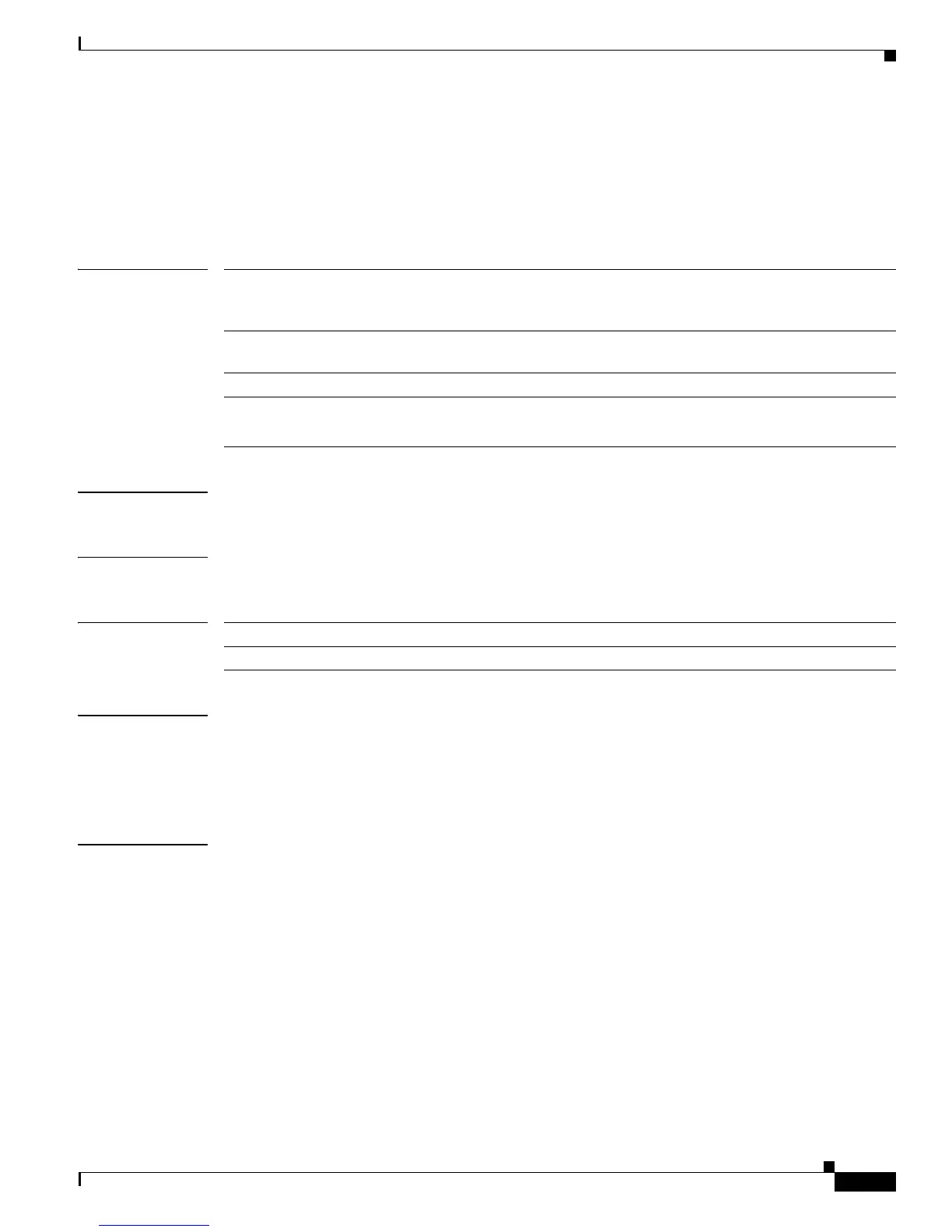2-787
Catalyst 4500 Series Switch Cisco IOS Command Reference—Release IOS XE 3.4.0SG and IOS 15.1(2)SG)
OL-27596 -01
Chapter 2 Cisco IOS Commands for the Catalyst 4500 Series Switches
show issu capability
show issu capability
To display the ISSU capability for a client, use the show issu capability command.
show issu capability {entries | groups | types} [client_id]
Syntax Description
Defaults This command has no default settings.
Command Modes User EXEC mode
Command History
Usage Guidelines Capability is a functionality that an ISSU client can support and is required to interoperate with peers.
When an ISSU-aware client establishes its session with the peer, an ISSU negotiation takes place. The
ISSU infrastructure uses the registered information to negotiate the capabilities and the message version
to be used during the session.
Examples The following example shows how to display the ISSU capability types for the IP host ISSU client
(clientid=2082):
Switch# show issu capability types 2082
Client_ID = 2082, Entity_ID = 1 :
Cap_Type = 0
Switch#
The following example shows how to display the ISSU capabilities entries for the IP host ISSU client
(clientid=2082):
Switch# show issu capability entries 2082
Client_ID = 2082, Entity_ID = 1 :
Cap_Entry = 1 :
Cap_Type = 0
Switch#
entries Displays a list of Capability Types and Dependent Capability Types that are
included in a single Capability Entry. Types within an entry can also be
independent.
groups Displays a list of Capability Entries in priority order (the order that they will
be negotiated on a session).
types Displays an ID that identifies a particular capability.
client_id (Optional) Identifies the client registered to the ISSU infrastructure.
To obtain a list of client IDs, use the show issu clients command.
Release Modification
12.2(31)SGA This command was introduced on the Catalyst 4500 series switch.
