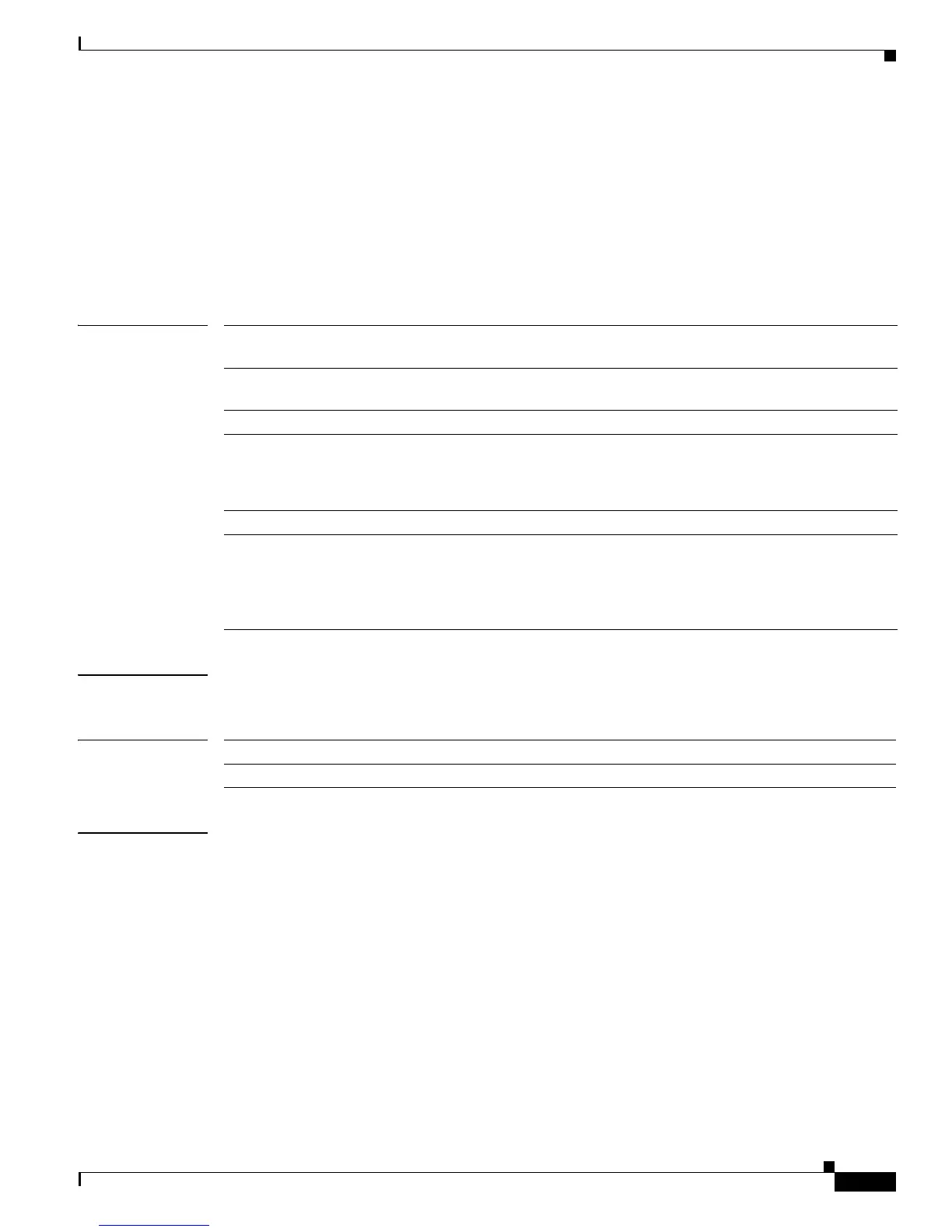2-869
Catalyst 4500 Series Switch Cisco IOS Command Reference—Release IOS XE 3.4.0SG and IOS 15.1(2)SG)
OL-27596 -01
Chapter 2 Cisco IOS Commands for the Catalyst 4500 Series Switches
show nmsp
show nmsp
To display the Network Mobility Services Protocol (NMSP) information for the switch, use the show
nmsp command. This command is available only when your switch is running the cryptographic
(encrypted) software image.
show nmsp {attachment suppress interface | capability | notification interval | statistics
{connection | summary} | status | subscription {detail | summary}}
Syntax Description
Command Modes Privileged EXEC mode
Command History
Examples This is an example of output from the show nmsp attachment suppress interface command:
Switch# show nmsp attachment suppress interface
NMSP Attachment Suppression Interfaces
--------------------------------------
GigabitEthernet1/1
GigabitEthernet1/2
Switch#
attachment suppress
interface
Displays attachment suppress interfaces.
capability Displays switch capabilities including the supported services and
subservices.
notification interval Displays the notification intervals of the supported services.
statistics connection |
summary
Displays the NMSP statistics information.
• connection—Displays the message counters on each connection.
• summary—Displays the global counters.
status Displays information about the NMSP connections.
subscription detail |
summary
Displays the subscription information on each NMSP connection.
• detail—Displays all services and subservices subscribed on each
connection.
• summary—Displays all services subscribed on each connection.
Release Modification
12.2(52)SG Support for this command was introduced on the Catalyst 4500 series switch.
