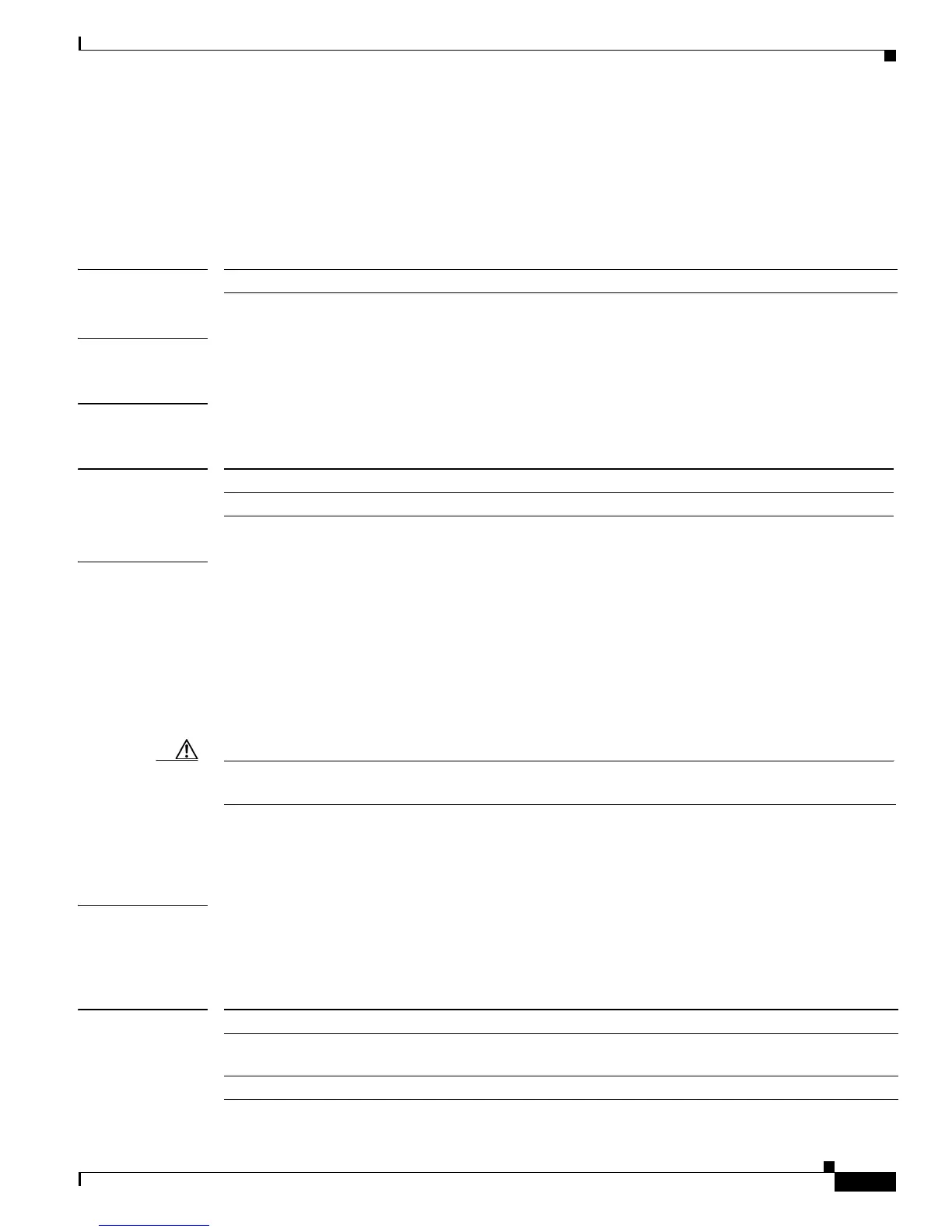2-289
Catalyst 4500 Series Switch Cisco IOS Command Reference—Release IOS XE 3.4.0SG and IOS 15.1(2)SG)
OL-27596 -01
Chapter 2 Cisco IOS Commands for the Catalyst 4500 Series Switches
interface port-channel
interface port-channel
To access or create a port-channel interface, use the interface port-channel command.
interface port-channel channel-group
Syntax Description
Defaults This command has no default settings.
Command Modes Global configuration mode
Command History
Usage Guidelines You do not have to create a port-channel interface before assigning a physical interface to a channel
group. A port-channel interface is created automatically when the channel group gets its first physical
interface, if it is not already created.
You can also create the port channels by entering the interface port-channel command. This will create
a Layer 3 port channel. To change the Layer 3 port channel into a Layer 2 port channel, use the
switchport command before you assign the physical interfaces to the channel group. A port channel
cannot be changed from Layer 3 to Layer 2 or vice versa when it contains member ports.
Only one port channel in a channel group is allowed.
Caution The Layer 3 port-channel interface is the routed interface. Do not enable Layer 3 addresses on the
physical Fast Ethernet interfaces.
If you want to use CDP, you must configure it only on the physical Fast Ethernet interface and not on
the port-channel interface.
Examples This example creates a port-channel interface with a channel-group number of 64:
Switch(config)# interface port-channel 64
Switch(config)#
Related Commands
channel-group Port-channel group number; valid values are from 1 to 64.
Release Modification
12.1(8a)EW Support for this command was introduced on the Catalyst 4500 series switch.
Command Description
channel-group Assigns and configures an EtherChannel interface to an
EtherChannel group.
show etherchannel Displays EtherChannel information for a channel.
