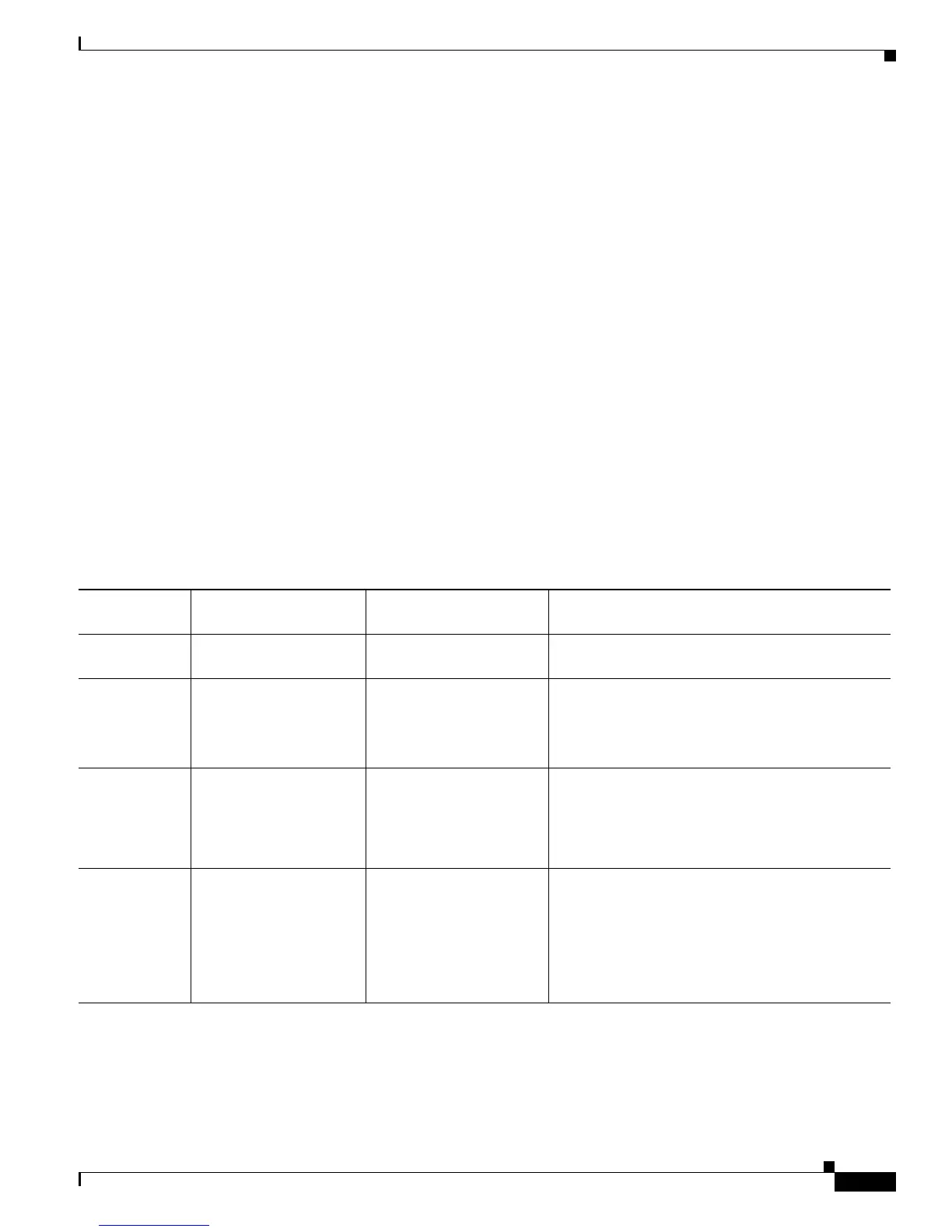1-5
Catalyst 4500 Series Switch Cisco IOS Command Reference—Release IOS XE 3.4.0SG and IOS 15.1(2)SG)
OL-27596 -01
Chapter 1 Command-Line Interface
Understanding Command Modes
Understanding Command Modes
The Cisco IOS user interface on the Catalyst 4500 series switch has many different modes. The
commands that are available to you depend on which mode you are currently in. You can obtain a list of
commands available for each command mode by entering a question mark (?) at the system prompt.
When you start a session on the Catalyst 4500 series switch, you begin in user mode, often called EXEC
mode. Only a limited subset of the commands are available in EXEC mode. In order to have access to
all commands, you must enter privileged EXEC mode. Normally, you must enter a password to enter
privileged EXEC mode. From privileged EXEC mode, you can enter any EXEC command or enter
global configuration mode. Most EXEC commands are one-time commands, such as show commands,
which show the current status of a given item, and clear commands, which clear counters or interfaces.
The EXEC commands are not saved across reboots of the Catalyst 4500 series switch.
The configuration modes provide a way for you to make changes to the running configuration. When
you save changes to the configuration, the changes remain intact when the Catalyst 4500 series switch
reboots. From global configuration mode, you can enter interface configuration mode, subinterface
configuration mode, and other protocol-specific modes.
ROM-monitor mode is a separate mode used when the Catalyst 4500 series switch cannot boot properly.
If your Catalyst 4500 series switch or access server does not find a valid system image when it is
booting, or if its configuration file is corrupted at startup, the system might enter ROM-monitor mode.
Table 1-3 provides a summary of the main command modes.
Table 1-3 Summary of Main Command Modes
Command
Mode Access Method Prompt Exit Method
User EXEC
mode
Log in.
Switch> Use the logout command.
Privileged
EXEC mode
From user EXEC mode,
enter the enable EXEC
command.
Switch# To exit to user EXEC mode, enter the disable
command.
To enter global configuration mode, enter the
configure terminal privileged EXEC command.
Global
configuration
mode
From privileged EXEC
mode, enter the
configure terminal
privileged EXEC
command.
Switch(config)# To exit to privileged EXEC mode, enter the exit or
end command or press Ctrl-Z.
To enter interface configuration mode, enter an
interface configuration command.
Interface
configuration
mode
From global
configuration mode,
enter by specifying an
interface with an
interface command.
Switch(config-if)# To exit to global configuration mode, enter the exit
command.
To exit to privileged EXEC mode, enter the exit
command or press Ctrl-Z.
To enter subinterface configuration mode, specify a
subinterface with the interface command.
