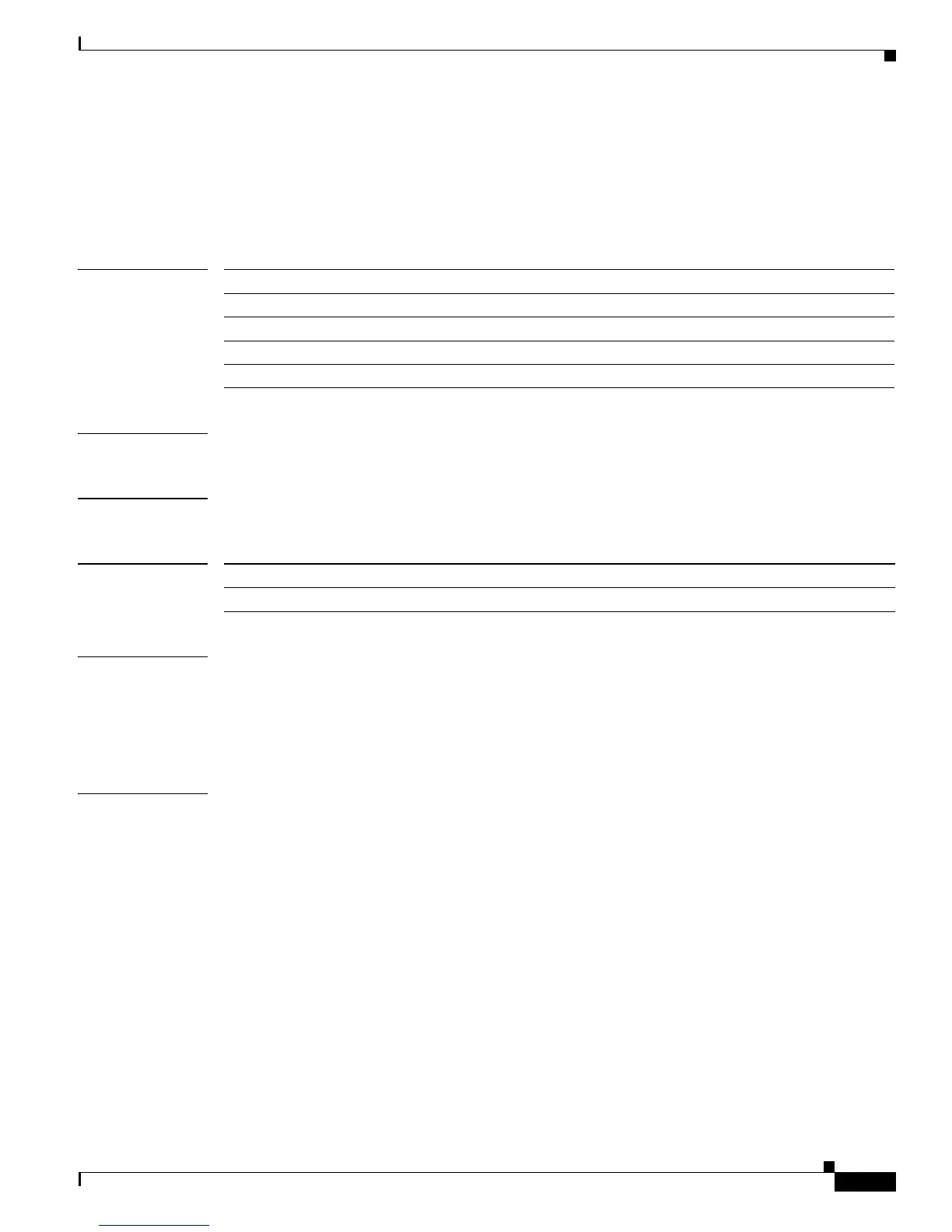2-809
Catalyst 4500 Series Switch Cisco IOS Command Reference—Release IOS XE 3.4.0SG and IOS 15.1(2)SG)
OL-27596 -01
Chapter 2 Cisco IOS Commands for the Catalyst 4500 Series Switches
show lacp
show lacp
To display LACP information, use the show lacp command.
show lacp [channel-group] {counters | internal | neighbors | sys-id}
Syntax Description
Defaults This command has no default settings.
Command Modes Privileged EXEC mode
Command History
Usage Guidelines This command is not supported on systems that are configured with a Supervisor Engine I.
If you do not specify a channel-group value, all channel groups are displayed.
You can enter the optional channel-group value to specify a channel group for all keywords, except the
sys-id keyword.
Examples This example shows how to display LACP statistical information for a specific channel group:
Switch# show lacp 1 counters
LACPDUs Marker LACPDUs
Port Sent Recv Sent Recv Pkts Err
---------------------------------------------------
Channel group: 1
Fa4/1 8 15 0 0 3 0
Fa4/2 14 18 0 0 3 0
Fa4/3 14 18 0 0 0
Fa4/4 13 18 0 0 0
Switch#
The output displays the following information:
• The LACPDUs Sent and Recv columns display the LACPDUs sent and received on each specific
interface.
• The LACPDUs Pkts and Err columns display the marker protocol packets.
channel-group (Optional) Number of the channel group; valid values are from 1 to 64.
counters Displays the LACP statistical information.
internal Displays the internal information.
neighbors Displays the neighbor information.
sys-id Displays the LACP system identification.
Release Modification
12.1(13)EW Support for this command was introduced on the Catalyst 4500 Series Switches.
