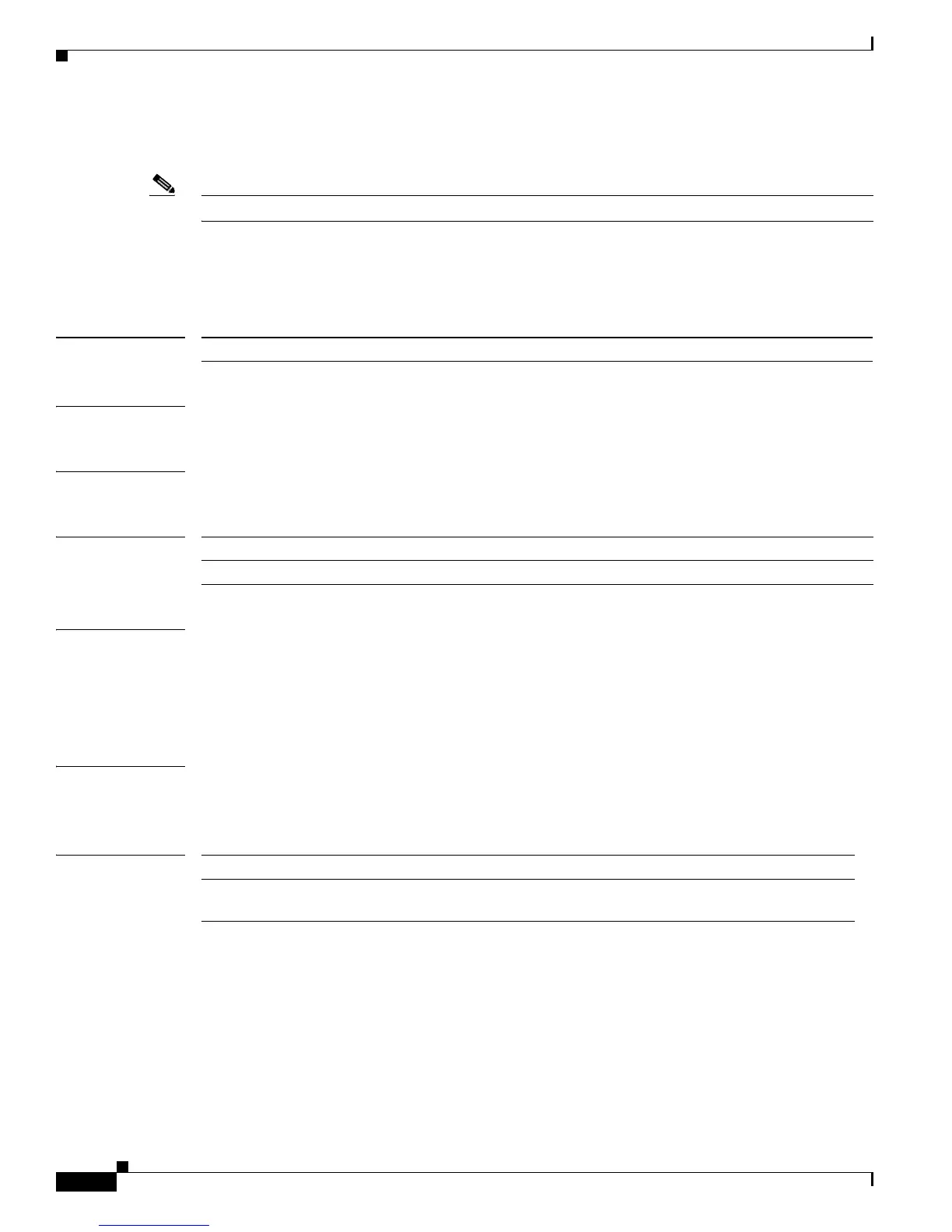2-400
Catalyst 4500 Series Switch Cisco IOS Command Reference—Release IOS XE 3.4.0SG and IOS 15.1(2)SG)
OL-27596 -01
Chapter 2 Cisco IOS Commands for the Catalyst 4500 Series Switches
license right-to-use deactivate
license right-to-use deactivate
Note This command only applies to Catalyst 4500-X and Supervisor Engine 7-E and 7L-E.
To deactivate the PRTU license use the license right-to-use deactivate command.
license right-to-use deactivate feature-name
Syntax Description
Defaults PRTU licenses are inactive
Command Modes privileged EXEC mode
Command History
Usage Guidelines Use this command to deactivate the PRTU licenses that are active.
The PRTU licenses can be deactivated provided any other valid license is available for the same feature.
For example, to deactivate a entservices PRTU license, the switch should contain a valid evaluation
license. Else, the deactivation will fail.
Examples The following example shows how to deactivate PRTU licenses:
Switch# license right-to-use deactivate entservices
Related Commands
feature-name Specifies the feature name (e.g., entservices, ipbase, lanbase)
Release Modification
IOS XE 3.4.2SG Support for this command was introduced on the Catalyst 4500 series switch.
Command Description
license right-to-use
activate
Activates the PRTU license
