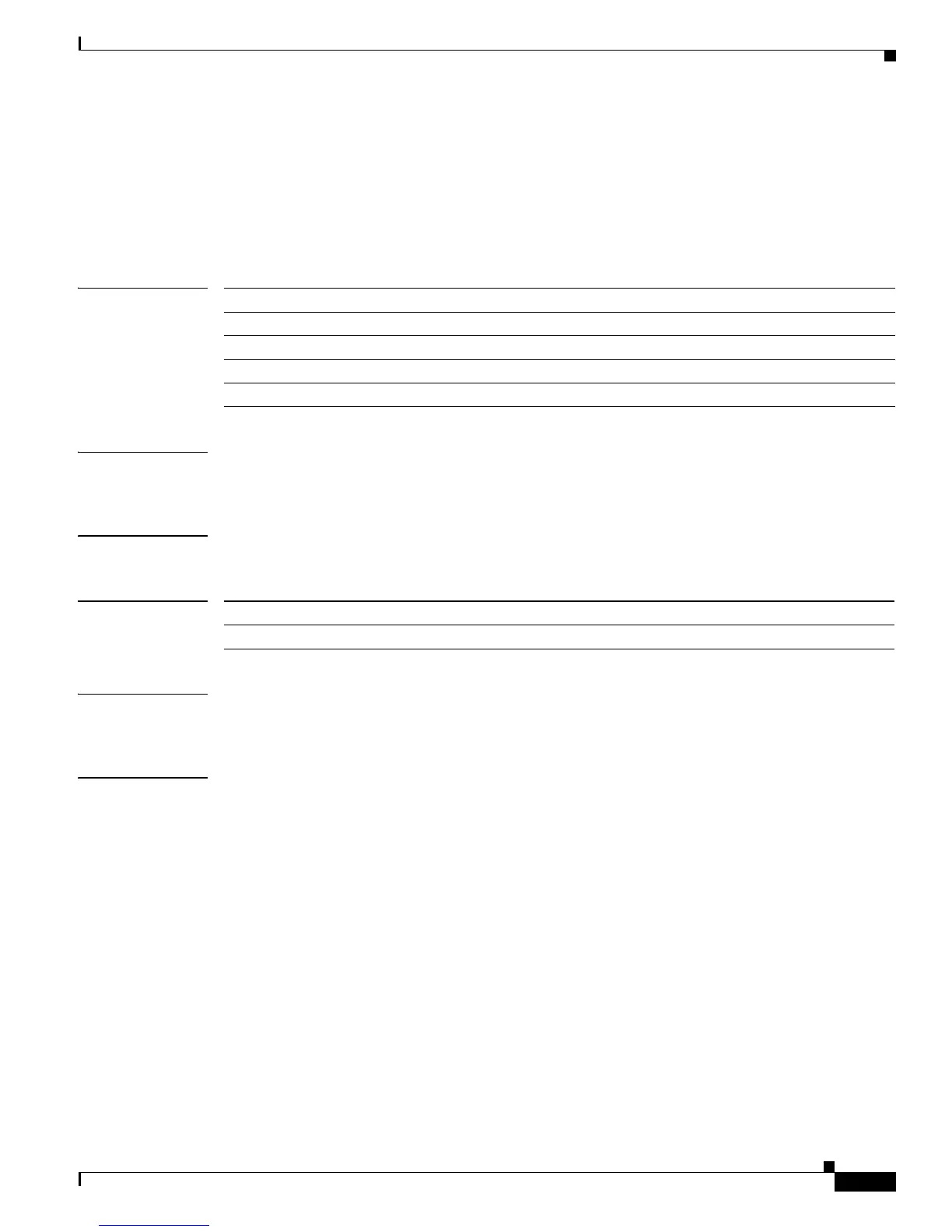2-293
Catalyst 4500 Series Switch Cisco IOS Command Reference—Release IOS XE 3.4.0SG and IOS 15.1(2)SG)
OL-27596 -01
Chapter 2 Cisco IOS Commands for the Catalyst 4500 Series Switches
ip admission proxy http refresh-all
ip admission proxy http refresh-all
To ensure that you see a customized WebAuth login page with the same name in the switch system
directory as a same-named prior login page, use the ip admission proxy http refresh-all command.
ip admission proxy http [success | failure | refresh-all | login [expired | page]]
Syntax Description
Defaults If you do not enter this command, if any of the customized web-based authentication page files with the
file of same name have been changed, you see the old login page rather than the new file.
Command Modes Global configuration mode
Command History
Usage Guidelines You should enter this command whenever the customized web-based authentication page has been
changed in the system directory.
Examples This example shows how to enter this command:
Switch# config terminal
Enter configuration commands, one per line. End with CNTL/Z.
Switch(config)# ip admission proxy http [success | failure | refresh-all | login]
Switch(config)# end
Switch#
<The new html page is observed.>
success Successful authentication proxy.
failure Failed authentication proxy.
refresh-all Refresh all custom html pages.
login expired Specify expired webpage
login page Specify customized login webpage
Release Modification
15.0(2)SG Support for this command was introduced on the Catalyst 4500 series switch.
