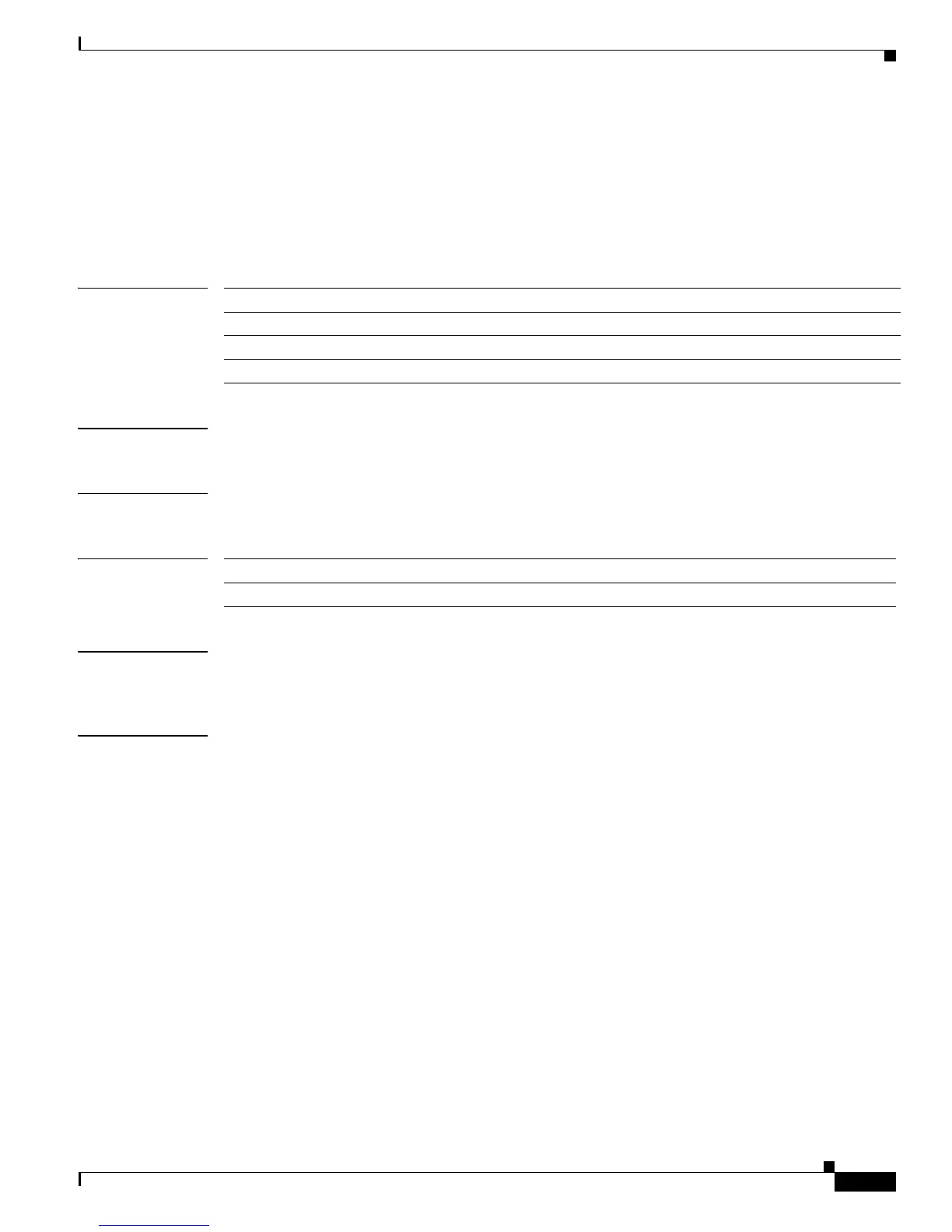2-837
Catalyst 4500 Series Switch Cisco IOS Command Reference—Release IOS XE 3.4.0SG and IOS 15.1(2)SG)
OL-27596 -01
Chapter 2 Cisco IOS Commands for the Catalyst 4500 Series Switches
show mac-address-table protocol
show mac-address-table protocol
To display the MAC address table information that is based on the protocol, use the show
mac-address-table protocol command.
show mac-address-table protocol {assigned | ip | ipx | other}
Syntax Description
Defaults This command has no default settings.
Command Modes Privileged EXEC mode
Command History
Usage Guidelines For the MAC address table entries that are used by the routed ports, the routed port name is displayed in
the “vlan” column not the the internal VLAN number.
Examples This example shows how to display the MAC address table entries that have a specific protocol type (in
this case, assigned):
Switch# show mac-address-table protocol assigned
vlan mac address type protocol qos ports
-----+---------------+--------+---------+---+--------------------------------
200 0050.3e8d.6400 static assigned -- Switch
100 0050.3e8d.6400 static assigned -- Switch
5 0050.3e8d.6400 static assigned -- Switch
4092 0000.0000.0000 dynamic assigned -- Switch
1 0050.3e8d.6400 static assigned -- Switch
4 0050.3e8d.6400 static assigned -- Switch
4092 0050.f0ac.3058 static assigned -- Switch
4092 0050.f0ac.3059 dynamic assigned -- Switch
1 0010.7b3b.0978 dynamic assigned -- Fa5/9
Switch#
assigned Specifies the assigned protocol entries.
ip Specifies the IP protocol entries.
ipx Specifies the IPX protocol entries.
other Specifies the other protocol entries.
Release Modification
12.1(8a)EW Support for this command was introduced on the Catalyst 4500 series switch.
